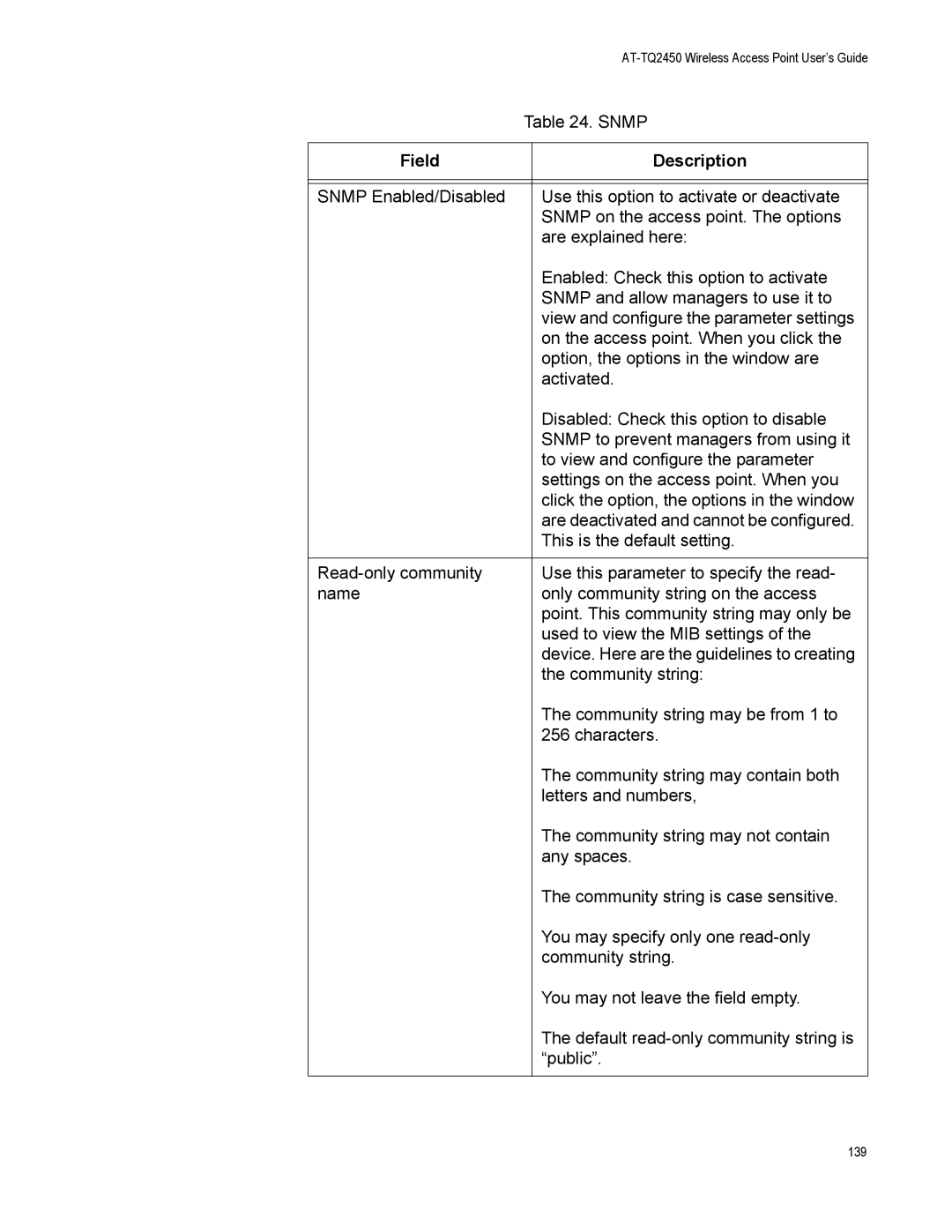|
|
|
| Table 24. SNMP | |
|
|
|
Field |
| Description |
|
|
|
|
|
|
SNMP Enabled/Disabled |
| Use this option to activate or deactivate |
|
| SNMP on the access point. The options |
|
| are explained here: |
|
| Enabled: Check this option to activate |
|
| SNMP and allow managers to use it to |
|
| view and configure the parameter settings |
|
| on the access point. When you click the |
|
| option, the options in the window are |
|
| activated. |
|
| Disabled: Check this option to disable |
|
| SNMP to prevent managers from using it |
|
| to view and configure the parameter |
|
| settings on the access point. When you |
|
| click the option, the options in the window |
|
| are deactivated and cannot be configured. |
|
| This is the default setting. |
|
|
|
| Use this parameter to specify the read- | |
name |
| only community string on the access |
|
| point. This community string may only be |
|
| used to view the MIB settings of the |
|
| device. Here are the guidelines to creating |
|
| the community string: |
|
| The community string may be from 1 to |
|
| 256 characters. |
|
| The community string may contain both |
|
| letters and numbers, |
|
| The community string may not contain |
|
| any spaces. |
|
| The community string is case sensitive. |
|
| You may specify only one |
|
| community string. |
|
| You may not leave the field empty. |
|
| The default |
|
| “public”. |
|
|
|
139