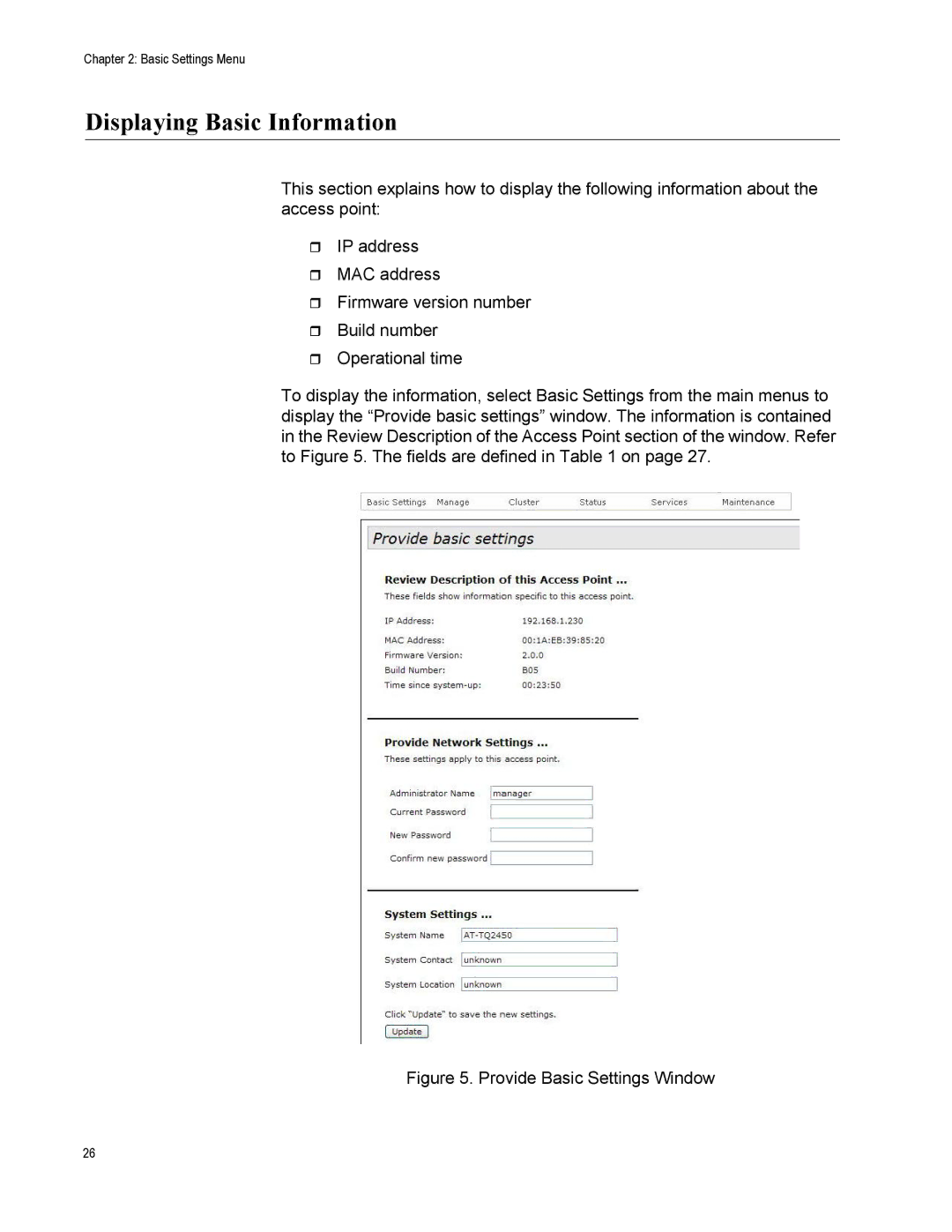Chapter 2: Basic Settings Menu
Displaying Basic Information
This section explains how to display the following information about the access point:
IP address
MAC address
Firmware version number
Build number
Operational time
To display the information, select Basic Settings from the main menus to display the “Provide basic settings” window. The information is contained in the Review Description of the Access Point section of the window. Refer to Figure 5. The fields are defined in Table 1 on page 27.
Figure 5. Provide Basic Settings Window
26