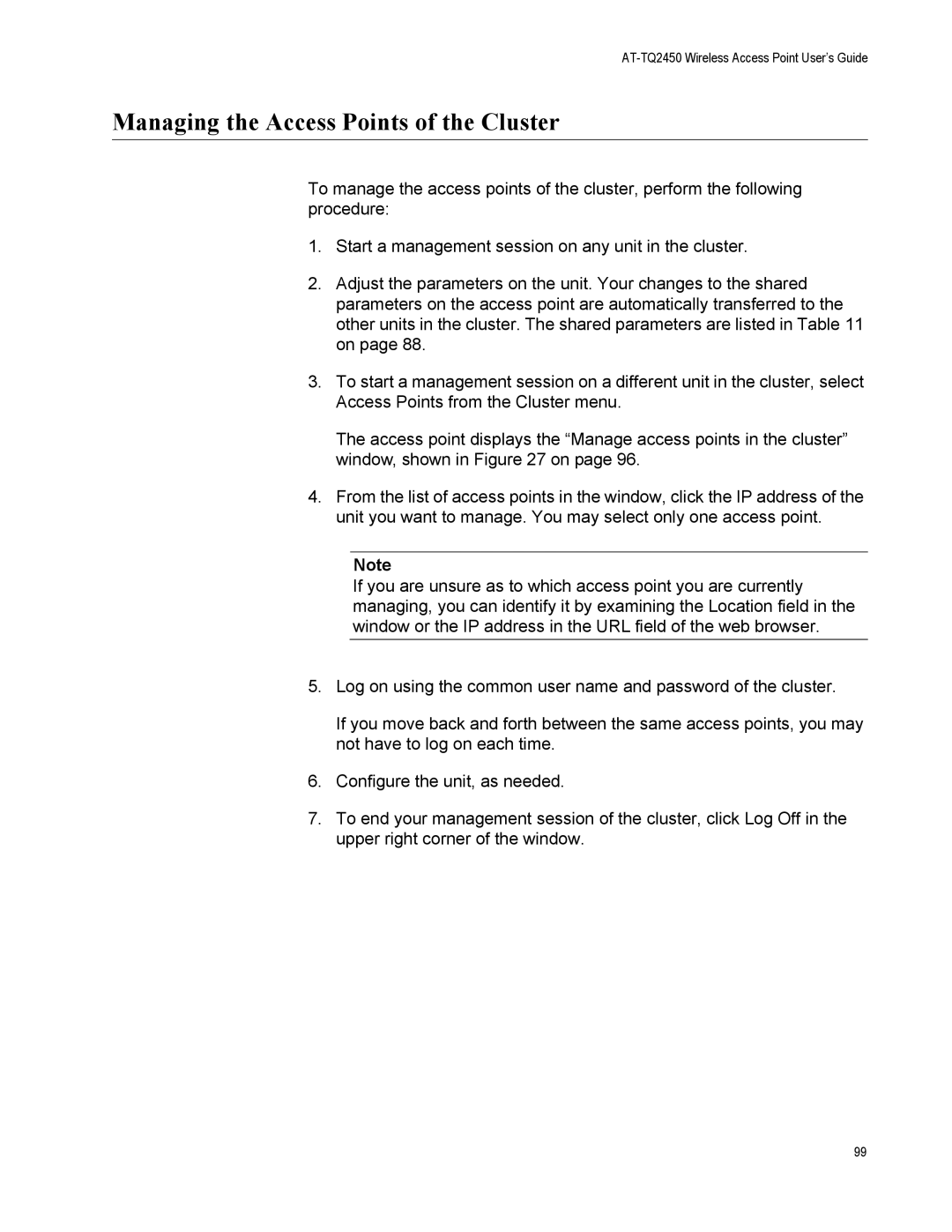AT-TQ2450 Wireless Access Point User’s Guide
Managing the Access Points of the Cluster
To manage the access points of the cluster, perform the following procedure:
1.Start a management session on any unit in the cluster.
2.Adjust the parameters on the unit. Your changes to the shared parameters on the access point are automatically transferred to the other units in the cluster. The shared parameters are listed in Table 11 on page 88.
3.To start a management session on a different unit in the cluster, select Access Points from the Cluster menu.
The access point displays the “Manage access points in the cluster” window, shown in Figure 27 on page 96.
4.From the list of access points in the window, click the IP address of the unit you want to manage. You may select only one access point.
Note
If you are unsure as to which access point you are currently managing, you can identify it by examining the Location field in the window or the IP address in the URL field of the web browser.
5.Log on using the common user name and password of the cluster.
If you move back and forth between the same access points, you may not have to log on each time.
6.Configure the unit, as needed.
7.To end your management session of the cluster, click Log Off in the upper right corner of the window.
99