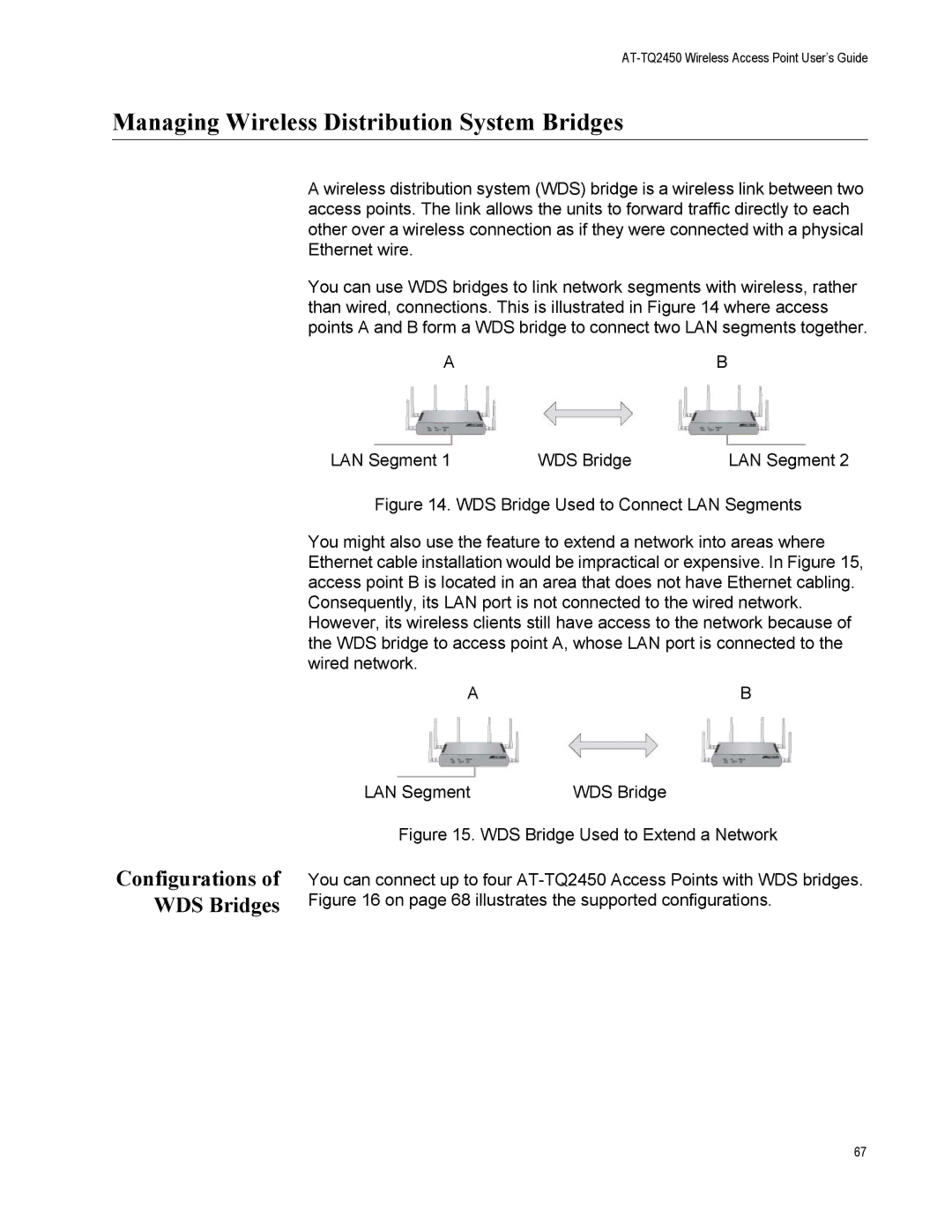AT-TQ2450 Wireless Access Point User’s Guide
Managing Wireless Distribution System Bridges
A wireless distribution system (WDS) bridge is a wireless link between two access points. The link allows the units to forward traffic directly to each other over a wireless connection as if they were connected with a physical Ethernet wire.
You can use WDS bridges to link network segments with wireless, rather than wired, connections. This is illustrated in Figure 14 where access points A and B form a WDS bridge to connect two LAN segments together.
AB
LAN Segment 1 | WDS Bridge | LAN Segment 2 |
Figure 14. WDS Bridge Used to Connect LAN Segments
You might also use the feature to extend a network into areas where Ethernet cable installation would be impractical or expensive. In Figure 15, access point B is located in an area that does not have Ethernet cabling. Consequently, its LAN port is not connected to the wired network. However, its wireless clients still have access to the network because of the WDS bridge to access point A, whose LAN port is connected to the wired network.
AB
Configurations of WDS Bridges
LAN Segment | WDS Bridge |
Figure 15. WDS Bridge Used to Extend a Network
You can connect up to four AT-TQ2450 Access Points with WDS bridges. Figure 16 on page 68 illustrates the supported configurations.
67