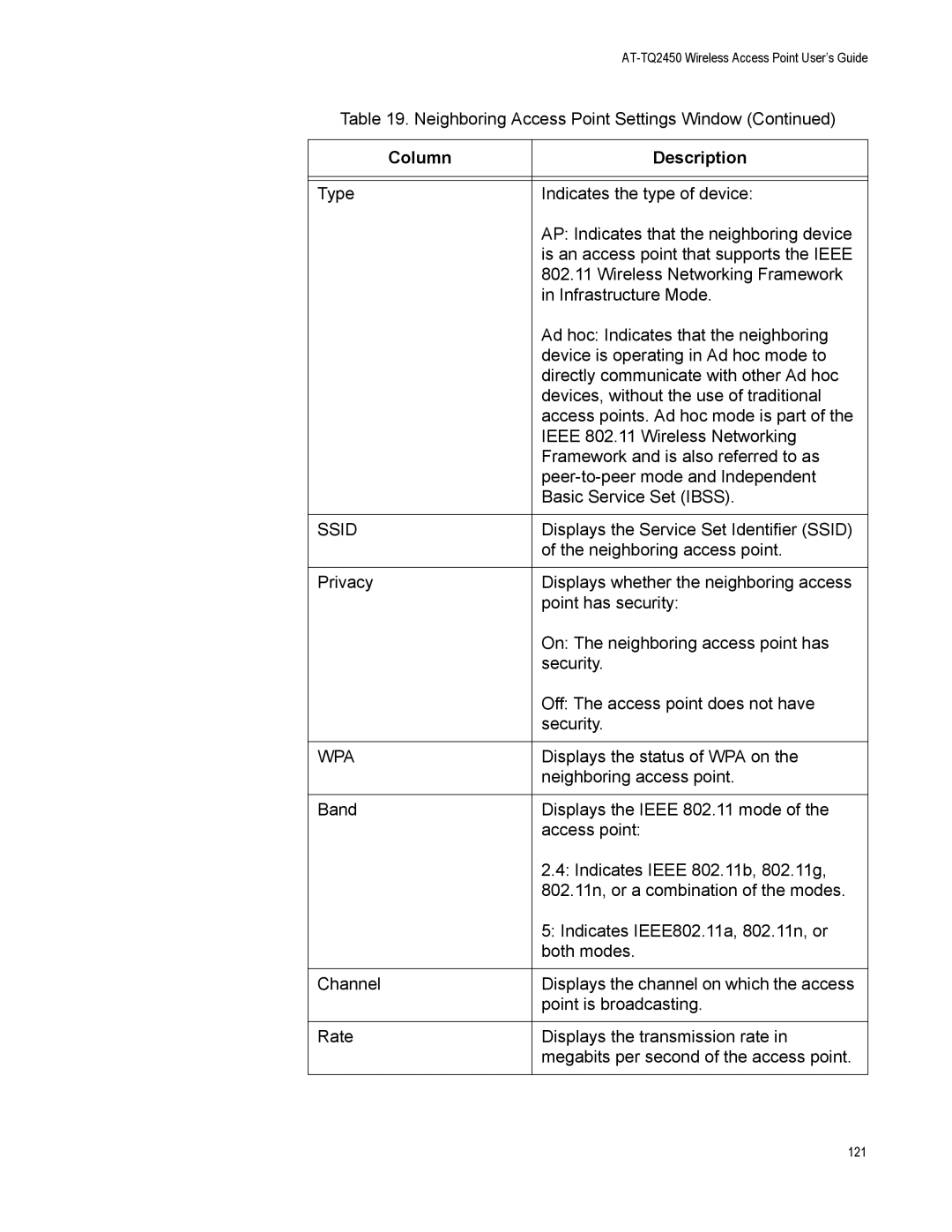AT-TQ2450 Wireless Access Point User’s Guide
Table 19. Neighboring Access Point Settings Window (Continued)
Column | Description |
|
|
|
|
Type | Indicates the type of device: |
| AP: Indicates that the neighboring device |
| is an access point that supports the IEEE |
| 802.11 Wireless Networking Framework |
| in Infrastructure Mode. |
| Ad hoc: Indicates that the neighboring |
| device is operating in Ad hoc mode to |
| directly communicate with other Ad hoc |
| devices, without the use of traditional |
| access points. Ad hoc mode is part of the |
| IEEE 802.11 Wireless Networking |
| Framework and is also referred to as |
| |
| Basic Service Set (IBSS). |
|
|
SSID | Displays the Service Set Identifier (SSID) |
| of the neighboring access point. |
|
|
Privacy | Displays whether the neighboring access |
| point has security: |
| On: The neighboring access point has |
| security. |
| Off: The access point does not have |
| security. |
|
|
WPA | Displays the status of WPA on the |
| neighboring access point. |
|
|
Band | Displays the IEEE 802.11 mode of the |
| access point: |
| 2.4: Indicates IEEE 802.11b, 802.11g, |
| 802.11n, or a combination of the modes. |
| 5: Indicates IEEE802.11a, 802.11n, or |
| both modes. |
|
|
Channel | Displays the channel on which the access |
| point is broadcasting. |
|
|
Rate | Displays the transmission rate in |
| megabits per second of the access point. |
|
|
121