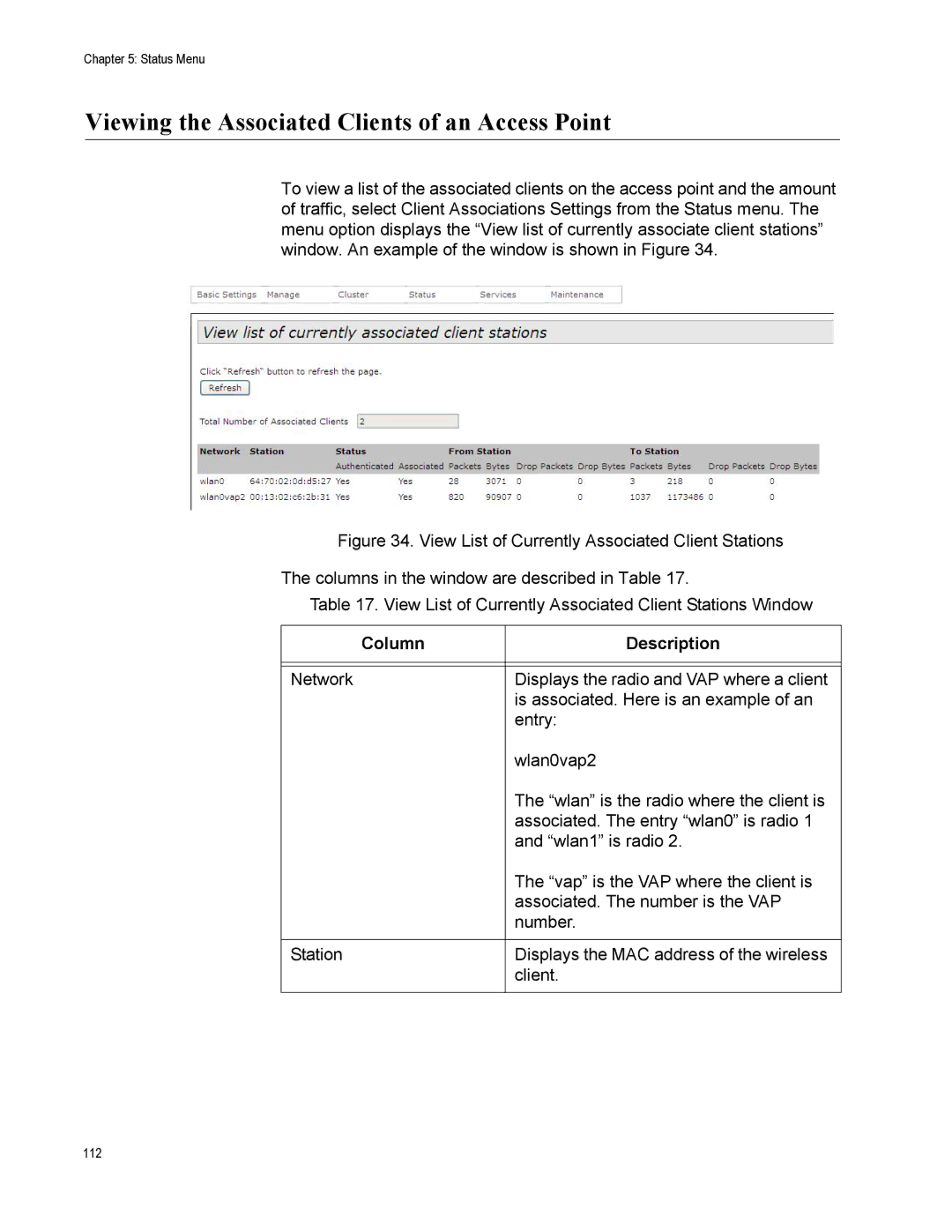Chapter 5: Status Menu
Viewing the Associated Clients of an Access Point
To view a list of the associated clients on the access point and the amount of traffic, select Client Associations Settings from the Status menu. The menu option displays the “View list of currently associate client stations” window. An example of the window is shown in Figure 34.
Figure 34. View List of Currently Associated Client Stations
The columns in the window are described in Table 17.
Table 17. View List of Currently Associated Client Stations Window
Column | Description |
|
|
|
|
Network | Displays the radio and VAP where a client |
| is associated. Here is an example of an |
| entry: |
| wlan0vap2 |
| The “wlan” is the radio where the client is |
| associated. The entry “wlan0” is radio 1 |
| and “wlan1” is radio 2. |
| The “vap” is the VAP where the client is |
| associated. The number is the VAP |
| number. |
|
|
Station | Displays the MAC address of the wireless |
| client. |
|
|
112