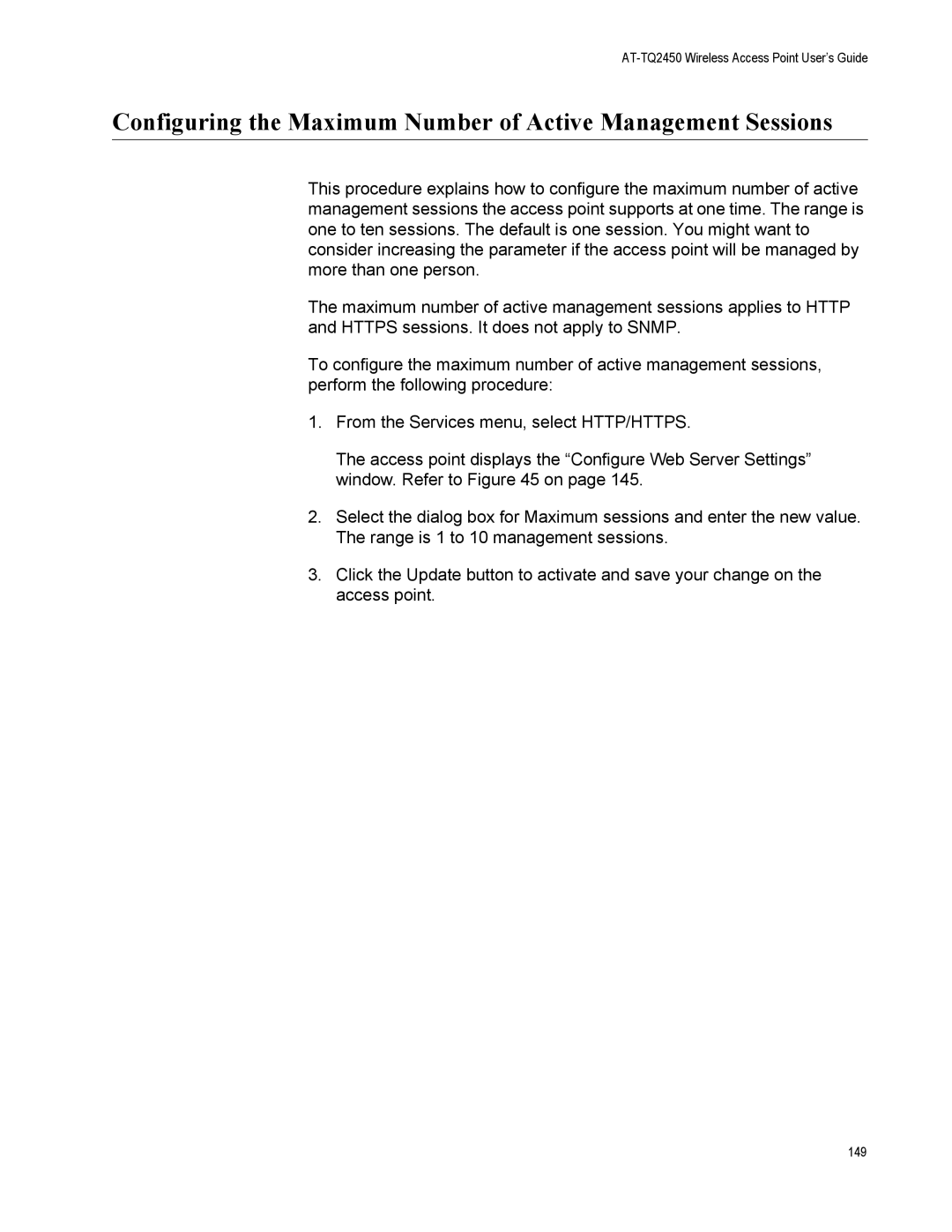AT-TQ2450 Wireless Access Point User’s Guide
Configuring the Maximum Number of Active Management Sessions
This procedure explains how to configure the maximum number of active management sessions the access point supports at one time. The range is one to ten sessions. The default is one session. You might want to consider increasing the parameter if the access point will be managed by more than one person.
The maximum number of active management sessions applies to HTTP and HTTPS sessions. It does not apply to SNMP.
To configure the maximum number of active management sessions, perform the following procedure:
1.From the Services menu, select HTTP/HTTPS.
The access point displays the “Configure Web Server Settings” window. Refer to Figure 45 on page 145.
2.Select the dialog box for Maximum sessions and enter the new value. The range is 1 to 10 management sessions.
3.Click the Update button to activate and save your change on the access point.
149