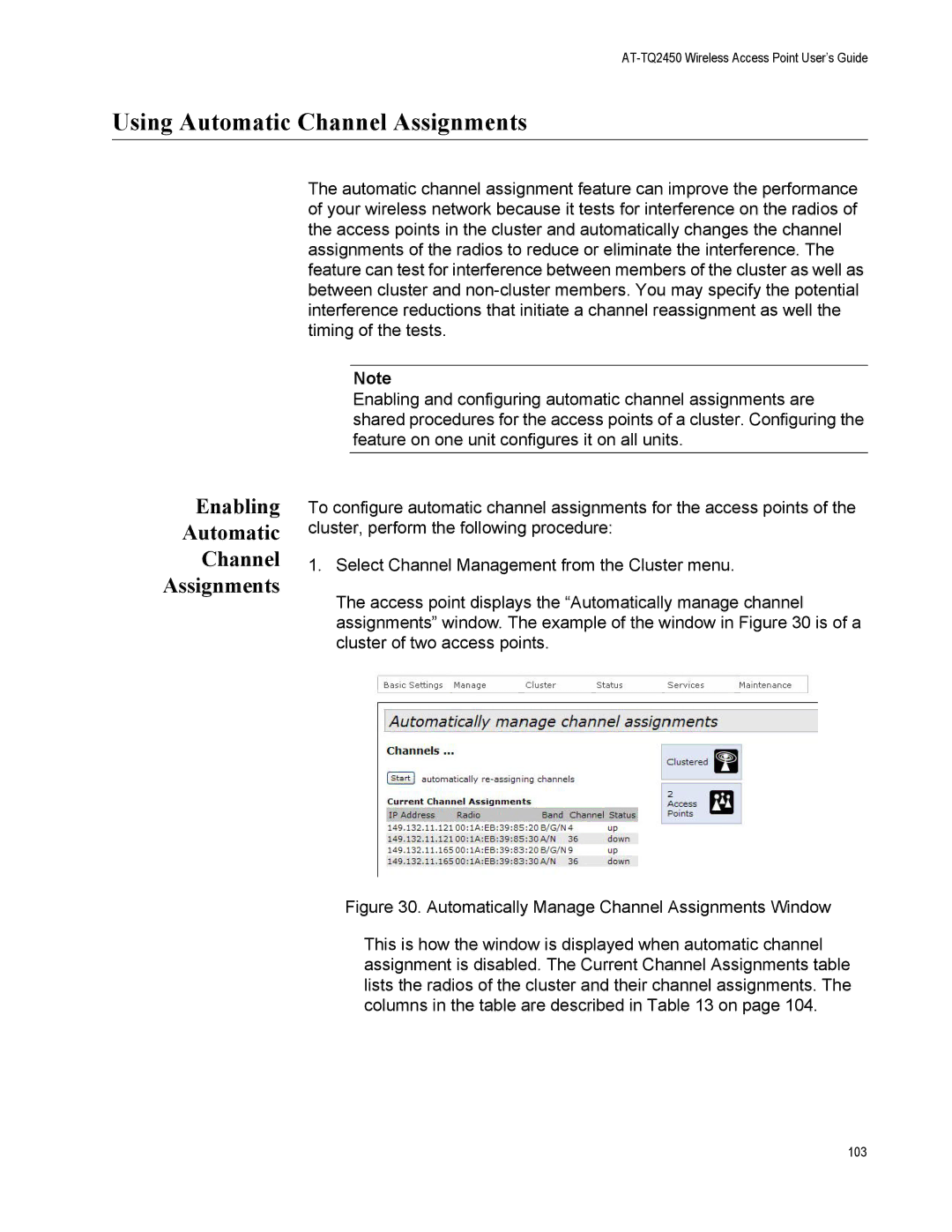AT-TQ2450 Wireless Access Point User’s Guide
Using Automatic Channel Assignments
Enabling
Automatic
Channel
Assignments
The automatic channel assignment feature can improve the performance of your wireless network because it tests for interference on the radios of the access points in the cluster and automatically changes the channel assignments of the radios to reduce or eliminate the interference. The feature can test for interference between members of the cluster as well as between cluster and
Note
Enabling and configuring automatic channel assignments are shared procedures for the access points of a cluster. Configuring the feature on one unit configures it on all units.
To configure automatic channel assignments for the access points of the cluster, perform the following procedure:
1.Select Channel Management from the Cluster menu.
The access point displays the “Automatically manage channel assignments” window. The example of the window in Figure 30 is of a cluster of two access points.
Figure 30. Automatically Manage Channel Assignments Window
This is how the window is displayed when automatic channel assignment is disabled. The Current Channel Assignments table lists the radios of the cluster and their channel assignments. The columns in the table are described in Table 13 on page 104.
103