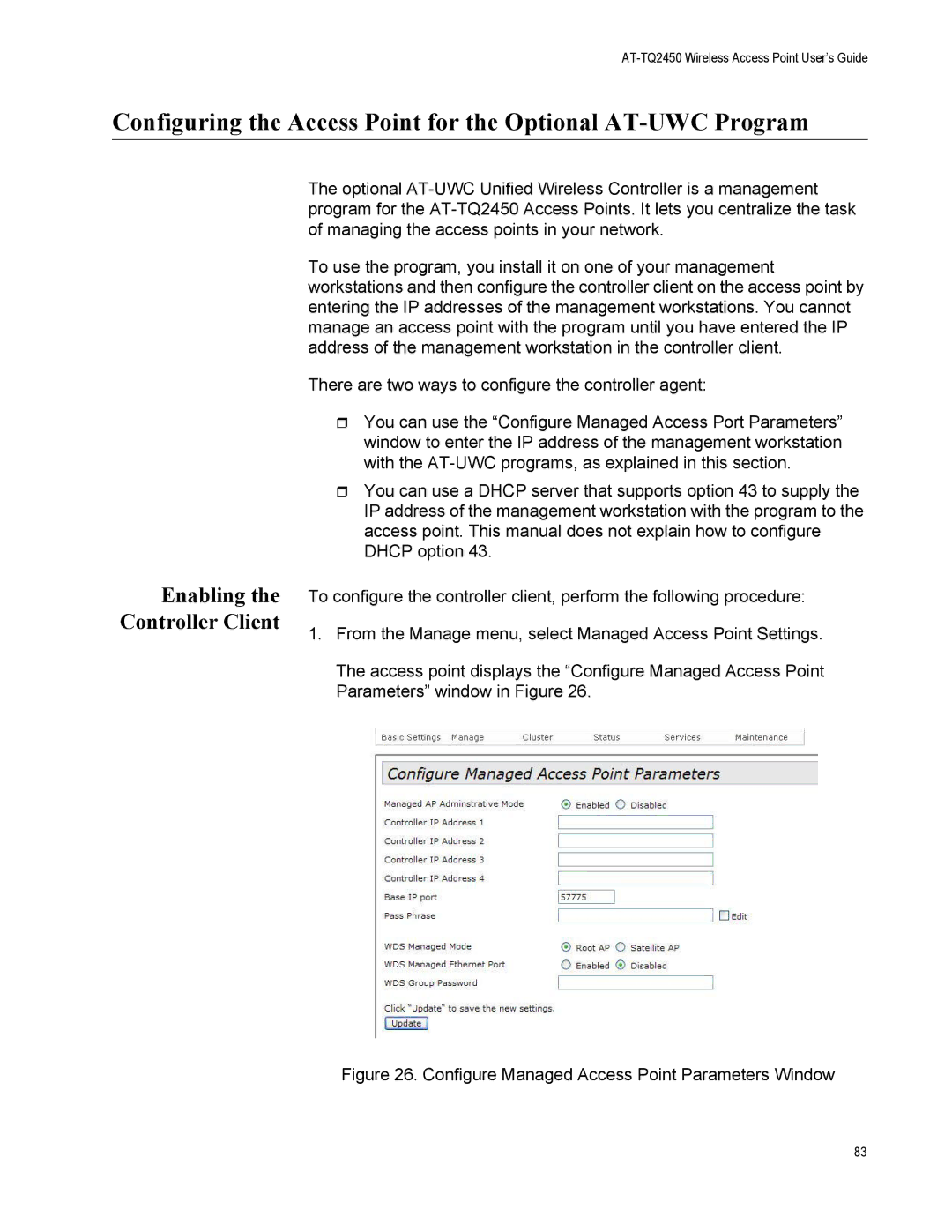AT-TQ2450 Wireless Access Point User’s Guide
Configuring the Access Point for the Optional AT-UWC Program
Enabling the Controller Client
The optional
To use the program, you install it on one of your management workstations and then configure the controller client on the access point by entering the IP addresses of the management workstations. You cannot manage an access point with the program until you have entered the IP address of the management workstation in the controller client.
There are two ways to configure the controller agent:
You can use the “Configure Managed Access Port Parameters” window to enter the IP address of the management workstation with the
You can use a DHCP server that supports option 43 to supply the IP address of the management workstation with the program to the access point. This manual does not explain how to configure DHCP option 43.
To configure the controller client, perform the following procedure:
1.From the Manage menu, select Managed Access Point Settings.
The access point displays the “Configure Managed Access Point Parameters” window in Figure 26.
Figure 26. Configure Managed Access Point Parameters Window
83