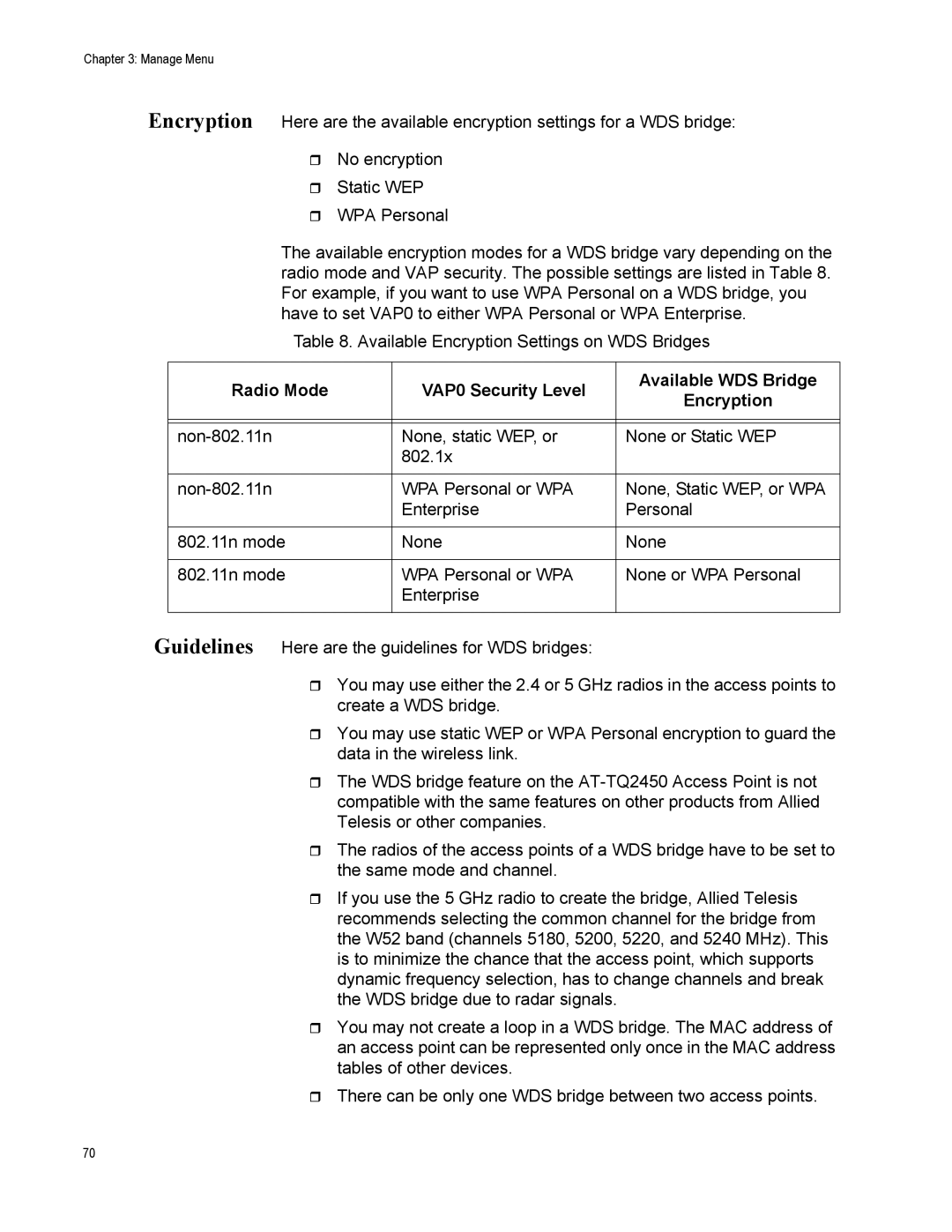Chapter 3: Manage Menu
Encryption Here are the available encryption settings for a WDS bridge:
No encryption
Static WEP
WPA Personal
The available encryption modes for a WDS bridge vary depending on the radio mode and VAP security. The possible settings are listed in Table 8. For example, if you want to use WPA Personal on a WDS bridge, you have to set VAP0 to either WPA Personal or WPA Enterprise.
Table 8. Available Encryption Settings on WDS Bridges
Radio Mode | VAP0 Security Level | Available WDS Bridge | |
Encryption | |||
|
| ||
|
|
| |
|
|
| |
None, static WEP, or | None or Static WEP | ||
| 802.1x |
| |
|
|
| |
WPA Personal or WPA | None, Static WEP, or WPA | ||
| Enterprise | Personal | |
|
|
| |
802.11n mode | None | None | |
|
|
| |
802.11n mode | WPA Personal or WPA | None or WPA Personal | |
| Enterprise |
| |
|
|
|
Guidelines Here are the guidelines for WDS bridges:
You may use either the 2.4 or 5 GHz radios in the access points to create a WDS bridge.
You may use static WEP or WPA Personal encryption to guard the data in the wireless link.
The WDS bridge feature on the
The radios of the access points of a WDS bridge have to be set to the same mode and channel.
If you use the 5 GHz radio to create the bridge, Allied Telesis recommends selecting the common channel for the bridge from the W52 band (channels 5180, 5200, 5220, and 5240 MHz). This is to minimize the chance that the access point, which supports dynamic frequency selection, has to change channels and break the WDS bridge due to radar signals.
You may not create a loop in a WDS bridge. The MAC address of an access point can be represented only once in the MAC address tables of other devices.
There can be only one WDS bridge between two access points.
70