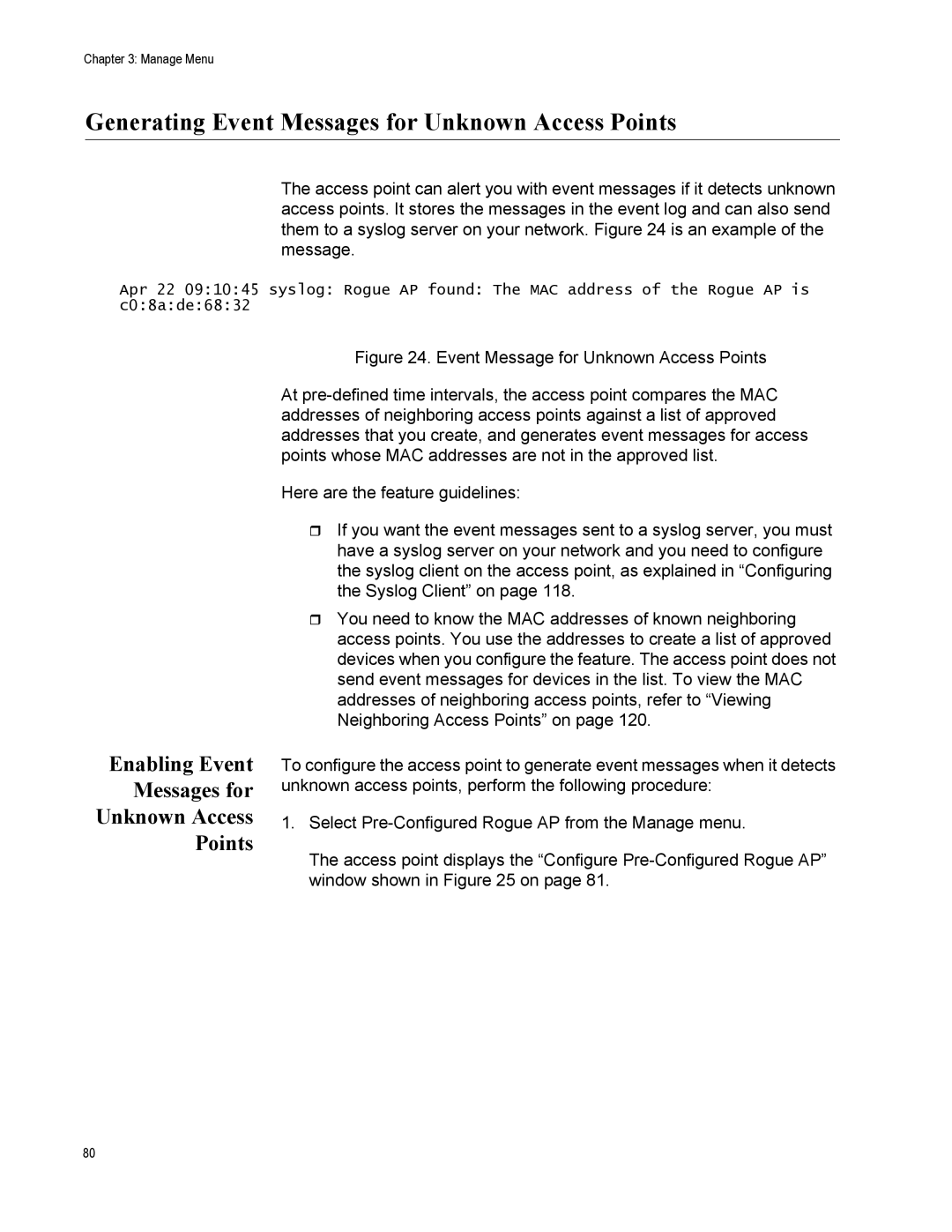Chapter 3: Manage Menu
Generating Event Messages for Unknown Access Points
The access point can alert you with event messages if it detects unknown access points. It stores the messages in the event log and can also send them to a syslog server on your network. Figure 24 is an example of the message.
Apr 22 09:10:45 syslog: Rogue AP found: The MAC address of the Rogue AP is c0:8a:de:68:32
Figure 24. Event Message for Unknown Access Points
Enabling Event
Messages for
Unknown Access
Points
At
Here are the feature guidelines:
If you want the event messages sent to a syslog server, you must have a syslog server on your network and you need to configure the syslog client on the access point, as explained in “Configuring the Syslog Client” on page 118.
You need to know the MAC addresses of known neighboring access points. You use the addresses to create a list of approved devices when you configure the feature. The access point does not send event messages for devices in the list. To view the MAC addresses of neighboring access points, refer to “Viewing Neighboring Access Points” on page 120.
To configure the access point to generate event messages when it detects unknown access points, perform the following procedure:
1.Select
The access point displays the “Configure
80