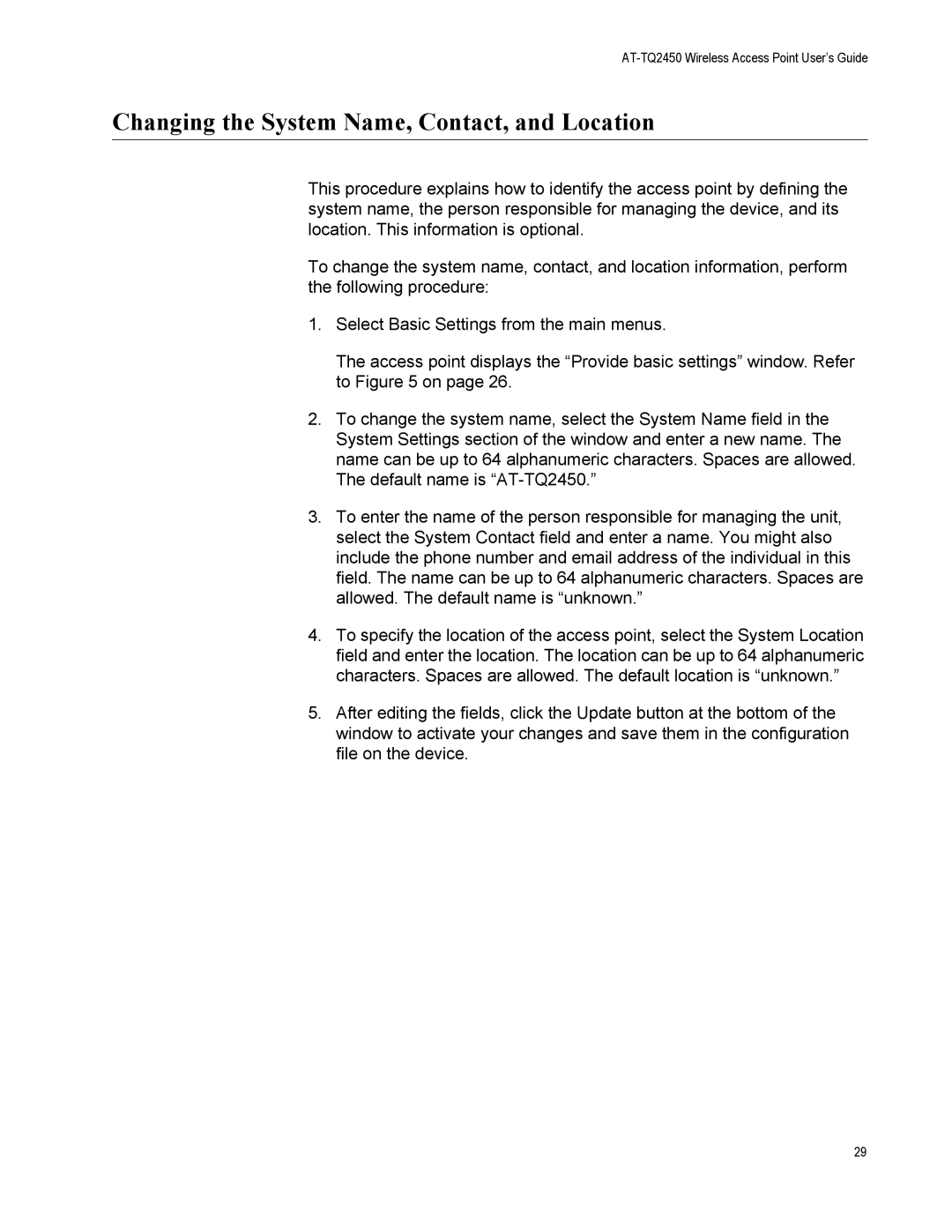Changing the System Name, Contact, and Location
This procedure explains how to identify the access point by defining the system name, the person responsible for managing the device, and its location. This information is optional.
To change the system name, contact, and location information, perform the following procedure:
1.Select Basic Settings from the main menus.
The access point displays the “Provide basic settings” window. Refer to Figure 5 on page 26.
2.To change the system name, select the System Name field in the System Settings section of the window and enter a new name. The name can be up to 64 alphanumeric characters. Spaces are allowed. The default name is
3.To enter the name of the person responsible for managing the unit, select the System Contact field and enter a name. You might also include the phone number and email address of the individual in this field. The name can be up to 64 alphanumeric characters. Spaces are allowed. The default name is “unknown.”
4.To specify the location of the access point, select the System Location field and enter the location. The location can be up to 64 alphanumeric characters. Spaces are allowed. The default location is “unknown.”
5.After editing the fields, click the Update button at the bottom of the window to activate your changes and save them in the configuration file on the device.
29