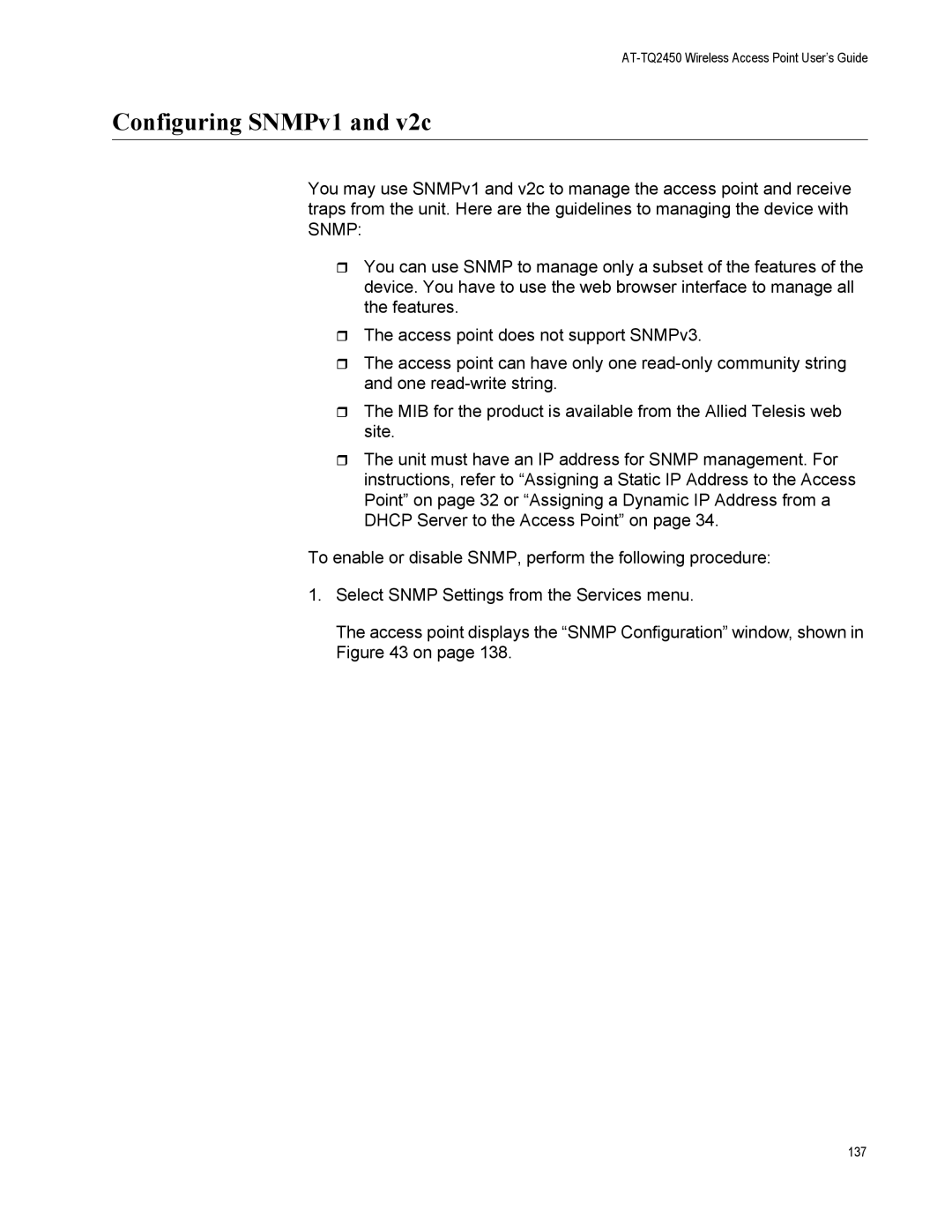AT-TQ2450 Wireless Access Point User’s Guide
Configuring SNMPv1 and v2c
You may use SNMPv1 and v2c to manage the access point and receive traps from the unit. Here are the guidelines to managing the device with SNMP:
You can use SNMP to manage only a subset of the features of the device. You have to use the web browser interface to manage all the features.
The access point does not support SNMPv3.
The access point can have only one
The MIB for the product is available from the Allied Telesis web site.
The unit must have an IP address for SNMP management. For instructions, refer to “Assigning a Static IP Address to the Access Point” on page 32 or “Assigning a Dynamic IP Address from a DHCP Server to the Access Point” on page 34.
To enable or disable SNMP, perform the following procedure:
1.Select SNMP Settings from the Services menu.
The access point displays the “SNMP Configuration” window, shown in Figure 43 on page 138.
137