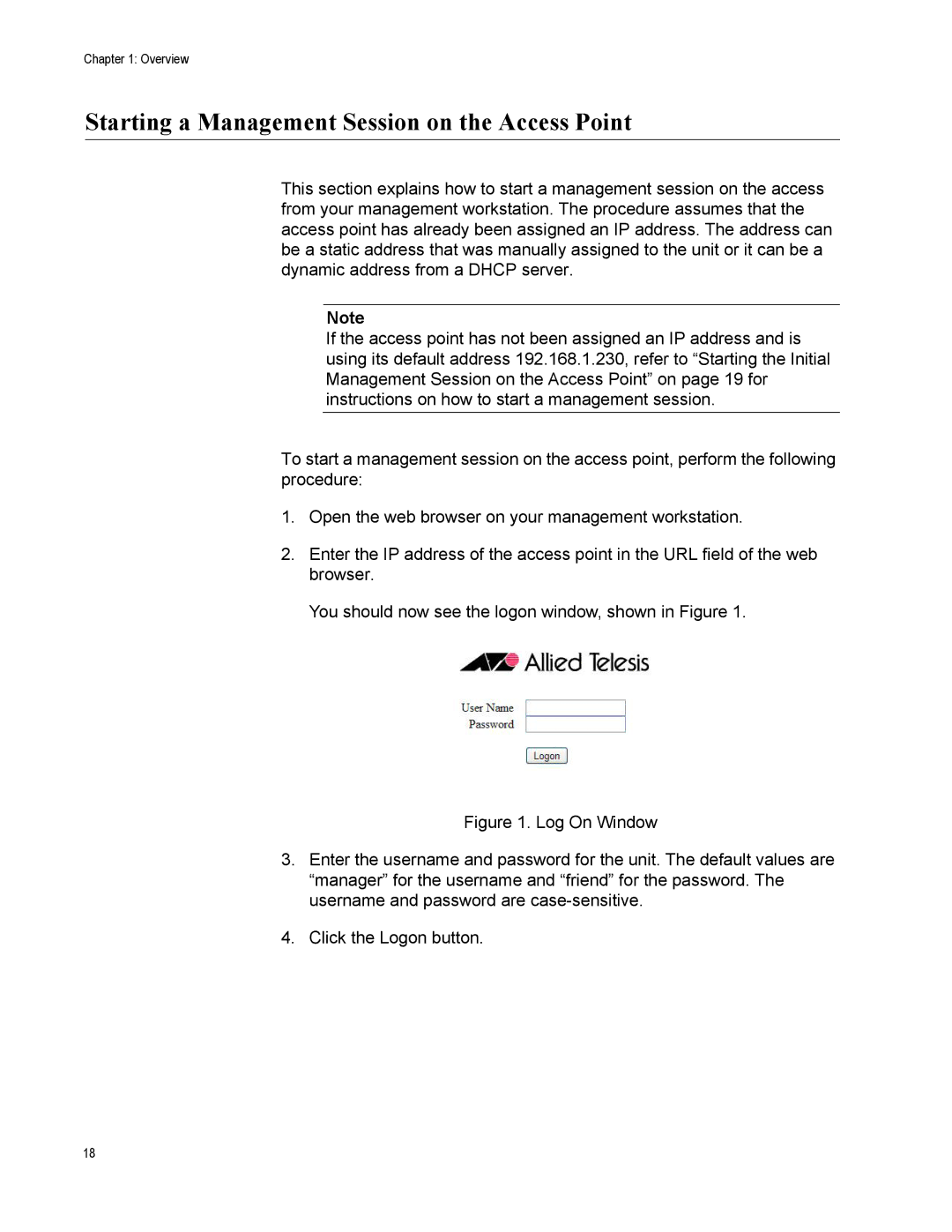Chapter 1: Overview
Starting a Management Session on the Access Point
This section explains how to start a management session on the access from your management workstation. The procedure assumes that the access point has already been assigned an IP address. The address can be a static address that was manually assigned to the unit or it can be a dynamic address from a DHCP server.
Note
If the access point has not been assigned an IP address and is using its default address 192.168.1.230, refer to “Starting the Initial Management Session on the Access Point” on page 19 for instructions on how to start a management session.
To start a management session on the access point, perform the following procedure:
1.Open the web browser on your management workstation.
2.Enter the IP address of the access point in the URL field of the web browser.
You should now see the logon window, shown in Figure 1.
Figure 1. Log On Window
3.Enter the username and password for the unit. The default values are “manager” for the username and “friend” for the password. The username and password are case-sensitive.
4.Click the Logon button.
18