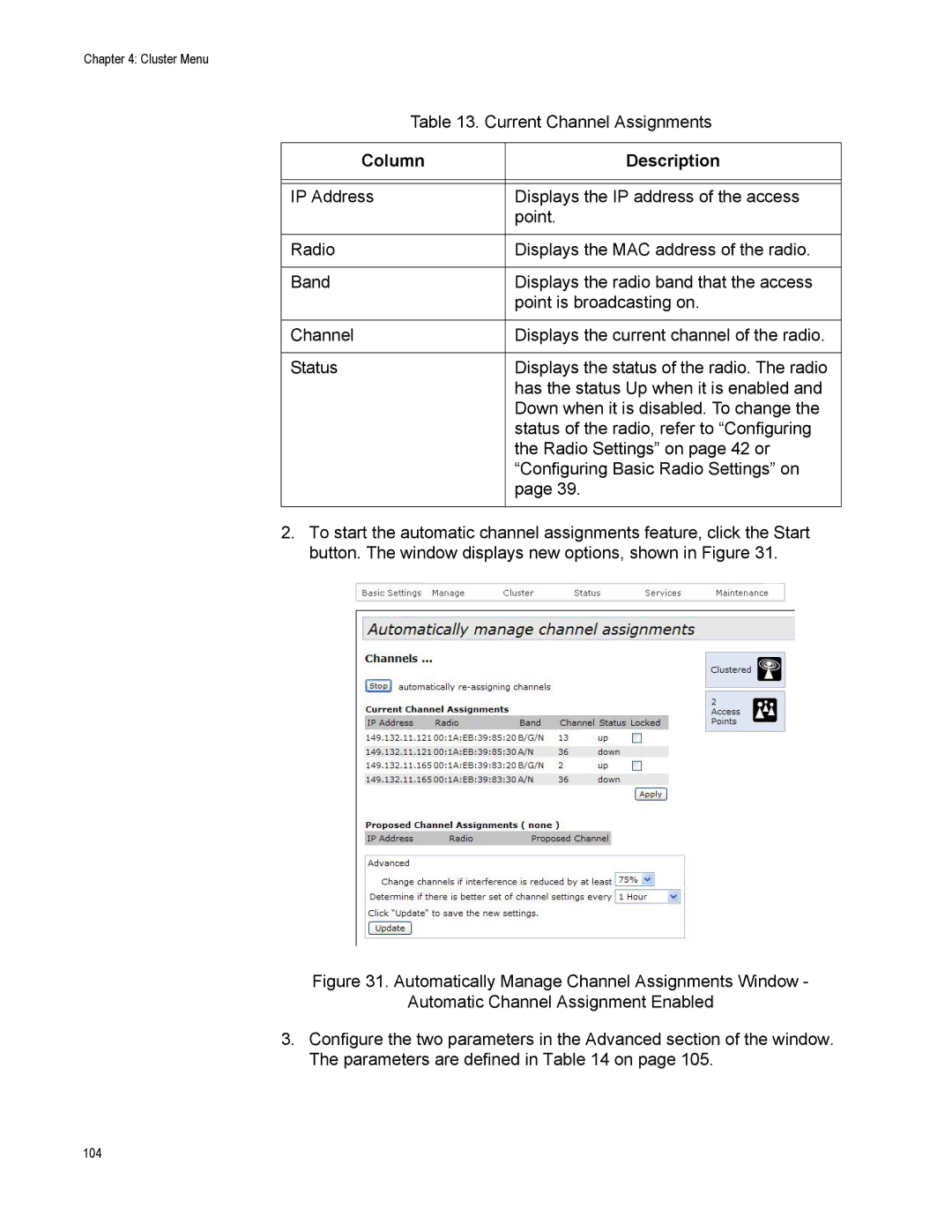Chapter 4: Cluster Menu
Table 13. Current Channel Assignments
Column | Description |
|
|
|
|
IP Address | Displays the IP address of the access |
| point. |
|
|
Radio | Displays the MAC address of the radio. |
|
|
Band | Displays the radio band that the access |
| point is broadcasting on. |
|
|
Channel | Displays the current channel of the radio. |
|
|
Status | Displays the status of the radio. The radio |
| has the status Up when it is enabled and |
| Down when it is disabled. To change the |
| status of the radio, refer to “Configuring |
| the Radio Settings” on page 42 or |
| “Configuring Basic Radio Settings” on |
| page 39. |
|
|
2.To start the automatic channel assignments feature, click the Start button. The window displays new options, shown in Figure 31.
Figure 31. Automatically Manage Channel Assignments Window -
Automatic Channel Assignment Enabled
3.Configure the two parameters in the Advanced section of the window. The parameters are defined in Table 14 on page 105.
104