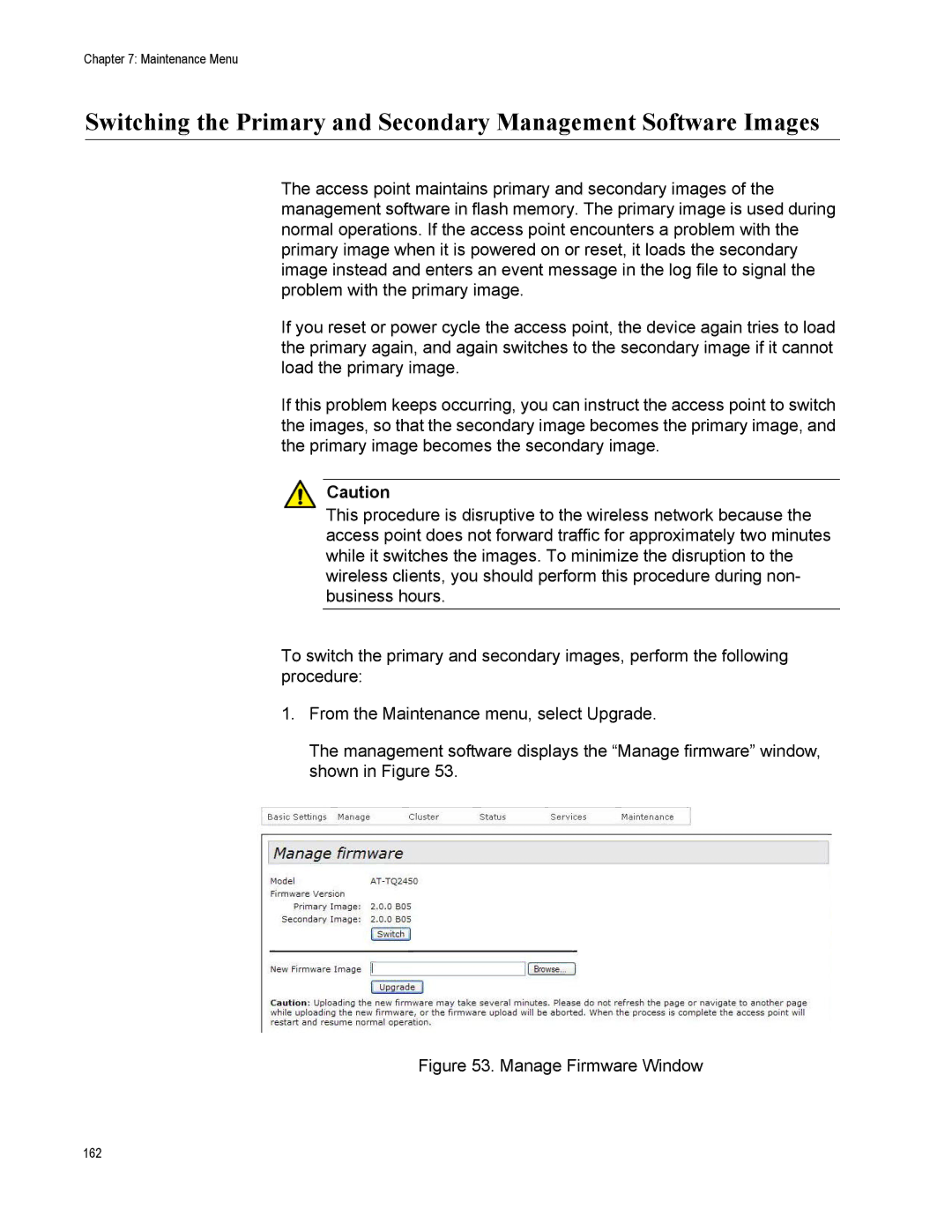Chapter 7: Maintenance Menu
Switching the Primary and Secondary Management Software Images
The access point maintains primary and secondary images of the management software in flash memory. The primary image is used during normal operations. If the access point encounters a problem with the primary image when it is powered on or reset, it loads the secondary image instead and enters an event message in the log file to signal the problem with the primary image.
If you reset or power cycle the access point, the device again tries to load the primary again, and again switches to the secondary image if it cannot load the primary image.
If this problem keeps occurring, you can instruct the access point to switch the images, so that the secondary image becomes the primary image, and the primary image becomes the secondary image.
Caution
This procedure is disruptive to the wireless network because the access point does not forward traffic for approximately two minutes while it switches the images. To minimize the disruption to the wireless clients, you should perform this procedure during non- business hours.
To switch the primary and secondary images, perform the following procedure:
1.From the Maintenance menu, select Upgrade.
The management software displays the “Manage firmware” window, shown in Figure 53.
Figure 53. Manage Firmware Window
162