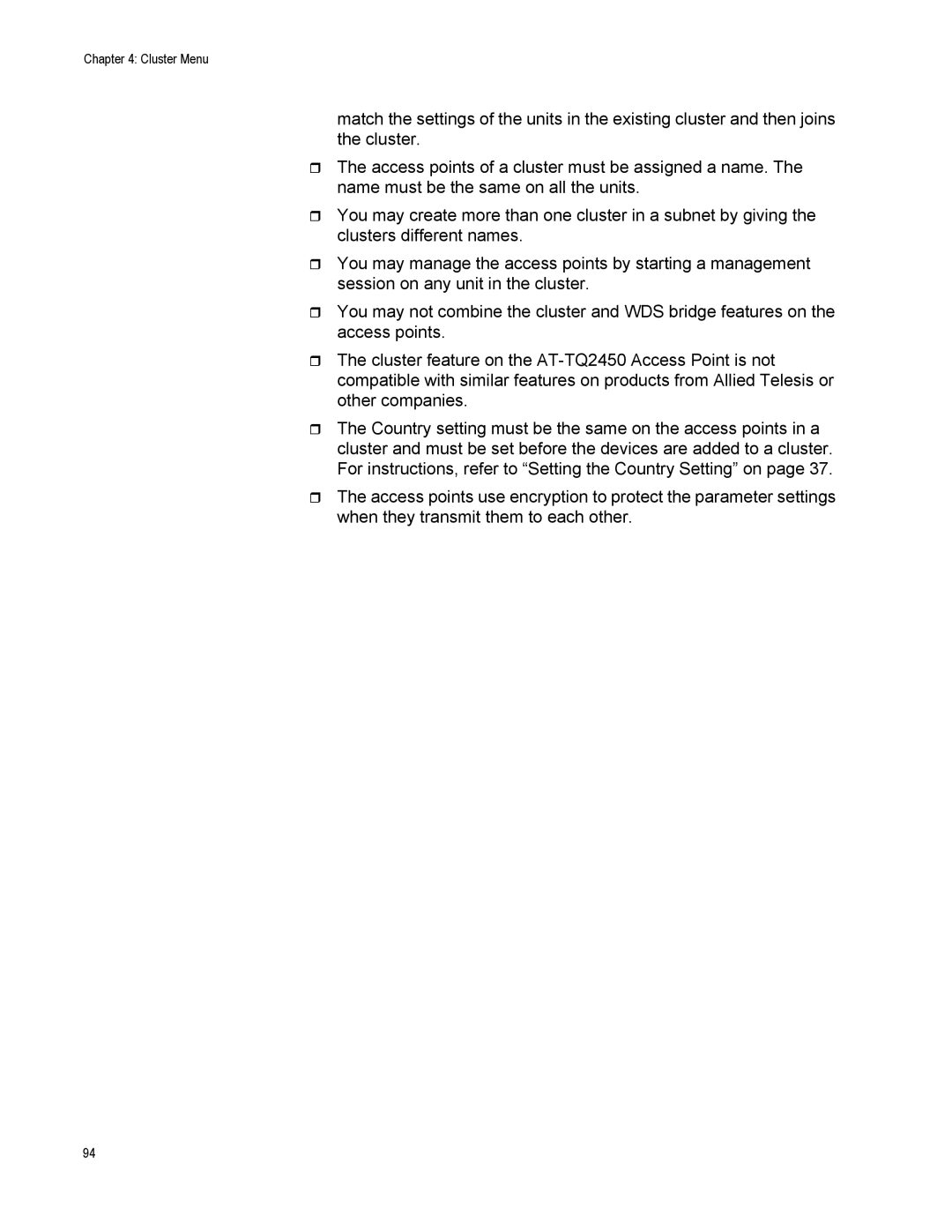Chapter 4: Cluster Menu
match the settings of the units in the existing cluster and then joins the cluster.
The access points of a cluster must be assigned a name. The name must be the same on all the units.
You may create more than one cluster in a subnet by giving the clusters different names.
You may manage the access points by starting a management session on any unit in the cluster.
You may not combine the cluster and WDS bridge features on the access points.
The cluster feature on the
The Country setting must be the same on the access points in a cluster and must be set before the devices are added to a cluster. For instructions, refer to “Setting the Country Setting” on page 37.
The access points use encryption to protect the parameter settings when they transmit them to each other.
94