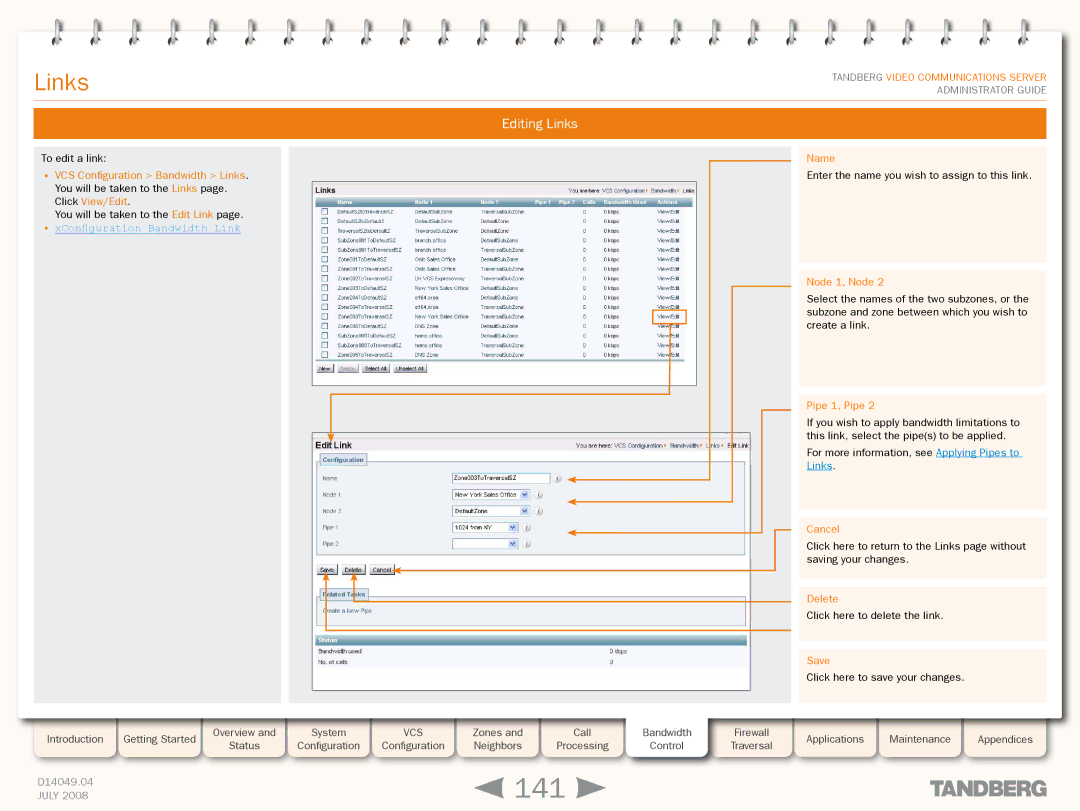Grey Headline (continued)
Links
TANDBERG VIDEO COMMUNICATIONS SERVER ADMINISTRATOR GUIDE
Editing Links
To edit a link:
•VCS Configuration > Bandwidth > Links. You will be taken to the Links page. Click View/Edit.
You will be taken to the Edit Link page.
•xConfiguration Bandwidth Link
Name
Enter the name you wish to assign to this link.
Node 1, Node 2
Select the names of the two subzones, or the subzone and zone between which you wish to create a link.
|
|
|
|
|
|
|
|
| Pipe 1, Pipe 2 |
|
| |
|
|
|
|
|
|
|
|
| If you wish to apply bandwidth limitations to | |||
|
|
|
|
|
|
|
|
| this link, select the pipe(s) to be applied. | |||
|
|
|
|
|
|
|
|
| For more information, see Applying Pipes to | |||
|
|
|
|
|
|
|
|
| Links. |
|
| |
|
|
|
|
|
|
|
|
| Cancel |
|
| |
|
|
|
|
|
|
|
|
| Click here to return to the Links page without | |||
|
|
|
|
|
|
|
|
| saving your changes. |
| ||
|
|
|
|
|
|
|
|
| Delete |
|
| |
|
|
|
|
|
|
|
|
| Click here to delete the link. |
| ||
|
|
|
|
|
|
|
|
| Save |
|
| |
|
|
|
|
|
|
|
|
| Click here to save your changes. |
| ||
Introduction | Getting Started | Overview and | System | VCS | Zones and | Call | Bandwidth | Firewall | Applications | Maintenance | Appendices | |
Status | Configuration | Configuration | Neighbors | Processing | Control | Traversal | ||||||
|
|
|
|
| ||||||||
D14049.04 |
|
|
|
| 141 |
|
|
|
|
| ||
JULY 2008 |
|
|
|
|
|
|
|
|
| |||