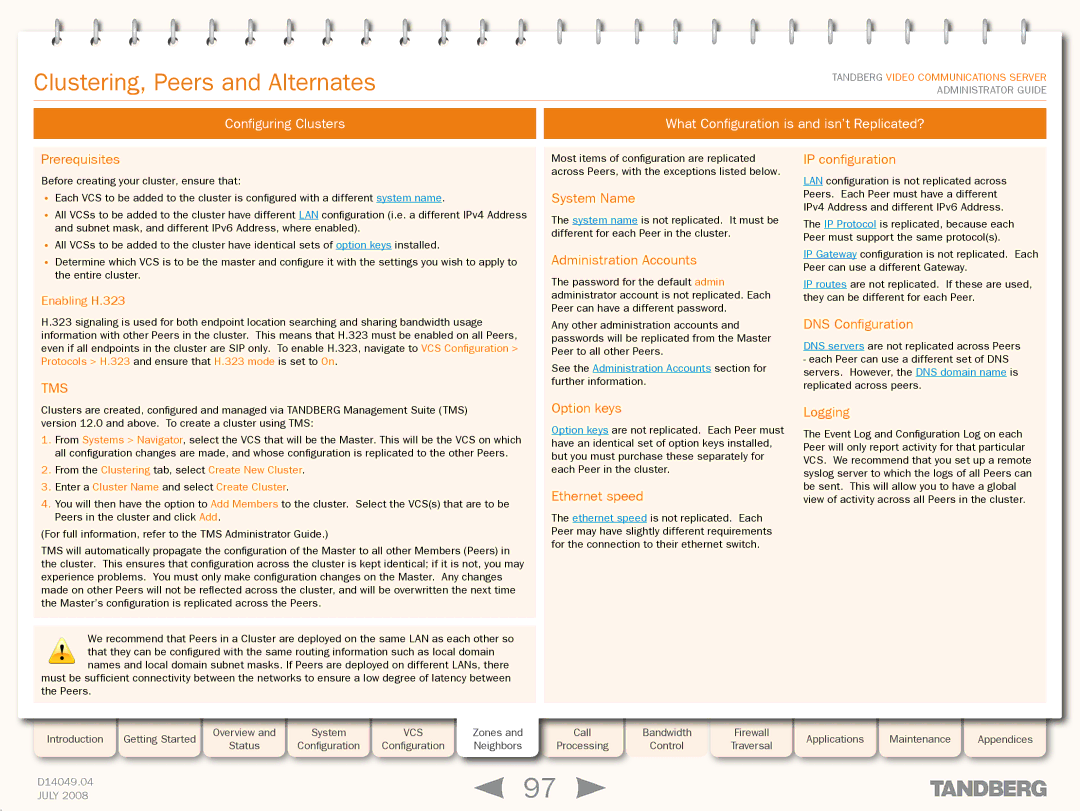Grey Headline (continued)
Clustering, Peers and Alternates
TANDBERG VIDEO COMMUNICATIONS SERVER ADMINISTRATOR GUIDE
Configuring Clusters
What Configuration is and isn’t Replicated?
Prerequisites
Before creating your cluster, ensure that:
• Each VCS to be added to the cluster is configured with a different system name. |
• All VCSs to be added to the cluster have different LAN configuration (i.e. a different IPv4 Address |
and subnet mask, and different IPv6 Address, where enabled). |
• All VCSs to be added to the cluster have identical sets of option keys installed. |
• Determine which VCS is to be the master and configure it with the settings you wish to apply to |
the entire cluster. |
Most items of configuration are replicated across Peers, with the exceptions listed below.
System Name
The system name is not replicated. It must be different for each Peer in the cluster.
Administration Accounts
IP configuration
LAN configuration is not replicated across Peers. Each Peer must have a different IPv4 Address and different IPv6 Address.
The IP Protocol is replicated, because each Peer must support the same protocol(s).
IP Gateway configuration is not replicated. Each Peer can use a different Gateway.
Enabling H.323
H.323 signaling is used for both endpoint location searching and sharing bandwidth usage information with other Peers in the cluster. This means that H.323 must be enabled on all Peers, even if all endpoints in the cluster are SIP only. To enable H.323, navigate to VCS Configuration > Protocols > H.323 and ensure that H.323 mode is set to On.
TMS
The password for the default admin administrator account is not replicated. Each Peer can have a different password.
Any other administration accounts and passwords will be replicated from the Master Peer to all other Peers.
See the Administration Accounts section for further information.
IP routes are not replicated. If these are used, they can be different for each Peer.
DNS Configuration
DNS servers are not replicated across Peers
-each Peer can use a different set of DNS servers. However, the DNS domain name is replicated across peers.
Clusters are created, configured and managed via TANDBERG Management Suite (TMS) version 12.0 and above. To create a cluster using TMS:
1.From Systems > Navigator, select the VCS that will be the Master. This will be the VCS on which all configuration changes are made, and whose configuration is replicated to the other Peers.
2.From the Clustering tab, select Create New Cluster.
3.Enter a Cluster Name and select Create Cluster.
4.You will then have the option to Add Members to the cluster. Select the VCS(s) that are to be Peers in the cluster and click Add.
(For full information, refer to the TMS Administrator Guide.)
TMS will automatically propagate the configuration of the Master to all other Members (Peers) in the cluster. This ensures that configuration across the cluster is kept identical; if it is not, you may experience problems. You must only make configuration changes on the Master. Any changes made on other Peers will not be reflected across the cluster, and will be overwritten the next time the Master’s configuration is replicated across the Peers.
We recommend that Peers in a Cluster are deployed on the same LAN as each other so ! that they can be configured with the same routing information such as local domain
names and local domain subnet masks. If Peers are deployed on different LANs, there must be sufficient connectivity between the networks to ensure a low degree of latency between the Peers.
Option keys
Option keys are not replicated. Each Peer must have an identical set of option keys installed, but you must purchase these separately for each Peer in the cluster.
Ethernet speed
The ethernet speed is not replicated. Each Peer may have slightly different requirements for the connection to their ethernet switch.
Logging
The Event Log and Configuration Log on each Peer will only report activity for that particular VCS. We recommend that you set up a remote syslog server to which the logs of all Peers can be sent. This will allow you to have a global view of activity across all Peers in the cluster.
Introduction | Getting Started |
| Overview and |
| System |
| VCS | Zones and | Call |
| Bandwidth |
| Firewall |
| Applications |
| Maintenance |
| Appendices |
| Status |
| Configuration |
| Configuration | Neighbors | Processing |
| Control |
| Traversal |
|
|
| |||||
|
|
|
|
|
|
|
|
|
|
|
|
| |||||||
|
|
|
|
|
|
|
|
|
|
|
|
|
|
|
|
|
|
|
|
D14049.04 |
|
|
|
|
|
|
| 97 |
|
|
|
|
|
|
|
|
|
| |
JULY 2008 |
|
|
|
|
|
|
|
|
|
|
|
|
|
|
|
|
| ||