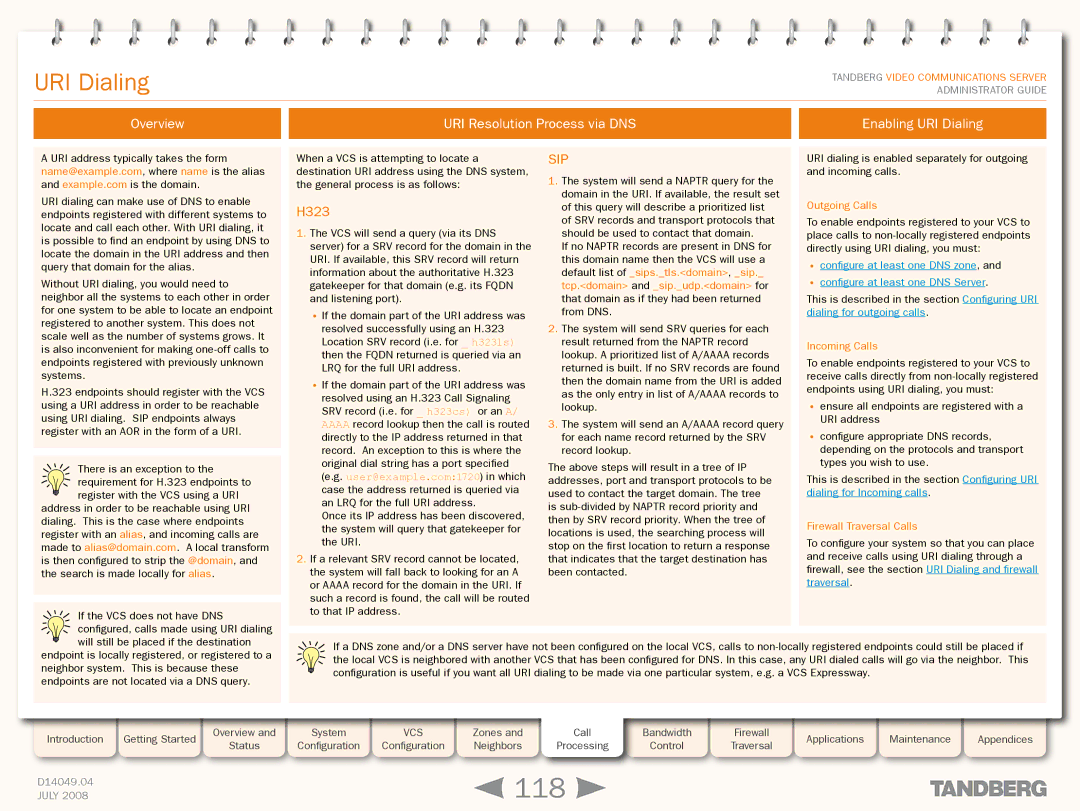Grey Headline (continued)
URI Dialing
TANDBERG VIDEO COMMUNICATIONS SERVER ADMINISTRATOR GUIDE
Overview
URI Resolution Process via DNS
Enabling URI Dialing
A URI address typically takes the form name@example.com, where name is the alias and example.com is the domain.
URI dialing can make use of DNS to enable endpoints registered with different systems to locate and call each other. With URI dialing, it is possible to find an endpoint by using DNS to locate the domain in the URI address and then query that domain for the alias.
Without URI dialing, you would need to neighbor all the systems to each other in order for one system to be able to locate an endpoint registered to another system. This does not scale well as the number of systems grows. It is also inconvenient for making
H.323 endpoints should register with the VCS using a URI address in order to be reachable using URI dialing. SIP endpoints always register with an AOR in the form of a URI.
There is an exception to the
requirement for H.323 endpoints to
register with the VCS using a URI
address in order to be reachable using URI dialing. This is the case where endpoints register with an alias, and incoming calls are made to alias@domain.com. A local transform is then configured to strip the @domain, and the search is made locally for alias.
If the VCS does not have DNS
configured, calls made using URI dialing
When a VCS is attempting to locate a destination URI address using the DNS system, the general process is as follows:
H323
1.The VCS will send a query (via its DNS server) for a SRV record for the domain in the
URI. If available, this SRV record will return information about the authoritative H.323 gatekeeper for that domain (e.g. its FQDN and listening port).
•If the domain part of the URI address was resolved successfully using an H.323 Location SRV record (i.e. for _ h323ls) then the FQDN returned is queried via an LRQ for the full URI address.
•If the domain part of the URI address was resolved using an H.323 Call Signaling SRV record (i.e. for _ h323cs) or an A/ AAAA record lookup then the call is routed directly to the IP address returned in that record. An exception to this is where the
original dial string has a port specified
(e.g. user@example.com:1720) in which case the address returned is queried via an LRQ for the full URI address.
Once its IP address has been discovered, the system will query that gatekeeper for the URI.
2.If a relevant SRV record cannot be located, the system will fall back to looking for an A or AAAA record for the domain in the URI. If such a record is found, the call will be routed to that IP address.
SIP
1.The system will send a NAPTR query for the domain in the URI. If available, the result set of this query will describe a prioritized list of SRV records and transport protocols that should be used to contact that domain.
If no NAPTR records are present in DNS for this domain name then the VCS will use a default list of _sips._tls.<domain>, _sip._ tcp.<domain> and _sip._udp.<domain> for that domain as if they had been returned from DNS.
2.The system will send SRV queries for each result returned from the NAPTR record lookup. A prioritized list of A/AAAA records returned is built. If no SRV records are found then the domain name from the URI is added as the only entry in list of A/AAAA records to lookup.
3.The system will send an A/AAAA record query for each name record returned by the SRV record lookup.
The above steps will result in a tree of IP addresses, port and transport protocols to be used to contact the target domain. The tree is
URI dialing is enabled separately for outgoing and incoming calls.
Outgoing Calls
To enable endpoints registered to your VCS to place calls to
•configure at least one DNS zone, and
•configure at least one DNS Server.
This is described in the section Configuring URI dialing for outgoing calls.
Incoming Calls
To enable endpoints registered to your VCS to receive calls directly from
•ensure all endpoints are registered with a URI address
•configure appropriate DNS records, depending on the protocols and transport types you wish to use.
This is described in the section Configuring URI dialing for Incoming calls.
Firewall Traversal Calls
To configure your system so that you can place and receive calls using URI dialing through a firewall, see the section URI Dialing and firewall traversal.
![]() will still be placed if the destination endpoint is locally registered, or registered to a neighbor system. This is because these endpoints are not located via a DNS query.
will still be placed if the destination endpoint is locally registered, or registered to a neighbor system. This is because these endpoints are not located via a DNS query.
If a DNS zone and/or a DNS server have not been configured on the local VCS, calls to
Introduction | Getting Started |
| Overview and |
| System |
| VCS |
| Zones and | Call | Bandwidth |
| Firewall |
| Applications |
| Maintenance |
| Appendices |
| Status |
| Configuration |
| Configuration |
| Neighbors | Processing | Control |
| Traversal |
|
|
| |||||
|
|
|
|
|
|
|
|
|
|
|
|
| |||||||
|
|
|
|
|
|
|
|
|
|
|
|
|
|
|
|
|
|
|
|
D14049.04 |
|
|
|
|
|
|
|
| 118 |
|
|
|
|
|
|
|
|
| |
JULY 2008 |
|
|
|
|
|
|
|
|
|
|
|
|
|
|
|
|
| ||