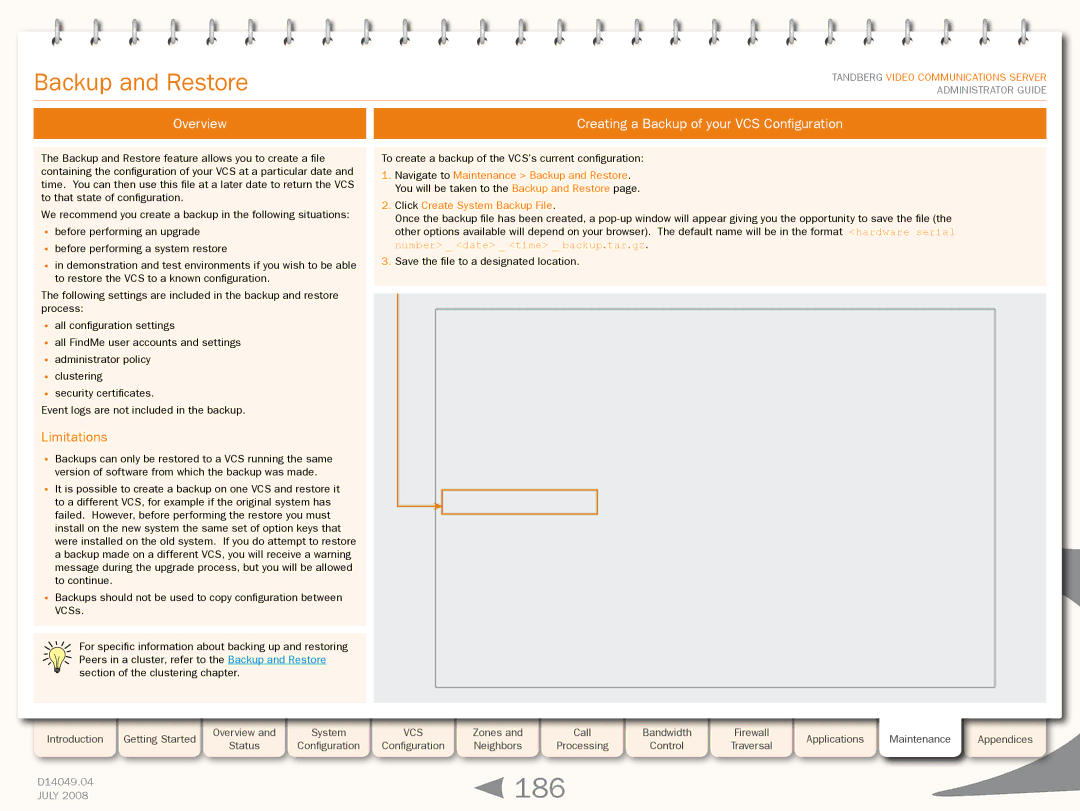Grey Headline (continued)
Backup and Restore
TANDBERG VIDEO COMMUNICATIONS SERVER ADMINISTRATOR GUIDE
Overview |
| Creating a Backup of your VCS Configuration |
|
|
|
The Backup and Restore feature allows you to create a file containing the configuration of your VCS at a particular date and time. You can then use this file at a later date to return the VCS to that state of configuration.
We recommend you create a backup in the following situations:
•before performing an upgrade
•before performing a system restore
•in demonstration and test environments if you wish to be able to restore the VCS to a known configuration.
The following settings are included in the backup and restore process:
•all configuration settings
•all FindMe user accounts and settings
•administrator policy
•clustering
•security certificates.
Event logs are not included in the backup.
Limitations
•Backups can only be restored to a VCS running the same version of software from which the backup was made.
•It is possible to create a backup on one VCS and restore it to a different VCS, for example if the original system has failed. However, before performing the restore you must install on the new system the same set of option keys that were installed on the old system. If you do attempt to restore a backup made on a different VCS, you will receive a warning message during the upgrade process, but you will be allowed to continue.
•Backups should not be used to copy configuration between
VCSs.
For specific information about backing up and restoring Peers in a cluster, refer to the Backup and Restore section of the clustering chapter.
To create a backup of the VCS’s current configuration:
1.Navigate to Maintenance > Backup and Restore. You will be taken to the Backup and Restore page.
2.Click Create System Backup File.
Once the backup file has been created, a
3.Save the file to a designated location.
Introduction | Getting Started |
| Overview and |
| System |
| VCS |
| Zones and |
| Call |
| Bandwidth |
| Firewall |
| Applications |
| Maintenance |
| Appendices |
| Status |
| Configuration |
| Configuration |
| Neighbors |
| Processing |
| Control |
| Traversal |
|
|
| |||||
|
|
|
|
|
|
|
|
|
|
|
|
|
|
| |||||||
|
|
|
|
|
|
|
|
|
|
|
|
|
|
|
|
|
|
|
|
|
|
D14049.04 |
|
|
|
|
|
|
|
| 186 |
|
|
|
|
|
|
|
|
|
| ||
JULY 2008 |
|
|
|
|
|
|
|
|
|
|
|
|
|
|
|
|
|
| |||