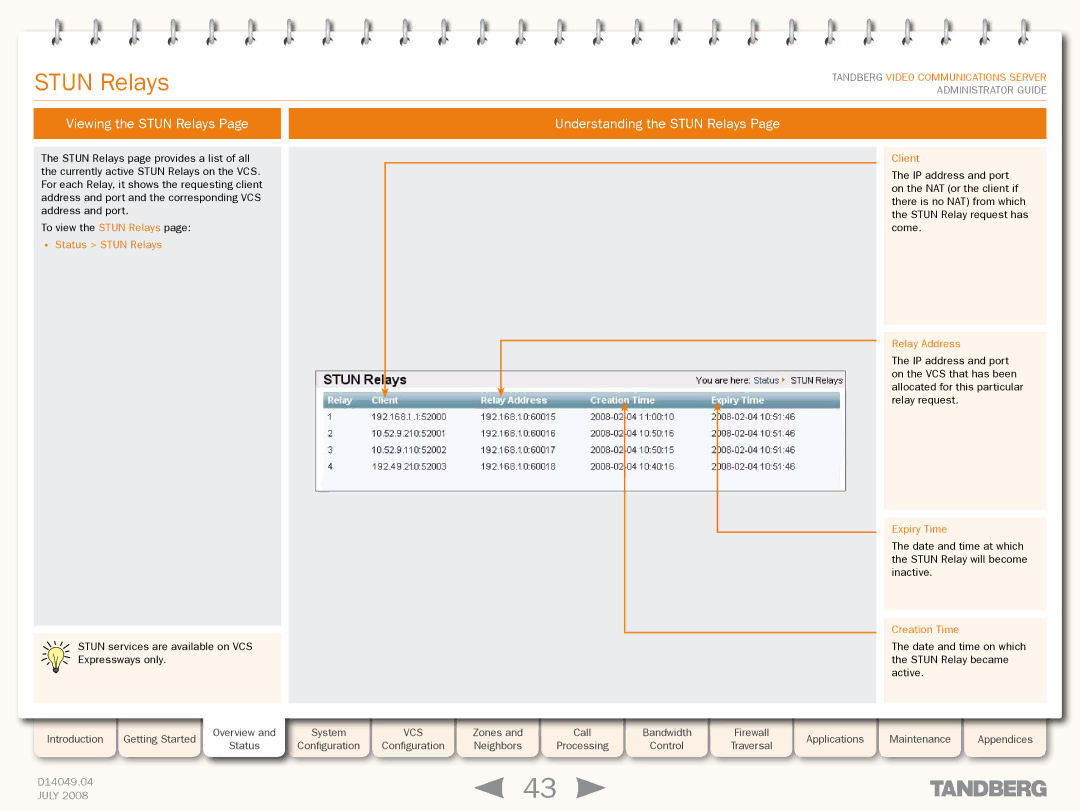Grey Headline (continued)
STUN Relays
TANDBERG VIDEO COMMUNICATIONS SERVER ADMINISTRATOR GUIDE
Viewing the STUN Relays Page |
| Understanding the STUN Relays Page |
|
|
|
The STUN Relays page provides a list of all the currently active STUN Relays on the VCS. For each Relay, it shows the requesting client address and port and the corresponding VCS address and port.
To view the STUN Relays page:
•Status > STUN Relays
STUN services are available on VCS Expressways only.
Client
The IP address and port on the NAT (or the client if there is no NAT) from which the STUN Relay request has come.
Relay Address
The IP address and port on the VCS that has been allocated for this particular relay request.
Expiry Time
The date and time at which the STUN Relay will become inactive.
Creation Time
The date and time on which the STUN Relay became active.
Introduction | Getting Started | Overview and | System |
| VCS |
| Zones and |
| Call |
| Bandwidth |
| Firewall |
| Applications |
| Maintenance |
| Appendices |
Status | Configuration |
| Configuration |
| Neighbors |
| Processing |
| Control |
| Traversal |
|
|
| |||||
|
|
|
|
|
|
|
|
|
|
|
|
| |||||||
|
|
|
|
|
|
|
|
|
|
|
|
|
|
|
|
|
|
|
|
D14049.04 |
|
|
|
|
|
| 43 |
|
|
|
|
|
|
|
|
|
| ||
JULY 2008 |
|
|
|
|
|
|
|
|
|
|
|
|
|
|
|
| |||