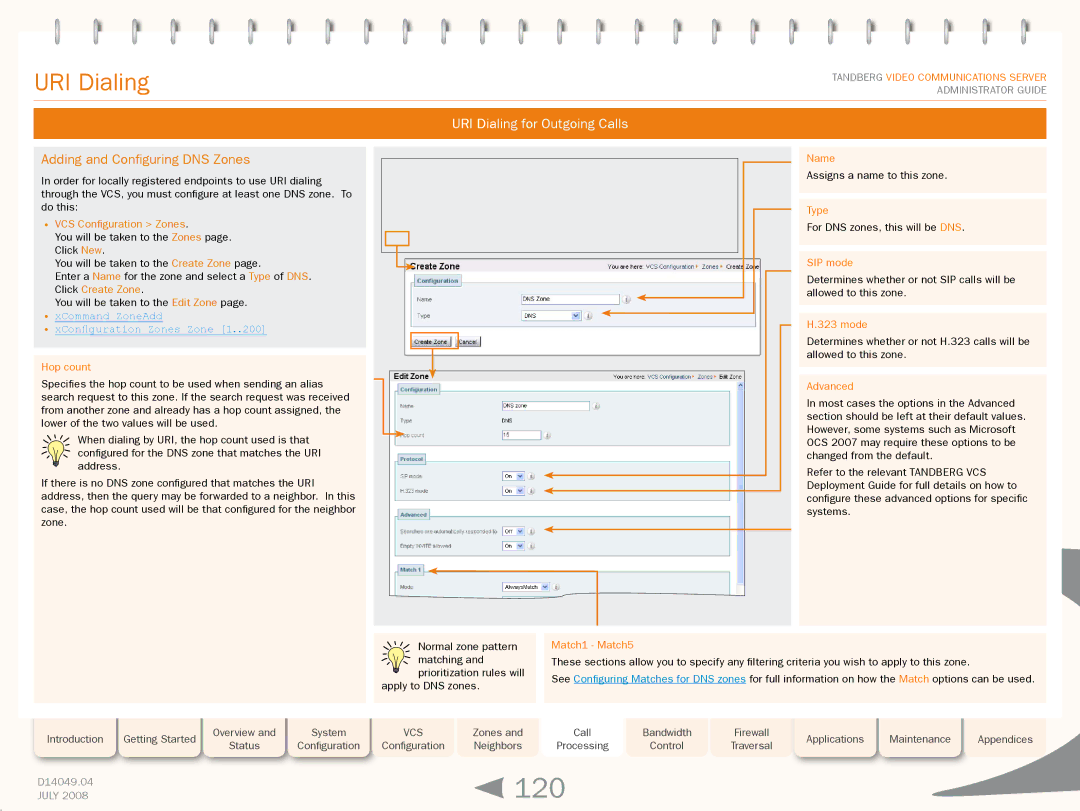Grey Headline (continued)
URI Dialing
TANDBERG VIDEO COMMUNICATIONS SERVER ADMINISTRATOR GUIDE
URI Dialing for Outgoing Calls
Adding and Configuring DNS Zones
In order for locally registered endpoints to use URI dialing through the VCS, you must configure at least one DNS zone. To do this:
•VCS Configuration > Zones.
You will be taken to the Zones page. Click New.
You will be taken to the Create Zone page.
Enter a Name for the zone and select a Type of DNS. Click Create Zone.
You will be taken to the Edit Zone page.
•xCommand ZoneAdd
•xConfiguration Zones Zone [1..200]
Hop count
Specifies the hop count to be used when sending an alias search request to this zone. If the search request was received from another zone and already has a hop count assigned, the lower of the two values will be used.
When dialing by URI, the hop count used is that
configured for the DNS zone that matches the URI
address.
If there is no DNS zone configured that matches the URI address, then the query may be forwarded to a neighbor. In this case, the hop count used will be that configured for the neighbor zone.
Normal zone pattern
matching and prioritization rules will
apply to DNS zones.
Name
Assigns a name to this zone.
Type
For DNS zones, this will be DNS.
SIP mode
Determines whether or not SIP calls will be allowed to this zone.
H.323 mode
Determines whether or not H.323 calls will be allowed to this zone.
Advanced
In most cases the options in the Advanced section should be left at their default values. However, some systems such as Microsoft OCS 2007 may require these options to be changed from the default.
Refer to the relevant TANDBERG VCS Deployment Guide for full details on how to configure these advanced options for specific systems.
Match1 - Match5
These sections allow you to specify any filtering criteria you wish to apply to this zone.
See Configuring Matches for DNS zones for full information on how the Match options can be used.
Introduction | Getting Started |
| Overview and |
| System |
| VCS |
| Zones and | Call | Bandwidth |
| Firewall |
| Applications |
| Maintenance |
| Appendices |
| Status |
| Configuration |
| Configuration |
| Neighbors | Processing | Control |
| Traversal |
|
|
| |||||
|
|
|
|
|
|
|
|
|
|
|
|
| |||||||
|
|
|
|
|
|
|
|
|
|
|
|
|
|
|
|
|
|
|
|
D14049.04 |
|
|
|
|
|
|
|
| 120 |
|
|
|
|
|
|
|
|
| |
JULY 2008 |
|
|
|
|
|
|
|
|
|
|
|
|
|
|
|
|
| ||