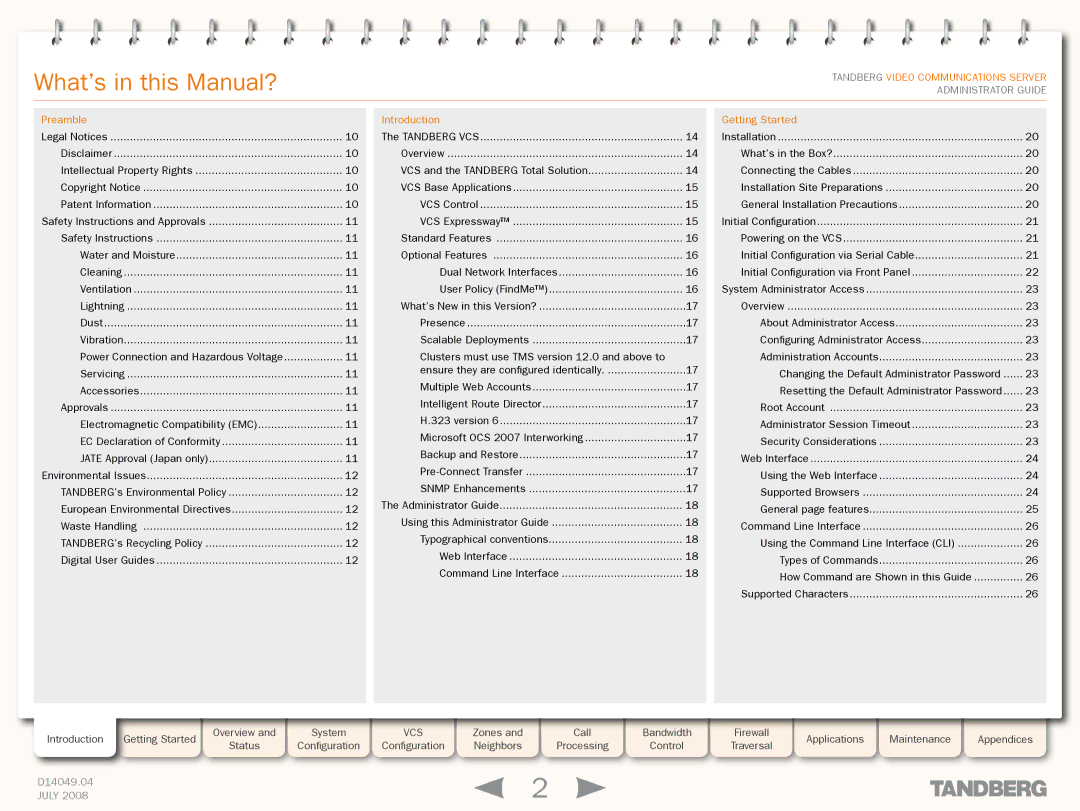Grey Headline (continued)
What’s in this Manual?
TANDBERG VIDEO COMMUNICATIONS SERVER ADMINISTRATOR GUIDE
Preamble |
|
Legal Notices | 10 |
Disclaimer | 10 |
Intellectual Property Rights | 10 |
Copyright Notice | 10 |
Patent Information | 10 |
Safety Instructions and Approvals | 11 |
Safety Instructions | 11 |
Water and Moisture | 11 |
Cleaning | 11 |
Ventilation | 11 |
Lightning | 11 |
Dust | 11 |
Vibration | 11 |
Power Connection and Hazardous Voltage | 11 |
Servicing | 11 |
Accessories | 11 |
Approvals | 11 |
Electromagnetic Compatibility (EMC) | 11 |
EC Declaration of Conformity | 11 |
JATE Approval (Japan only) | 11 |
Environmental Issues | 12 |
TANDBERG’s Environmental Policy | 12 |
European Environmental Directives | 12 |
Waste Handling | 12 |
TANDBERG’s Recycling Policy | 12 |
Digital User Guides | 12 |
Introduction |
|
The TANDBERG VCS | 14 |
Overview | 14 |
VCS and the TANDBERG Total Solution | 14 |
VCS Base Applications | 15 |
VCS Control | 15 |
VCS Expressway™ | 15 |
Standard Features | 16 |
Optional Features | 16 |
Dual Network Interfaces | 16 |
User Policy (FindMe™) | 16 |
What’s New in this Version? | 17 |
Presence | 17 |
Scalable Deployments | 17 |
Clusters must use TMS version 12.0 and above to |
|
ensure they are configured identically | 17 |
Multiple Web Accounts | 17 |
Intelligent Route Director | 17 |
H.323 version 6 | 17 |
Microsoft OCS 2007 Interworking | 17 |
Backup and Restore | 17 |
17 | |
SNMP Enhancements | 17 |
The Administrator Guide | 18 |
Using this Administrator Guide | 18 |
Typographical conventions | 18 |
Web Interface | 18 |
Command Line Interface | 18 |
Getting Started |
|
Installation | 20 |
What’s in the Box? | 20 |
Connecting the Cables | 20 |
Installation Site Preparations | 20 |
General Installation Precautions | 20 |
Initial Configuration | 21 |
Powering on the VCS | 21 |
Initial Configuration via Serial Cable | 21 |
Initial Configuration via Front Panel | 22 |
System Administrator Access | 23 |
Overview | 23 |
About Administrator Access | 23 |
Configuring Administrator Access | 23 |
Administration Accounts | 23 |
Changing the Default Administrator Password | 23 |
Resetting the Default Administrator Password | 23 |
Root Account | 23 |
Administrator Session Timeout | 23 |
Security Considerations | 23 |
Web Interface | 24 |
Using the Web Interface | 24 |
Supported Browsers | 24 |
General page features | 25 |
Command Line Interface | 26 |
Using the Command Line Interface (CLI) | 26 |
Types of Commands | 26 |
How Command are Shown in this Guide | 26 |
Supported Characters | 26 |
Introduction | Getting Started |
| Overview and |
| System |
| VCS |
| Zones and |
| Call |
| Bandwidth |
| Firewall |
| Applications |
| Maintenance |
| Appendices |
| Status |
| Configuration |
| Configuration |
| Neighbors |
| Processing |
| Control |
| Traversal |
|
|
| |||||
|
|
|
|
|
|
|
|
|
|
|
|
|
|
| |||||||
|
|
|
|
|
|
|
|
|
|
|
|
|
|
|
|
|
|
|
|
|
|
D14049.04 |
|
|
|
|
|
|
|
|
| 2 |
|
|
|
|
|
|
|
|
|
|
|
JULY 2008 |
|
|
|
|
|
|
|
|
|
|
|
|
|
|
|
|
|
|
|
|