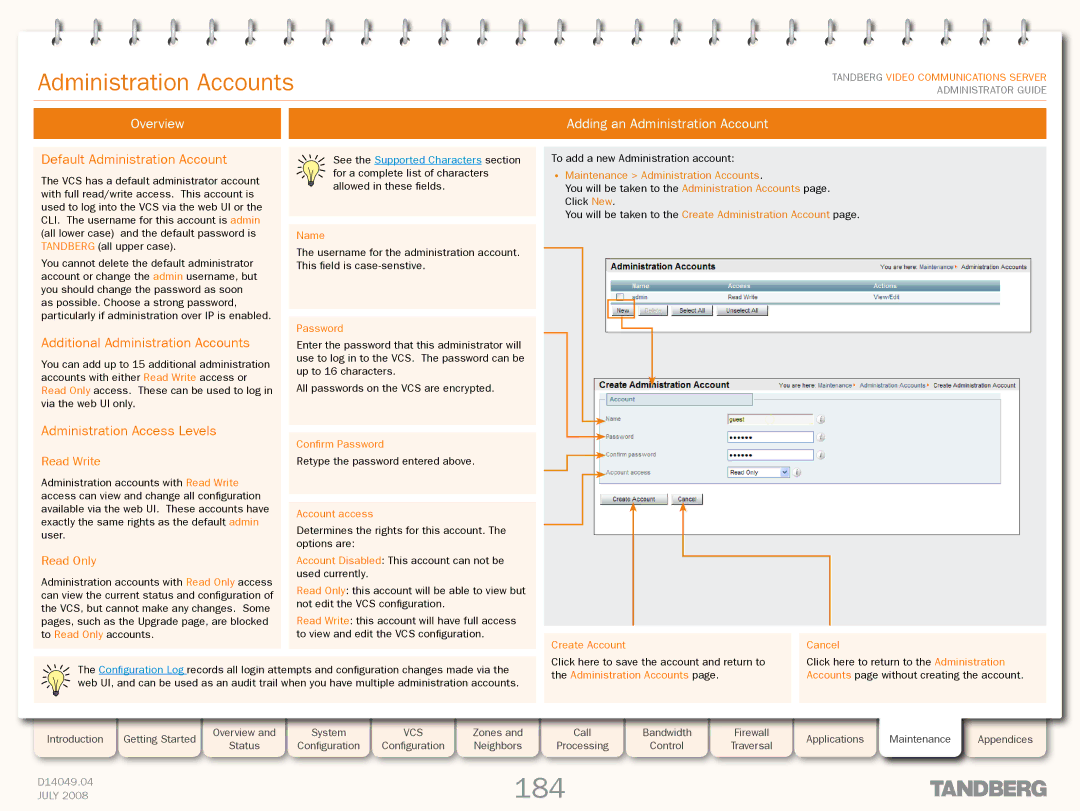Grey Headline (continued)
Administration Accounts
TANDBERG VIDEO COMMUNICATIONS SERVER ADMINISTRATOR GUIDE
Overview
Default Administration Account
The VCS has a default administrator account with full read/write access. This account is used to log into the VCS via the web UI or the CLI. The username for this account is admin (all lower case) and the default password is TANDBERG (all upper case).
You cannot delete the default administrator account or change the admin username, but you should change the password as soon as possible. Choose a strong password, particularly if administration over IP is enabled.
Additional Administration Accounts
You can add up to 15 additional administration accounts with either Read Write access or Read Only access. These can be used to log in via the web UI only.
Administration Access Levels
Read Write
Administration accounts with Read Write access can view and change all configuration available via the web UI. These accounts have exactly the same rights as the default admin user.
Read Only
Administration accounts with Read Only access can view the current status and configuration of the VCS, but cannot make any changes. Some pages, such as the Upgrade page, are blocked to Read Only accounts.
See the Supported Characters section for a complete list of characters allowed in these fields.
Name
The username for the administration account. This field is
Password
Enter the password that this administrator will use to log in to the VCS. The password can be up to 16 characters.
All passwords on the VCS are encrypted.
Confirm Password
Retype the password entered above.
Account access
Determines the rights for this account. The options are:
Account Disabled: This account can not be used currently.
Read Only: this account will be able to view but not edit the VCS configuration.
Read Write: this account will have full access to view and edit the VCS configuration.
Adding an Administration Account
To add a new Administration account:
•Maintenance > Administration Accounts.
You will be taken to the Administration Accounts page. Click New.
You will be taken to the Create Administration Account page.
The Configuration Log records all login attempts and configuration changes made via the web UI, and can be used as an audit trail when you have multiple administration accounts.
Create Account | Cancel |
Click here to save the account and return to | Click here to return to the Administration |
the Administration Accounts page. | Accounts page without creating the account. |
Introduction | Getting Started |
| Overview and |
| System |
| VCS |
| Zones and |
| Call |
| Bandwidth |
| Firewall |
| Applications |
| Maintenance |
| Appendices |
| Status |
| Configuration |
| Configuration |
| Neighbors |
| Processing |
| Control |
| Traversal |
|
|
| |||||
|
|
|
|
|
|
|
|
|
|
|
|
|
|
| |||||||
|
|
|
|
|
|
|
|
|
|
|
|
|
|
|
|
|
|
|
|
|
|
D14049.04 |
|
|
|
|
|
|
|
| 184 |
|
|
|
|
|
|
|
|
|
| ||
JULY 2008 |
|
|
|
|
|
|
|
|
|
|
|
|
|
|
|
|
|
| |||