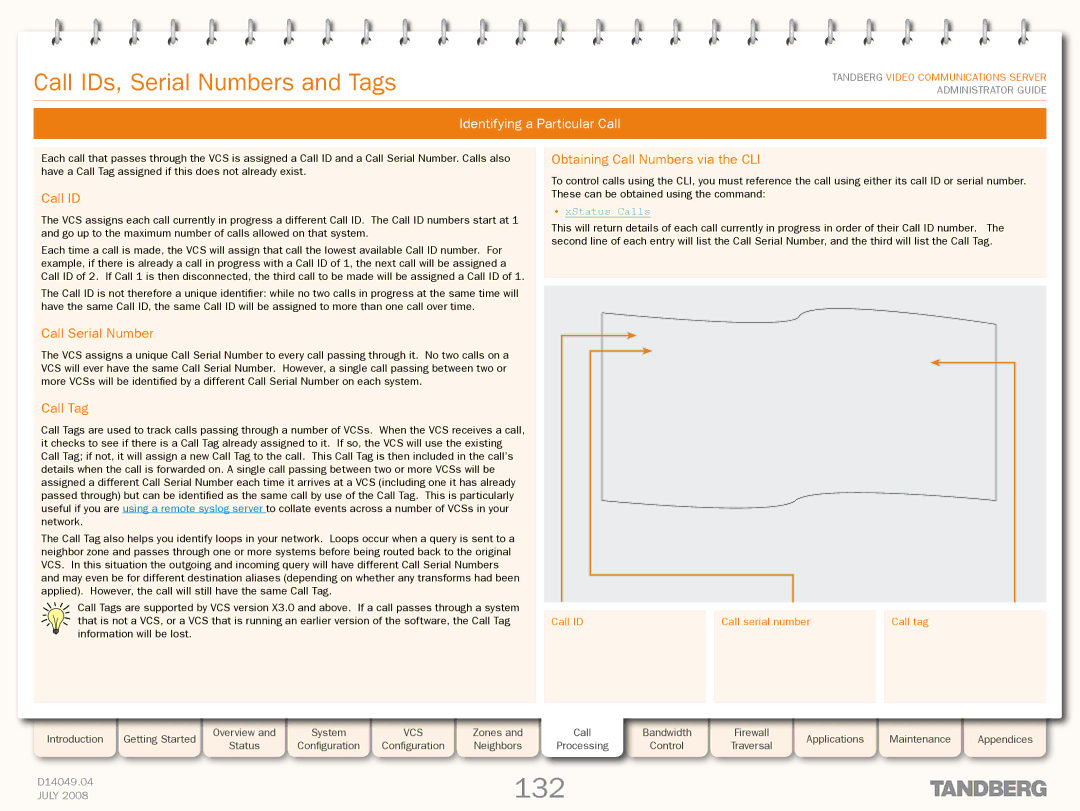Grey Headline (continued)
Call IDs, Serial Numbers and Tags
TANDBERG VIDEO COMMUNICATIONS SERVER ADMINISTRATOR GUIDE
Identifying a Particular Call
Each call that passes through the VCS is assigned a Call ID and a Call Serial Number. Calls also have a Call Tag assigned if this does not already exist.
Call ID
The VCS assigns each call currently in progress a different Call ID. The Call ID numbers start at 1 and go up to the maximum number of calls allowed on that system.
Each time a call is made, the VCS will assign that call the lowest available Call ID number. For example, if there is already a call in progress with a Call ID of 1, the next call will be assigned a Call ID of 2. If Call 1 is then disconnected, the third call to be made will be assigned a Call ID of 1.
The Call ID is not therefore a unique identifier: while no two calls in progress at the same time will have the same Call ID, the same Call ID will be assigned to more than one call over time.
Call Serial Number
The VCS assigns a unique Call Serial Number to every call passing through it. No two calls on a VCS will ever have the same Call Serial Number. However, a single call passing between two or more VCSs will be identified by a different Call Serial Number on each system.
Call Tag
Call Tags are used to track calls passing through a number of VCSs. When the VCS receives a call, it checks to see if there is a Call Tag already assigned to it. If so, the VCS will use the existing Call Tag; if not, it will assign a new Call Tag to the call. This Call Tag is then included in the call’s details when the call is forwarded on. A single call passing between two or more VCSs will be assigned a different Call Serial Number each time it arrives at a VCS (including one it has already passed through) but can be identified as the same call by use of the Call Tag. This is particularly useful if you are using a remote syslog server to collate events across a number of VCSs in your network.
The Call Tag also helps you identify loops in your network. Loops occur when a query is sent to a neighbor zone and passes through one or more systems before being routed back to the original VCS. In this situation the outgoing and incoming query will have different Call Serial Numbers and may even be for different destination aliases (depending on whether any transforms had been applied). However, the call will still have the same Call Tag.
Call Tags are supported by VCS version X3.0 and above. If a call passes through a system that is not a VCS, or a VCS that is running an earlier version of the software, the Call Tag information will be lost.
Obtaining Call Numbers via the CLI
To control calls using the CLI, you must reference the call using either its call ID or serial number. These can be obtained using the command:
•xStatus Calls
This will return details of each call currently in progress in order of their Call ID number. The second line of each entry will list the Call Serial Number, and the third will list the Call Tag.
Call ID |
| Call serial number |
| Call tag |
|
|
|
|
|
Introduction | Getting Started |
| Overview and |
| System |
| VCS |
| Zones and | Call | Bandwidth |
| Firewall |
| Applications |
| Maintenance |
| Appendices |
| Status |
| Configuration |
| Configuration |
| Neighbors | Processing | Control |
| Traversal |
|
|
| |||||
|
|
|
|
|
|
|
|
|
|
|
|
| |||||||
|
|
|
|
|
|
|
|
|
|
|
|
|
|
|
|
|
|
|
|
D14049.04 |
|
|
|
|
|
|
|
| 132 |
|
|
|
|
|
|
|
|
| |
JULY 2008 |
|
|
|
|
|
|
|
|
|
|
|
|
|
|
|
|
| ||