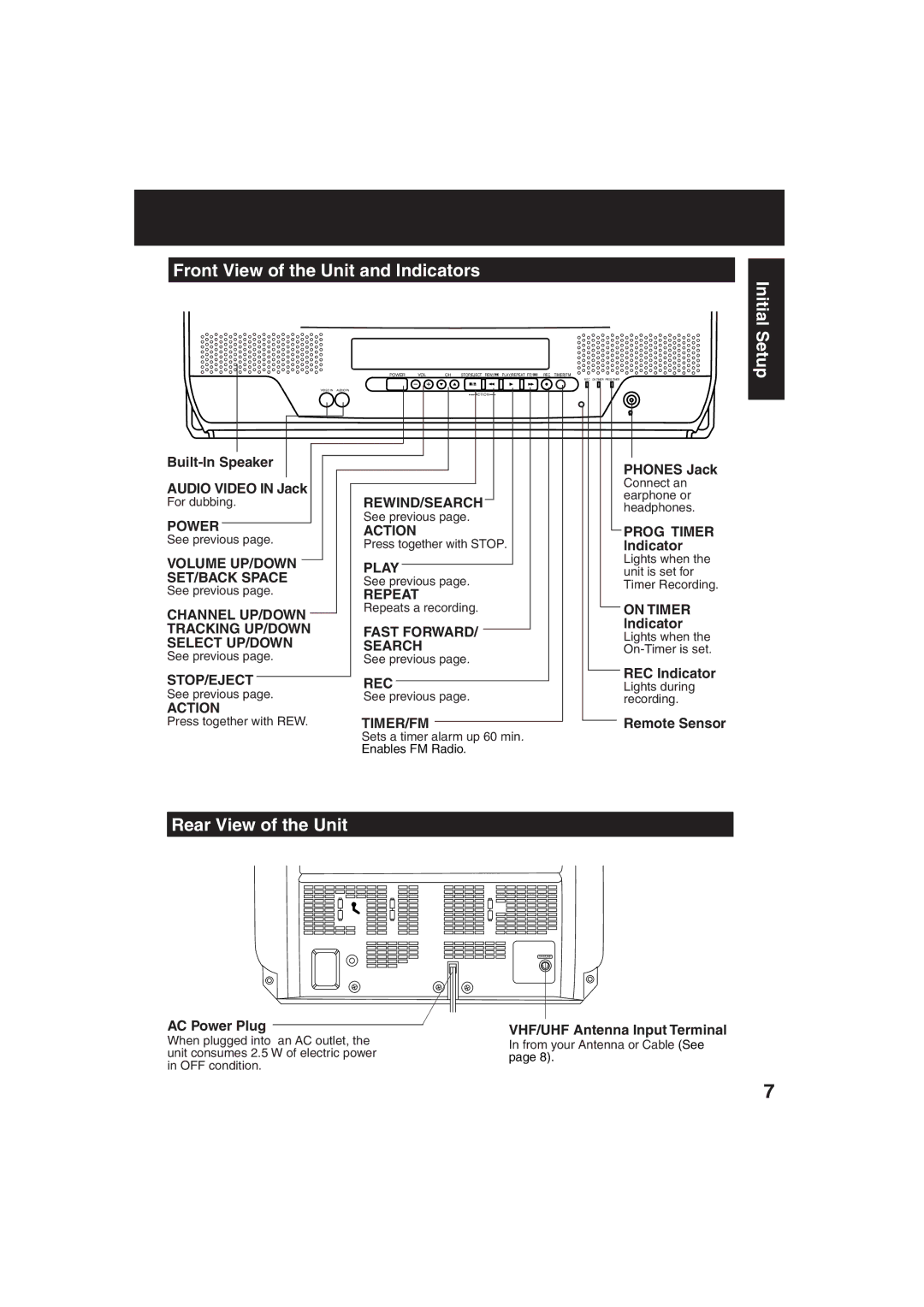Front View of the Unit and Indicators
| POWER VOL CH STOP/EJECT REW/ PLAY/REPEAT FF/ REC TIMER/FM | |
| VIDEO IN AUDIO IN | |
| ACTION | |
| ||
AUDIO VIDEO IN Jack | REWIND/SEARCH | |
For dubbing. | ||
POWER | See previous page. | |
ACTION | ||
See previous page. | ||
Press together with STOP. | ||
| ||
VOLUME UP/DOWN | PLAY | |
SET/BACK SPACE | ||
See previous page. | ||
See previous page. | REPEAT | |
CHANNEL UP/DOWN | Repeats a recording. | |
| ||
TRACKING UP/DOWN | FAST FORWARD/ | |
SELECT UP/DOWN | SEARCH | |
See previous page. | See previous page. | |
STOP/EJECT | REC | |
See previous page. | See previous page. | |
ACTION |
| |
Press together with REW. | TIMER/FM | |
| Sets a timer alarm up 60 min. | |
| Enables FM Radio. |
REC ON TIMER PROG TIMER
PHONES Jack
Connect an earphone or headphones.
PROG TIMER
Indicator
Lights when the unit is set for Timer Recording.
ON TIMER
Indicator
Lights when the
REC Indicator
Lights during recording.
Remote Sensor
Initial Setup
Rear View of the Unit
AC Power Plug
When plugged into an AC outlet, the unit consumes 2.5 W of electric power in OFF condition.
VHF/UHF
VHF/UHF Antenna Input Terminal
In from your Antenna or Cable (See page 8).
7