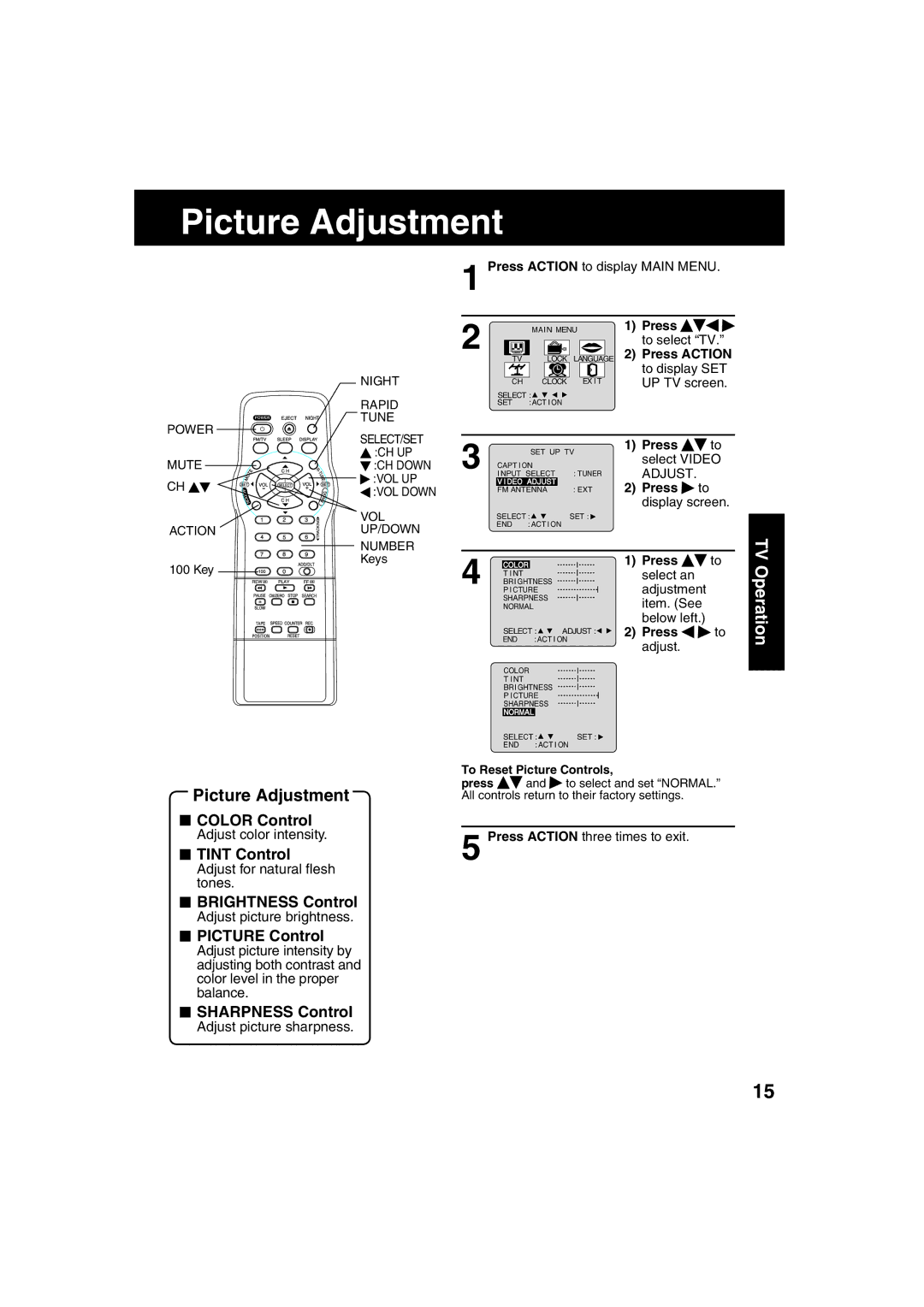Picture Adjustment
| NIGHT | |
| RAPID | |
POWER | TUNE | |
SELECT/SET | ||
| ||
MUTE | :CH UP | |
:CH DOWN | ||
CH | :VOL UP | |
:VOL DOWN | ||
| ||
| VOL | |
ACTION | UP/DOWN |
1 Press ACTION to display MAIN MENU.
2 | MAIN MENU | 1) | Press |
|
| to select “TV.” | |
|
|
| |
TV | LOCK LANGUAGE | 2) | Press ACTION |
to display SET
CH | CLOCK | EX I T | UP TV screen. | |
SELECT : |
|
|
| |
SET | :ACT I ON |
|
|
|
|
|
|
|
|
| SET UP TV | 1) Press | to | |
|
|
| ||
3 CAPT I ON |
| select VIDEO | ||
I NPUT SELECT | : TUNER | ADJUST. |
| |
V I DEO ADJUST |
| 2) Press | to | |
FM ANTENNA | : EXT | |||
|
|
| display screen. | |
SELECT : | SET : |
|
| |
END | : ACT I ON |
|
|
|
NUMBER |
Keys |
100 Key |
4 | COLOR |
|
|
|
|
T I NT |
|
|
| ||
|
|
| |||
BRI GHTNESS |
|
| |||
|
| ||||
| P I CTURE |
|
| ||
|
|
| |||
| SHARPNESS |
|
| ||
| NORMAL |
|
|
| |
| SELECT : | ADJUST : | |||
| END | :ACT I ON | |||
| COLOR |
|
|
| |
|
|
|
| ||
| T I NT |
|
|
| |
|
|
|
| ||
|
|
|
| ||
| BRI GHTNESS |
|
| ||
|
|
| |||
| P I CTURE |
|
| ||
|
|
| |||
| SHARPNESS |
|
| ||
| NORMAL |
|
|
| |
| SELECT : | SET : | |||
| END | : ACT I ON | |||
1)Press ![]() to select an adjustment item. (See below left.)
to select an adjustment item. (See below left.)
2)Press ![]()
![]() to adjust.
to adjust.
TV Operation
Picture Adjustment
■COLOR Control
Adjust color intensity.
■TINT Control
Adjust for natural flesh tones.
■BRIGHTNESS Control
Adjust picture brightness.
■PICTURE Control
Adjust picture intensity by adjusting both contrast and color level in the proper balance.
■SHARPNESS Control
Adjust picture sharpness.
To Reset Picture Controls,
press ![]() and
and ![]() to select and set “NORMAL.” All controls return to their factory settings.
to select and set “NORMAL.” All controls return to their factory settings.
5 Press ACTION three times to exit.
15