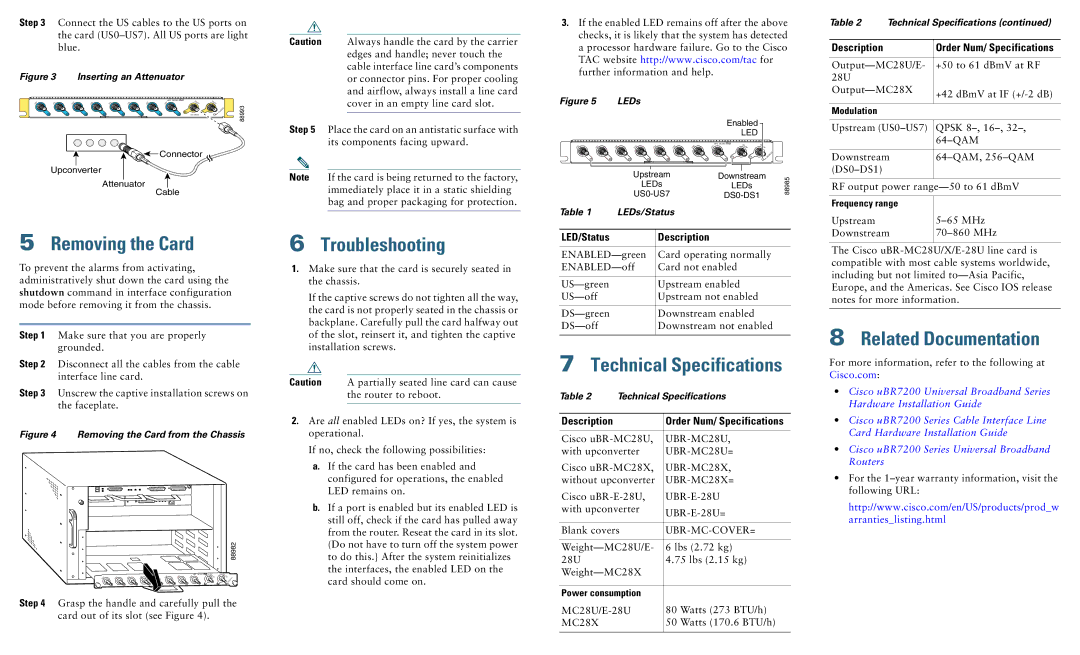Step 3 Connect the US cables to the US ports on the card
Figure 3 Inserting an Attenuator
|
|
|
|
|
|
|
| uBR - MC28X | DS0- | DS1- |
|
US0 | US1 | US2 | US3 | US4 | US5 | US6 | US7 |
|
| ||
| IF | IF | 88993 | ||||||||
|
|
|
|
|
|
|
|
| +42 dBmV | ENABLED | |
|
|
|
|
|
|
|
|
|
|
|
![]()
![]()
![]()
![]() Connector
Connector
Upconverter
Attenuator
Cable
5Removing the Card
To prevent the alarms from activating, administratively shut down the card using the shutdown command in interface configuration mode before removing it from the chassis.
Step 1 Make sure that you are properly grounded.
Step 2 Disconnect all the cables from the cable interface line card.
Step 3 Unscrew the captive installation screws on the faceplate.
Figure 4 Removing the Card from the Chassis
88982
|
|
|
|
|
|
|
|
|
|
|
|
|
| uBR - MC28U | DS0- | DS1- |
US | 0 | US | 1 | US | 2 | US | 3 | U | S5 | U | S6 | U | S7 |
| RF | RF |
|
|
|
|
|
|
|
|
|
|
Step 4 Grasp the handle and carefully pull the card out of its slot (see Figure 4).
Caution Always handle the card by the carrier edges and handle; never touch the cable interface line card’s components or connector pins. For proper cooling and airflow, always install a line card cover in an empty line card slot.
Step 5 Place the card on an antistatic surface with its components facing upward.
Note If the card is being returned to the factory, immediately place it in a static shielding bag and proper packaging for protection.
6Troubleshooting
1.Make sure that the card is securely seated in the chassis.
If the captive screws do not tighten all the way, the card is not properly seated in the chassis or backplane. Carefully pull the card halfway out of the slot, reinsert it, and tighten the captive installation screws.
Caution A partially seated line card can cause the router to reboot.
2.Are all enabled LEDs on? If yes, the system is operational.
If no, check the following possibilities:
a.If the card has been enabled and configured for operations, the enabled LED remains on.
b.If a port is enabled but its enabled LED is still off, check if the card has pulled away from the router. Reseat the card in its slot. (Do not have to turn off the system power to do this.} After the system reinitializes the interfaces, the enabled LED on the card should come on.
3.If the enabled LED remains off after the above checks, it is likely that the system has detected a processor hardware failure. Go to the Cisco TAC website http://www.cisco.com/tac for further information and help.
Figure 5 | LEDs |
|
|
|
|
|
|
|
| Enabled |
|
|
|
|
|
|
|
|
| LED |
|
|
|
|
|
|
|
| uBR - MC28U | D | D |
US0 | US1 | US2 | US3 | US4 | US5 | US6 | US7 | S0 | S1 |
F | F | ||||||||
|
|
|
|
|
|
|
|
| ENABLED |
| Upstream | Downstream | 88985 | |
| LEDs | LEDs | ||
|
| |||
Table 1 | LEDs/Status |
|
| |
|
|
|
|
|
LED/Status |
| Description |
|
|
|
|
| ||
Card operating normally |
| |||
Card not enabled |
| |||
|
|
|
| |
| Upstream enabled |
| ||
| Upstream not enabled |
| ||
|
|
|
| |
| Downstream enabled |
| ||
| Downstream not enabled |
| ||
|
|
|
|
|
7Technical Specifications
Table 2 | Technical Specifications | |
|
|
|
Description |
| Order Num/ Specifications |
|
| |
Cisco | ||
with upconverter | ||
Cisco | ||
without upconverter | ||
Cisco | ||
with upconverter | ||
|
| |
|
| |
Blank covers |
| |
|
| |
6 lbs (2.72 kg) | ||
28U |
| 4.75 lbs (2.15 kg) |
| ||
|
| |
Power consumption |
| |
80 Watts (273 BTU/h) | ||
MC28X |
| 50 Watts (170.6 BTU/h) |
|
|
|
Table 2 Technical Specifications (continued)
Description | Order Num/ Specifications |
|
|
+50 to 61 dBmV at RF | |
28U |
|
+42 dBmV at IF | |
| |
|
|
Modulation |
|
|
|
Upstream | QPSK |
| |
|
|
Downstream | |
| |
|
|
RF output power | |
|
|
Frequency range |
|
Upstream | |
Downstream | |
|
|
The Cisco
8Related Documentation
For more information, refer to the following at Cisco.com:
•Cisco uBR7200 Universal Broadband Series Hardware Installation Guide
•Cisco uBR7200 Series Cable Interface Line Card Hardware Installation Guide
•Cisco uBR7200 Series Universal Broadband Routers
•For the
http://www.cisco.com/en/US/products/prod_w arranties_listing.html