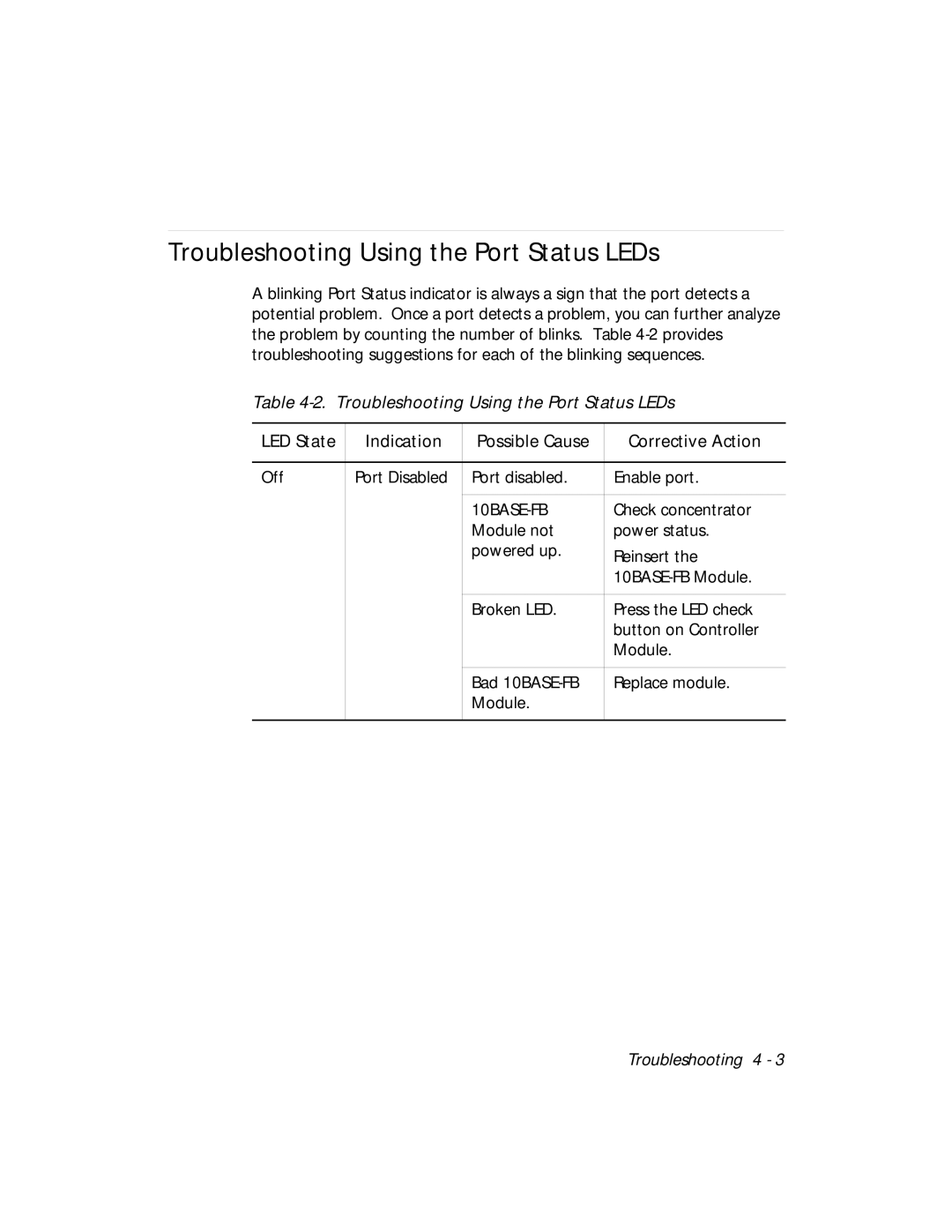Troubleshooting Using the Port Status LEDs
A blinking Port Status indicator is always a sign that the port detects a potential problem. Once a port detects a problem, you can further analyze the problem by counting the number of blinks. Table
Table 4-2. Troubleshooting Using the Port Status LEDs
LED State | Indication | Possible Cause | Corrective Action | |
|
|
|
|
|
Off | Port Disabled | Port disabled. | Enable port. | |
|
|
|
|
|
|
|
|
| Check concentrator |
|
|
| Module not | power status. |
|
|
| powered up. | Reinsert the |
|
|
|
| |
|
|
|
| |
|
|
|
|
|
|
|
| Broken LED. | Press the LED check |
|
|
|
| button on Controller |
|
|
|
| Module. |
|
|
|
|
|
|
|
| Bad | Replace module. |
|
|
| Module. |
|
|
|
|
|
|
Troubleshooting 4 - 3