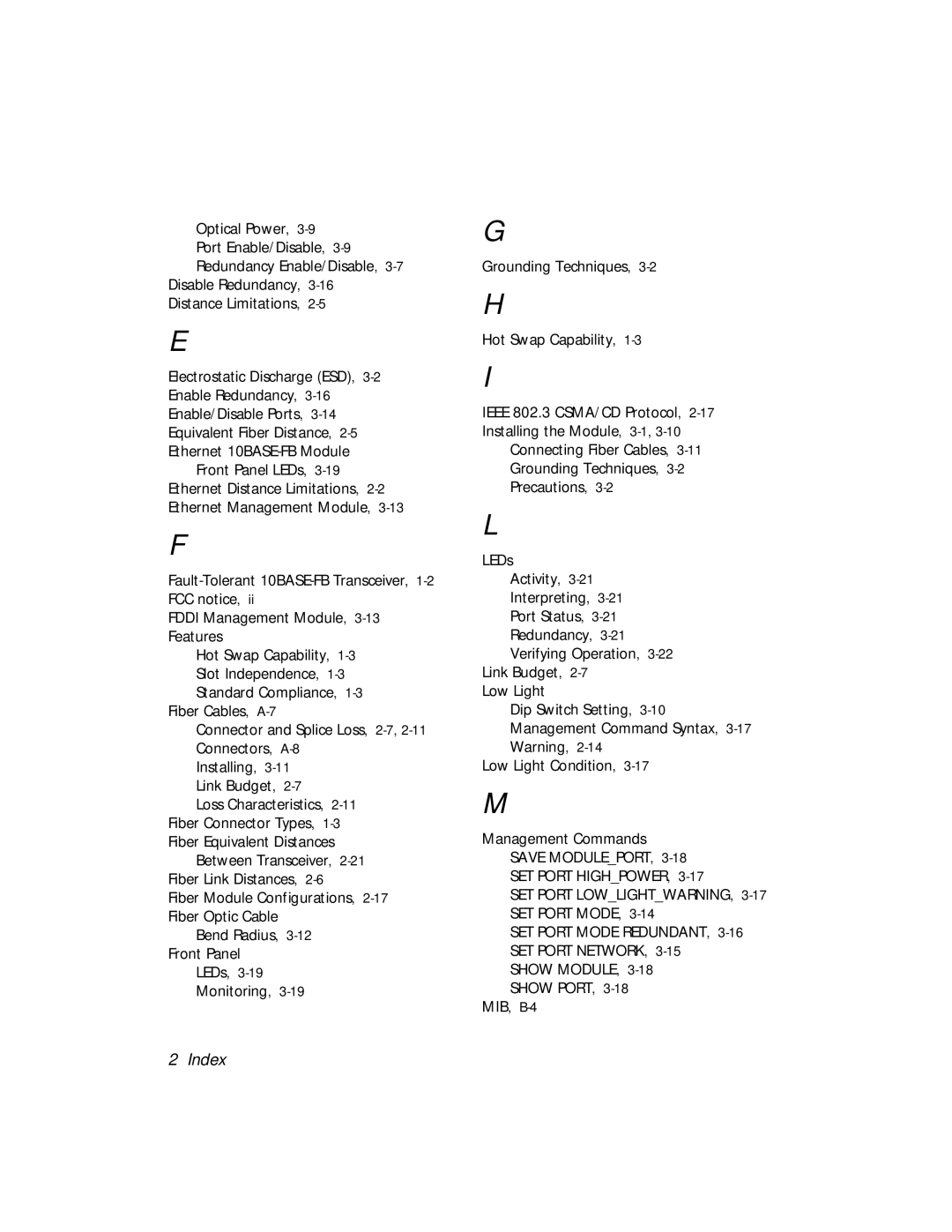Optical Power,
Port Enable/Disable,
Redundancy Enable/Disable,
Disable Redundancy,
Distance Limitations,
E
Electrostatic Discharge (ESD),
Front Panel LEDs,
F
FDDI Management Module,
Hot Swap Capability,
Slot Independence,
Fiber Cables,
Connector and Splice Loss,
Installing, 3-11
Link Budget, 2-7
Loss Characteristics,
Between Transceiver,
Fiber Module Configurations,
Bend Radius,
LEDs,
G
Grounding Techniques,
H
Hot Swap Capability,
I
IEEE 802.3 CSMA/CD Protocol,
Installing the Module,
Connecting Fiber Cables,
Grounding Techniques,
Precautions,
L
LEDs
Activity,
Interpreting,
Port Status,
Redundancy,
Verifying Operation,
Link Budget,
Low Light
Dip Switch Setting,
Management Command Syntax,
Warning,
Low Light Condition,
M
Management Commands SAVE MODULE_PORT,
SET PORT LOW_LIGHT_WARNING,
SET PORT MODE REDUNDANT,
SHOW PORT,
MIB,