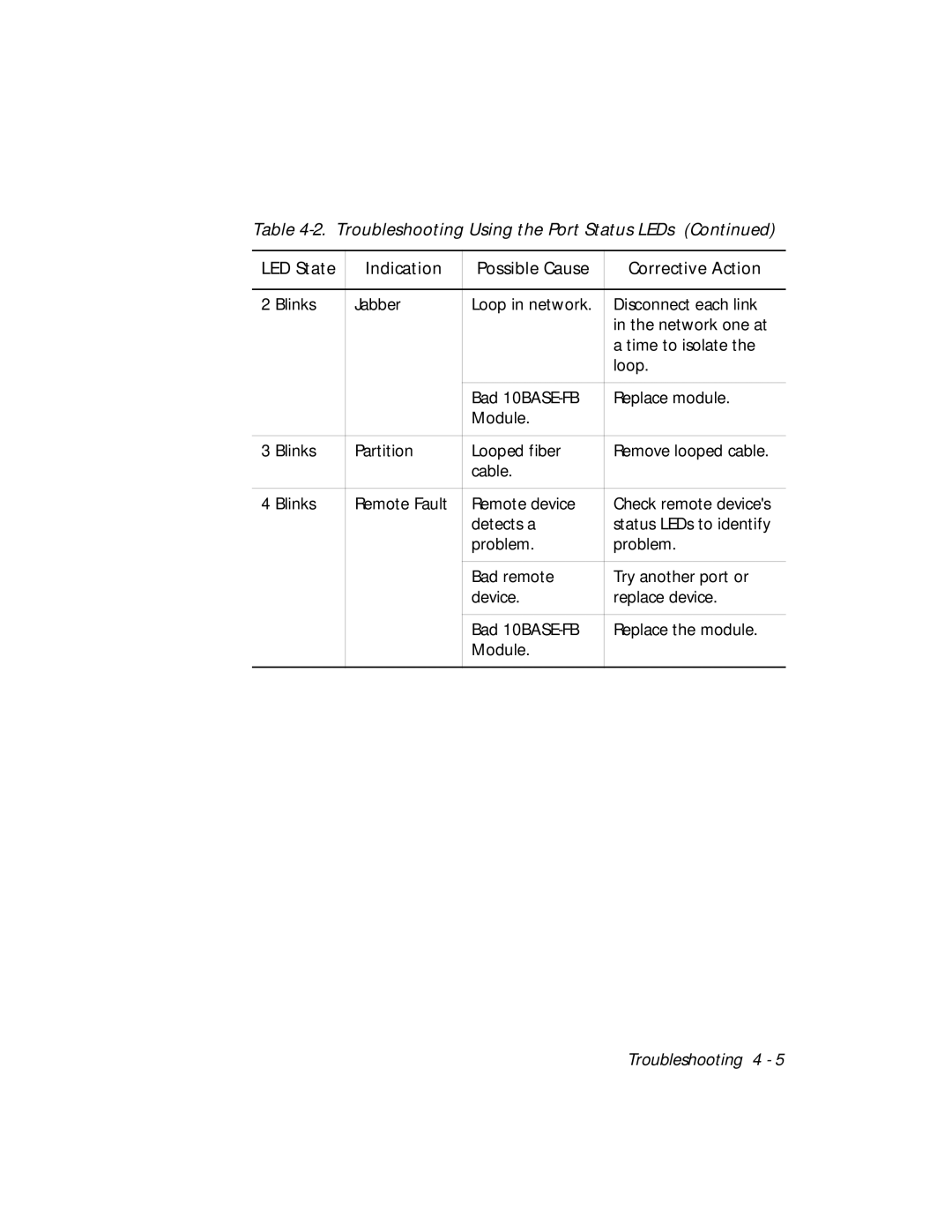Table 4-2. Troubleshooting Using the Port Status LEDs (Continued)
LED State | Indication | Possible Cause | Corrective Action | |
|
|
|
|
|
2 Blinks | Jabber | Loop in network. | Disconnect each link | |
|
|
|
| in the network one at |
|
|
|
| a time to isolate the |
|
|
|
| loop. |
|
|
|
|
|
|
|
| Bad | Replace module. |
|
|
| Module. |
|
|
|
|
| |
3 Blinks | Partition | Looped fiber | Remove looped cable. | |
|
|
| cable. |
|
|
|
|
| |
4 Blinks | Remote Fault | Remote device | Check remote device's | |
|
|
| detects a | status LEDs to identify |
|
|
| problem. | problem. |
|
|
|
|
|
|
|
| Bad remote | Try another port or |
|
|
| device. | replace device. |
|
|
|
|
|
|
|
| Bad | Replace the module. |
|
|
| Module. |
|
|
|
|
|
|
Troubleshooting 4 - 5