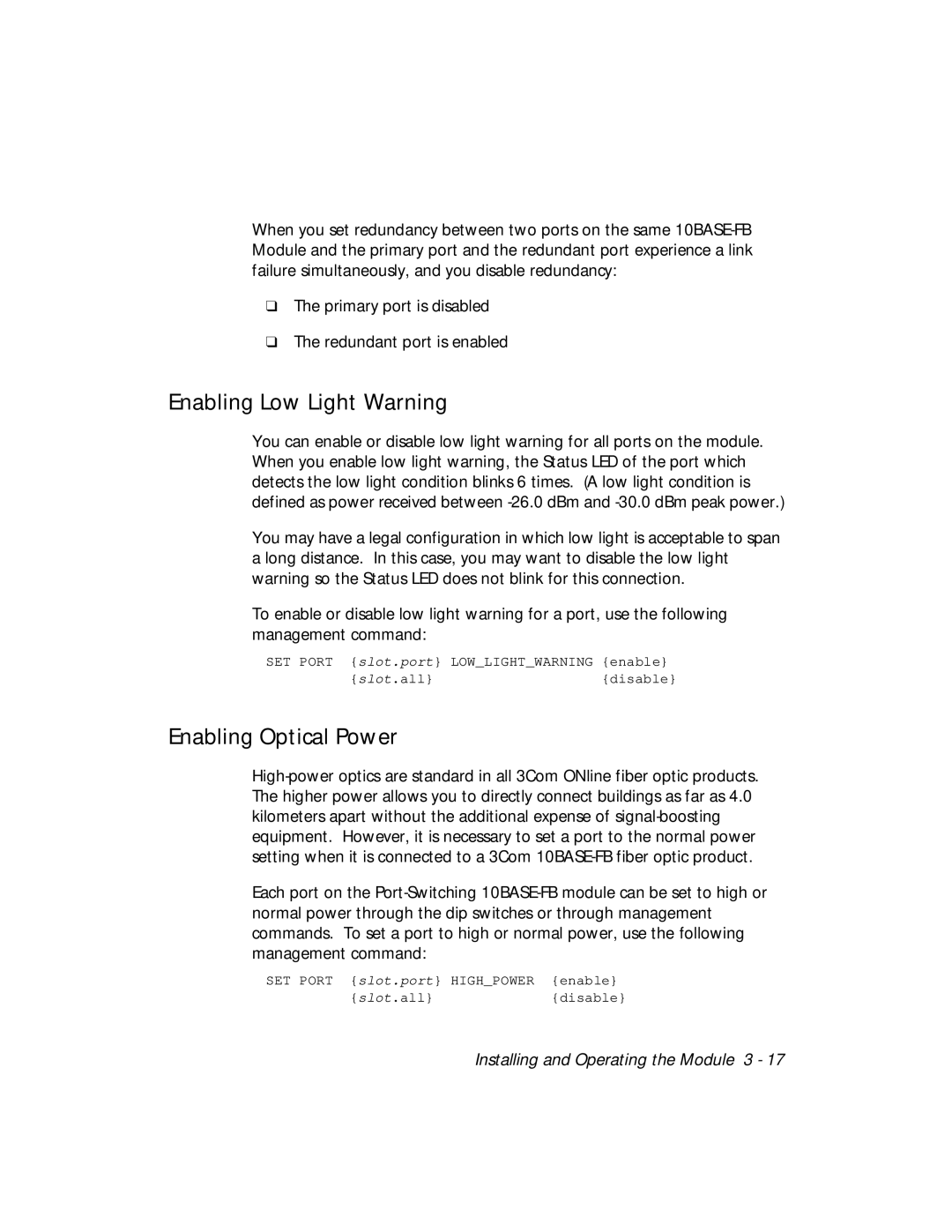When you set redundancy between two ports on the same
❑The primary port is disabled
❑The redundant port is enabled
Enabling Low Light Warning
You can enable or disable low light warning for all ports on the module. When you enable low light warning, the Status LED of the port which detects the low light condition blinks 6 times. (A low light condition is defined as power received between
You may have a legal configuration in which low light is acceptable to span a long distance. In this case, you may want to disable the low light warning so the Status LED does not blink for this connection.
To enable or disable low light warning for a port, use the following management command:
SET PORT {slot.port} LOW_LIGHT_WARNING {enable}
{slot.all}{disable}
Enabling Optical Power
Each port on the
SET PORT {slot.port} HIGH_POWER {enable}
{slot.all}{disable}
Installing and Operating the Module 3 - 17