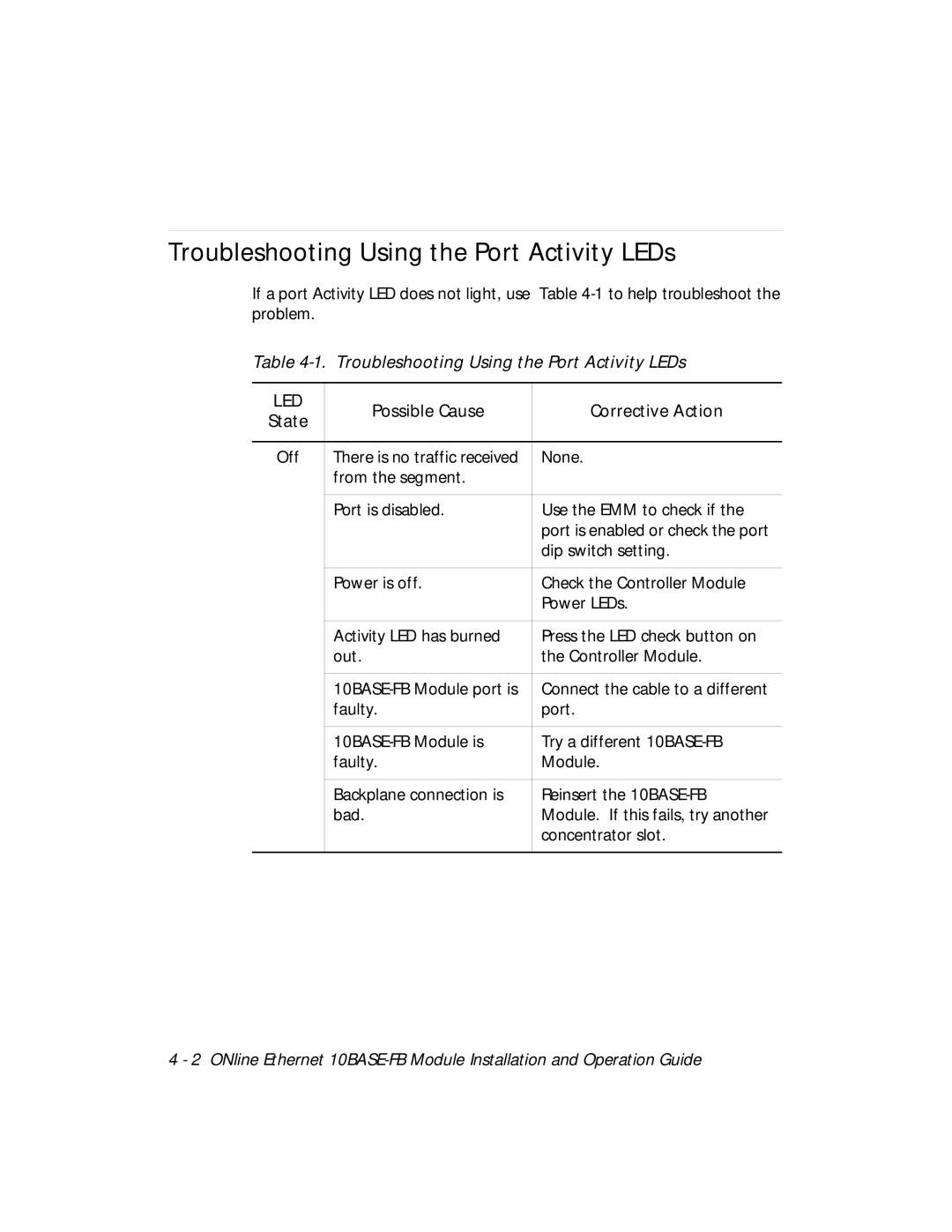Troubleshooting Using the Port Activity LEDs
If a port Activity LED does not light, use Table
Table 4-1. Troubleshooting Using the Port Activity LEDs
LED | Possible Cause | Corrective Action | ||
State | ||||
|
| |||
|
|
|
| |
Off | There is no traffic received | None. | ||
|
| from the segment. |
| |
|
|
|
| |
|
| Port is disabled. | Use the EMM to check if the | |
|
|
| port is enabled or check the port | |
|
|
| dip switch setting. | |
|
|
|
| |
|
| Power is off. | Check the Controller Module | |
|
|
| Power LEDs. | |
|
|
|
| |
|
| Activity LED has burned | Press the LED check button on | |
|
| out. | the Controller Module. | |
|
|
|
| |
|
| Connect the cable to a different | ||
|
| faulty. | port. | |
|
|
|
| |
|
| Try a different | ||
|
| faulty. | Module. | |
|
|
|
| |
|
| Backplane connection is | Reinsert the | |
|
| bad. | Module. If this fails, try another | |
|
|
| concentrator slot. | |
|
|
|
| |
4 - 2 ONline Ethernet