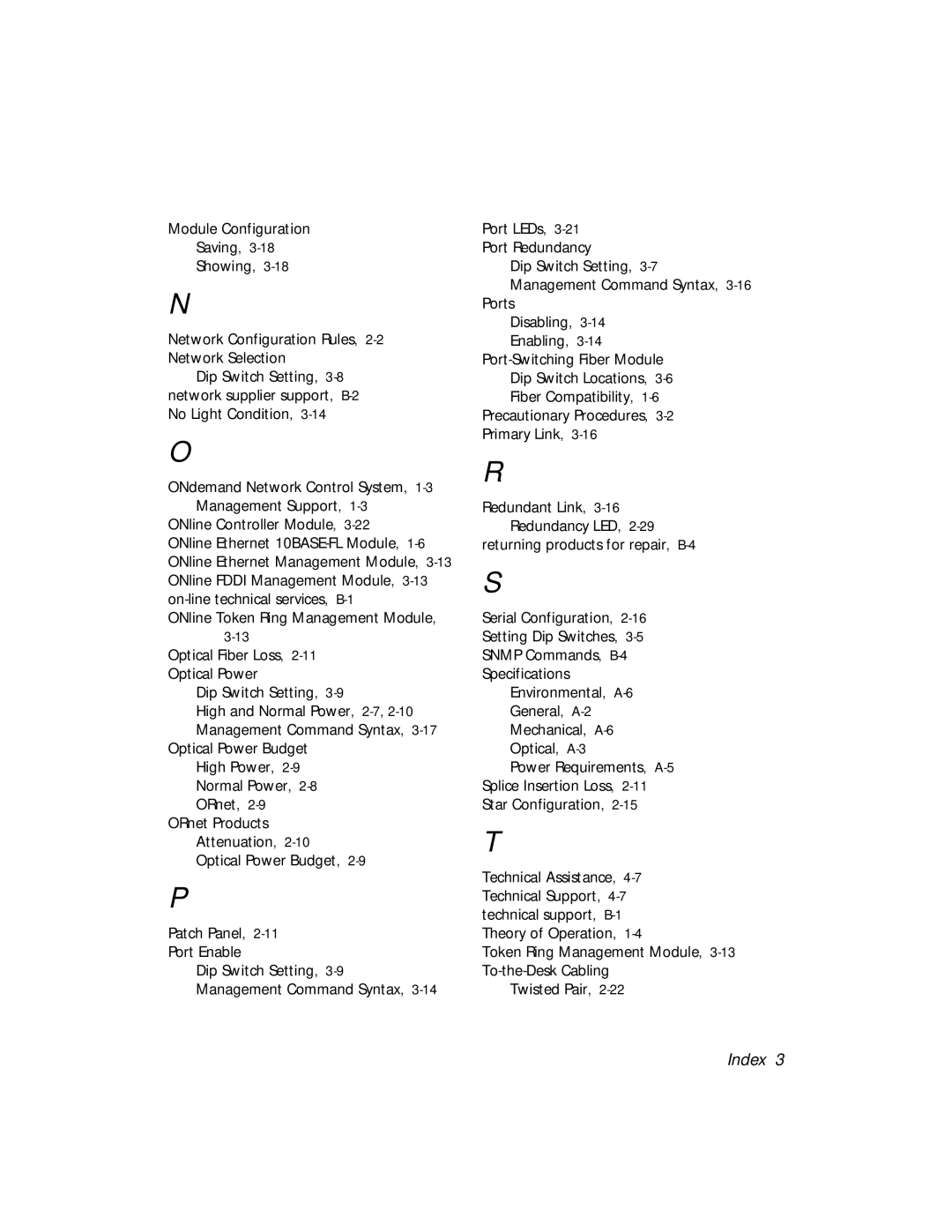Module Configuration
Saving,
Showing,
N
Network Configuration Rules,
Dip Switch Setting,
O
ONdemand Network Control System,
ONline Controller Module,
ONline Ethernet
ONline Token Ring Management Module,
Optical Fiber Loss,
Dip Switch Setting,
High and Normal Power,
Optical Power Budget High Power,
ORnet Products Attenuation,
P
Patch Panel,
Port Enable
Dip Switch Setting,
Management Command Syntax,
Port LEDs,
Port Redundancy
Dip Switch Setting,
Management Command Syntax,
Ports
Disabling,
Enabling,
Dip Switch Locations,
Fiber Compatibility,
Precautionary Procedures,
Primary Link,
R
Redundant Link, 3-16 Redundancy LED, 2-29
returning products for repair,
S
Serial Configuration,
Setting Dip Switches,
SNMP Commands,
Specifications
Environmental,
General,
Mechanical,
Optical,
Power Requirements,
Splice Insertion Loss,
Star Configuration,
T
Technical Assistance,
Token Ring Management Module,
Twisted Pair,