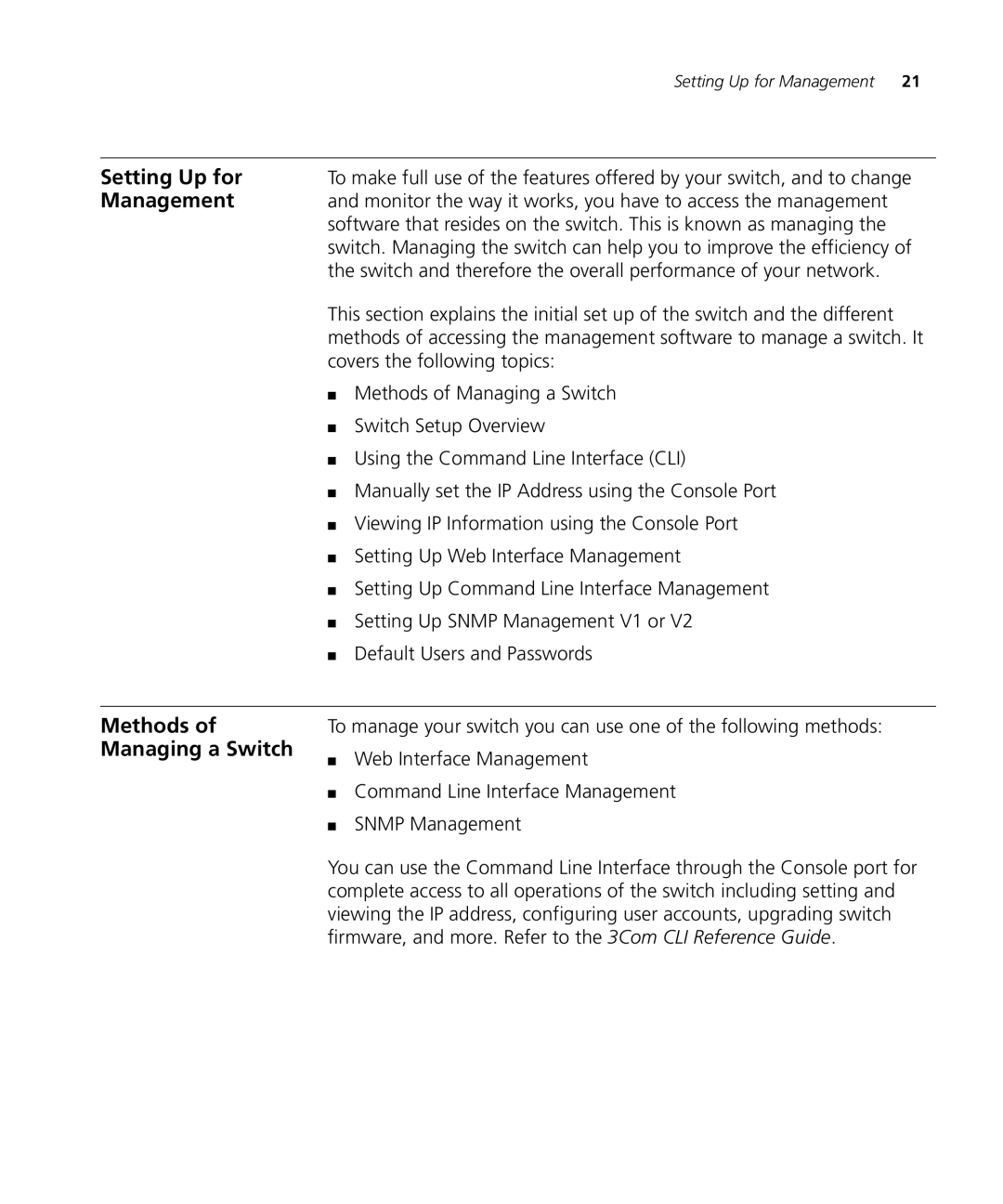Setting Up for Management 21
Setting Up for | To make full use of the features offered by your switch, and to change |
Management | and monitor the way it works, you have to access the management |
| software that resides on the switch. This is known as managing the |
| switch. Managing the switch can help you to improve the efficiency of |
| the switch and therefore the overall performance of your network. |
| This section explains the initial set up of the switch and the different |
| methods of accessing the management software to manage a switch. It |
| covers the following topics: |
| ■ Methods of Managing a Switch |
| ■ Switch Setup Overview |
| ■ Using the Command Line Interface (CLI) |
| ■ Manually set the IP Address using the Console Port |
| ■ Viewing IP Information using the Console Port |
| ■ Setting Up Web Interface Management |
| ■ Setting Up Command Line Interface Management |
| ■ Setting Up SNMP Management V1 or V2 |
| ■ Default Users and Passwords |
Methods of Managing a Switch
To manage your switch you can use one of the following methods:
■Web Interface Management
■Command Line Interface Management
■SNMP Management
You can use the Command Line Interface through the Console port for complete access to all operations of the switch including setting and viewing the IP address, configuring user accounts, upgrading switch firmware, and more. Refer to the 3Com CLI Reference Guide.