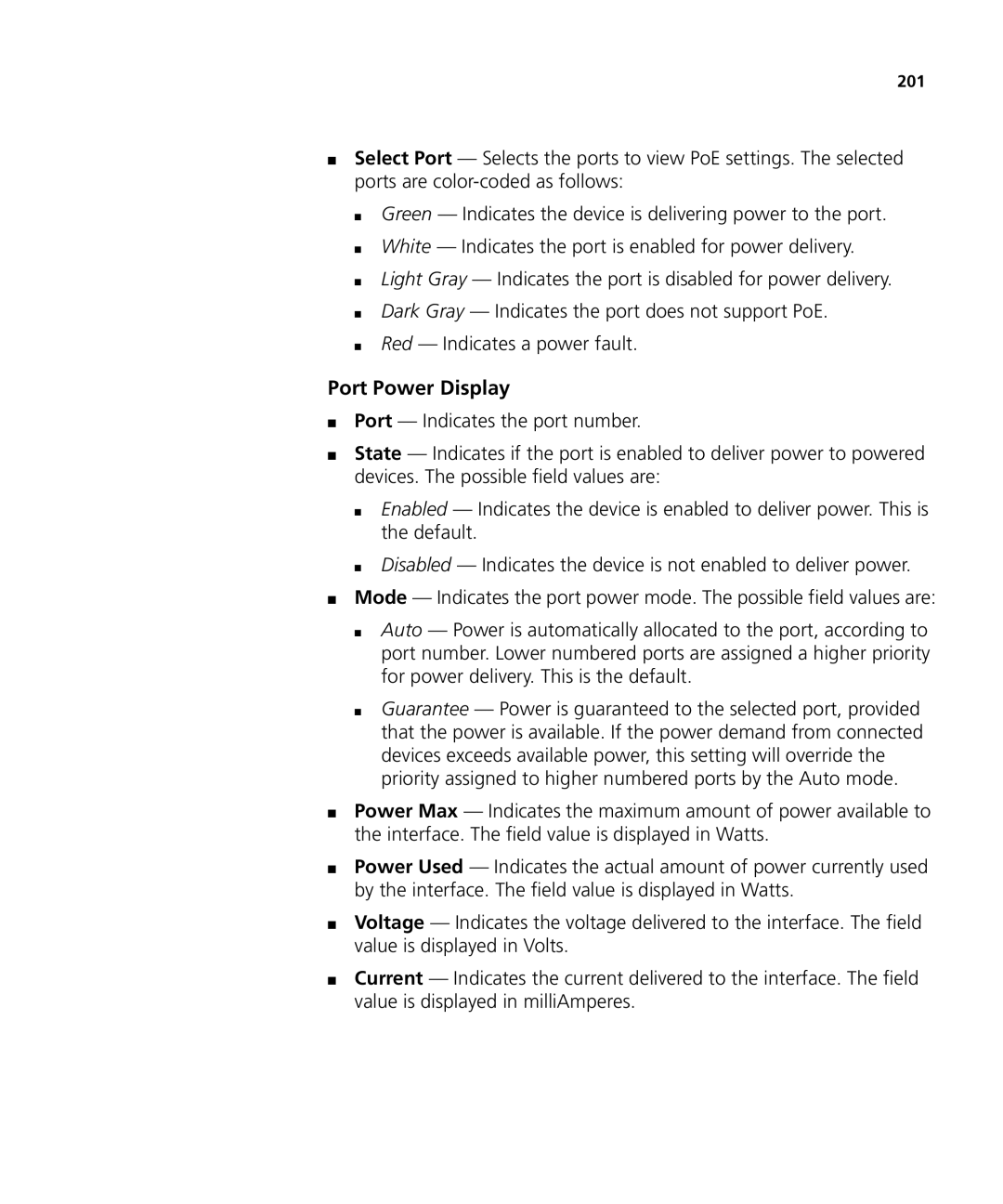201
■Select Port — Selects the ports to view PoE settings. The selected ports are
■Green — Indicates the device is delivering power to the port.
■White — Indicates the port is enabled for power delivery.
■Light Gray — Indicates the port is disabled for power delivery.
■Dark Gray — Indicates the port does not support PoE.
■Red — Indicates a power fault.
Port Power Display
■Port — Indicates the port number.
■State — Indicates if the port is enabled to deliver power to powered devices. The possible field values are:
■Enabled — Indicates the device is enabled to deliver power. This is the default.
■Disabled — Indicates the device is not enabled to deliver power.
■Mode — Indicates the port power mode. The possible field values are:
■Auto — Power is automatically allocated to the port, according to port number. Lower numbered ports are assigned a higher priority for power delivery. This is the default.
■Guarantee — Power is guaranteed to the selected port, provided that the power is available. If the power demand from connected devices exceeds available power, this setting will override the priority assigned to higher numbered ports by the Auto mode.
■Power Max — Indicates the maximum amount of power available to the interface. The field value is displayed in Watts.
■Power Used — Indicates the actual amount of power currently used by the interface. The field value is displayed in Watts.
■Voltage — Indicates the voltage delivered to the interface. The field value is displayed in Volts.
■Current — Indicates the current delivered to the interface. The field value is displayed in milliAmperes.