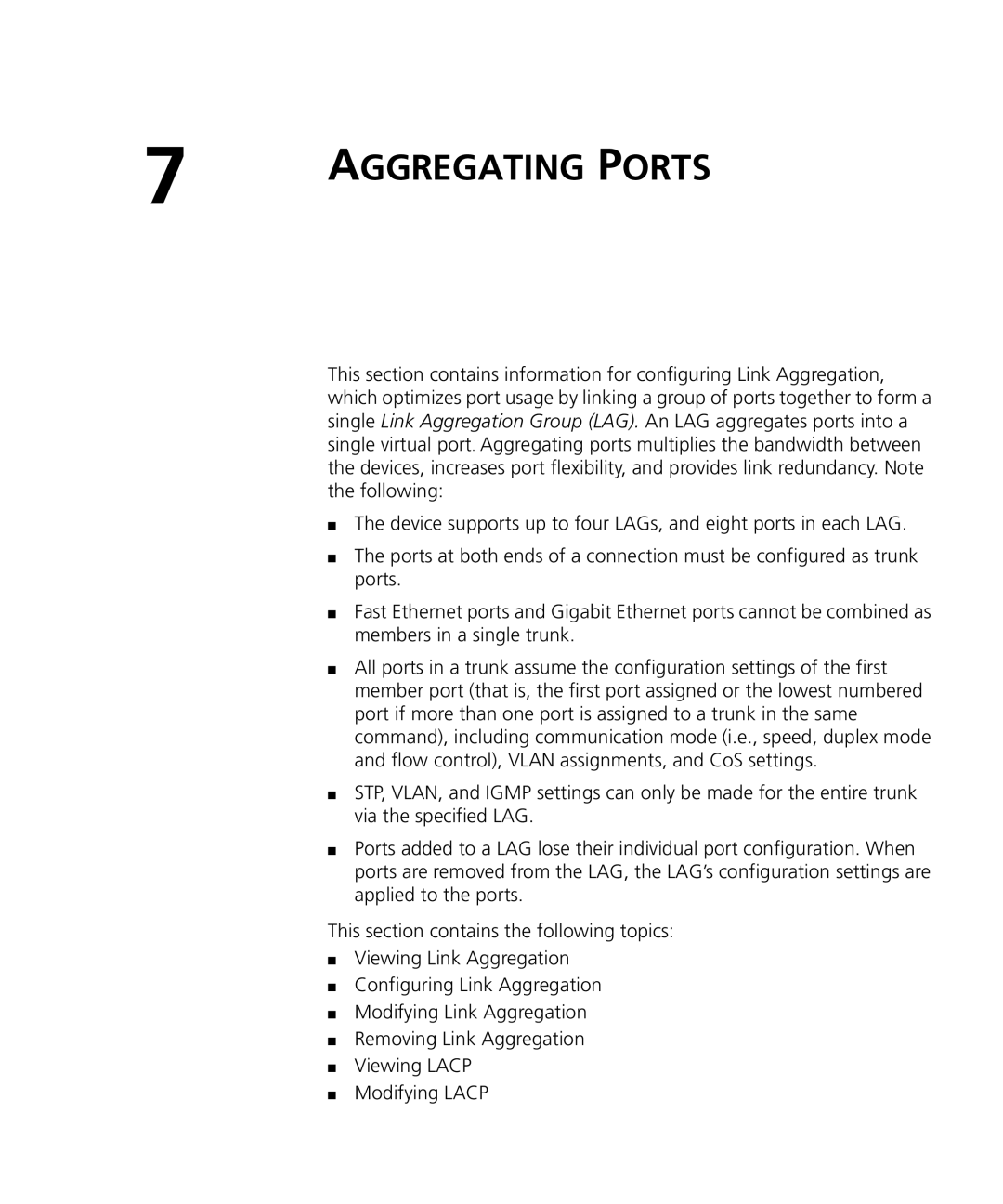7 | AGGREGATING PORTS |
|
This section contains information for configuring Link Aggregation, which optimizes port usage by linking a group of ports together to form a single Link Aggregation Group (LAG). An LAG aggregates ports into a single virtual port. Aggregating ports multiplies the bandwidth between the devices, increases port flexibility, and provides link redundancy. Note the following:
■The device supports up to four LAGs, and eight ports in each LAG.
■The ports at both ends of a connection must be configured as trunk ports.
■Fast Ethernet ports and Gigabit Ethernet ports cannot be combined as members in a single trunk.
■All ports in a trunk assume the configuration settings of the first member port (that is, the first port assigned or the lowest numbered port if more than one port is assigned to a trunk in the same command), including communication mode (i.e., speed, duplex mode and flow control), VLAN assignments, and CoS settings.
■STP, VLAN, and IGMP settings can only be made for the entire trunk via the specified LAG.
■Ports added to a LAG lose their individual port configuration. When ports are removed from the LAG, the LAG’s configuration settings are applied to the ports.
This section contains the following topics:
■Viewing Link Aggregation
■Configuring Link Aggregation
■Modifying Link Aggregation
■Removing Link Aggregation
■Viewing LACP
■Modifying LACP