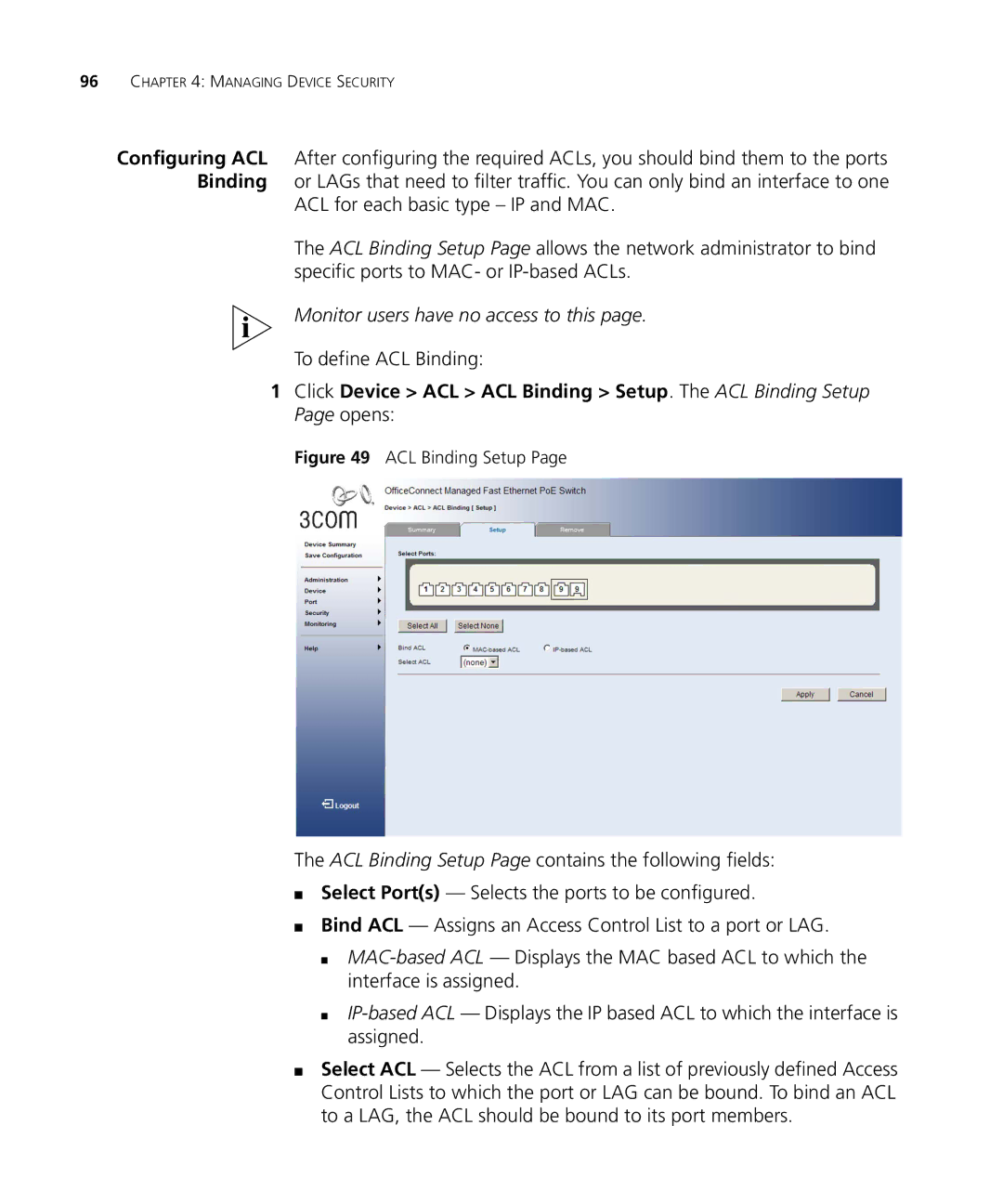96CHAPTER 4: MANAGING DEVICE SECURITY
Configuring ACL After configuring the required ACLs, you should bind them to the ports Binding or LAGs that need to filter traffic. You can only bind an interface to one
ACL for each basic type – IP and MAC.
The ACL Binding Setup Page allows the network administrator to bind specific ports to MAC- or
Monitor users have no access to this page.
To define ACL Binding:
1Click Device > ACL > ACL Binding > Setup. The ACL Binding Setup Page opens:
Figure 49 ACL Binding Setup Page
The ACL Binding Setup Page contains the following fields:
■Select Port(s) — Selects the ports to be configured.
■Bind ACL — Assigns an Access Control List to a port or LAG.
■
■
■Select ACL — Selects the ACL from a list of previously defined Access Control Lists to which the port or LAG can be bound. To bind an ACL to a LAG, the ACL should be bound to its port members.