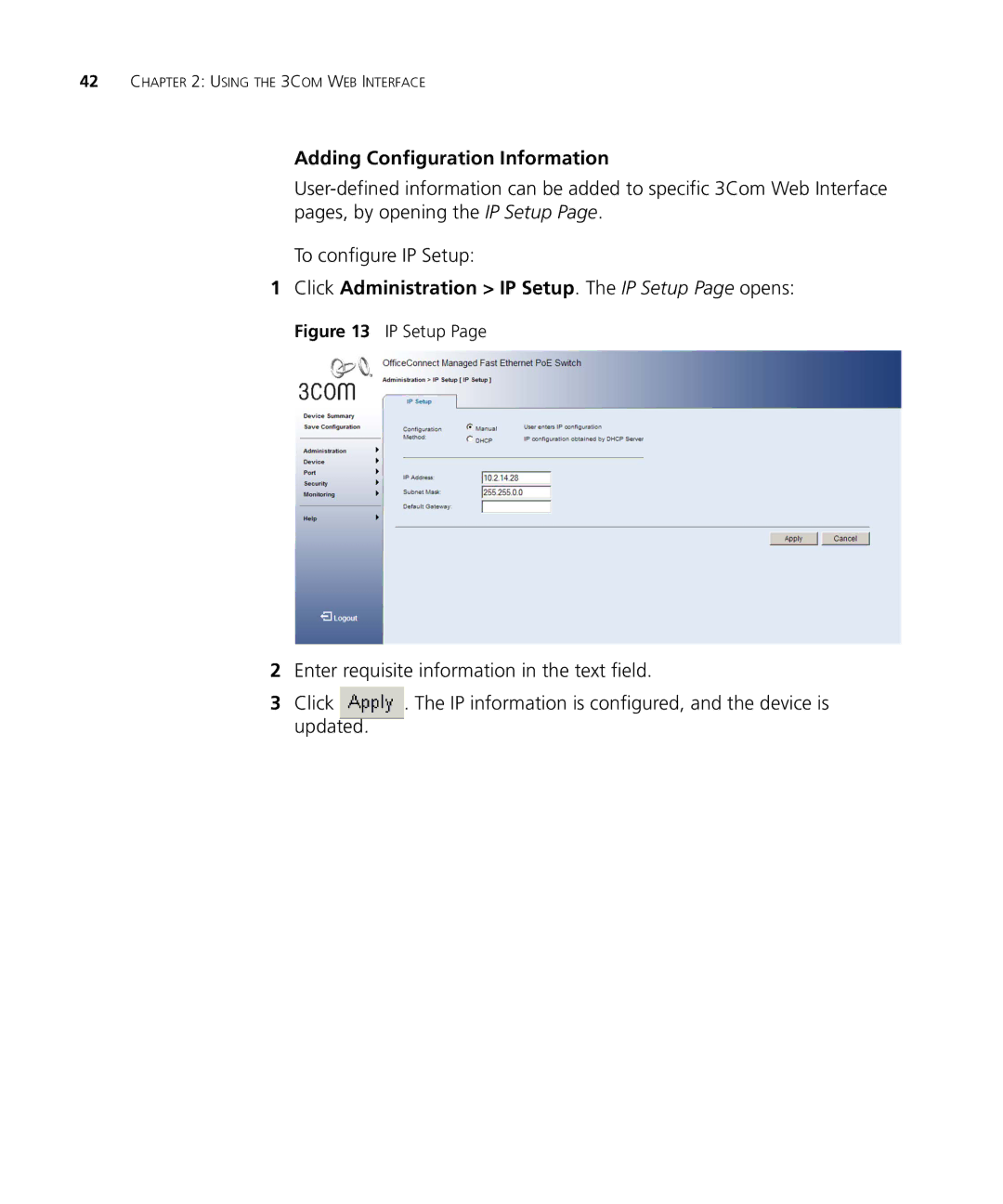42CHAPTER 2: USING THE 3COM WEB INTERFACE
Adding Configuration Information
To configure IP Setup:
1Click Administration > IP Setup. The IP Setup Page opens:
Figure 13 IP Setup Page
2Enter requisite information in the text field.
3Click ![]() . The IP information is configured, and the device is updated.
. The IP information is configured, and the device is updated.