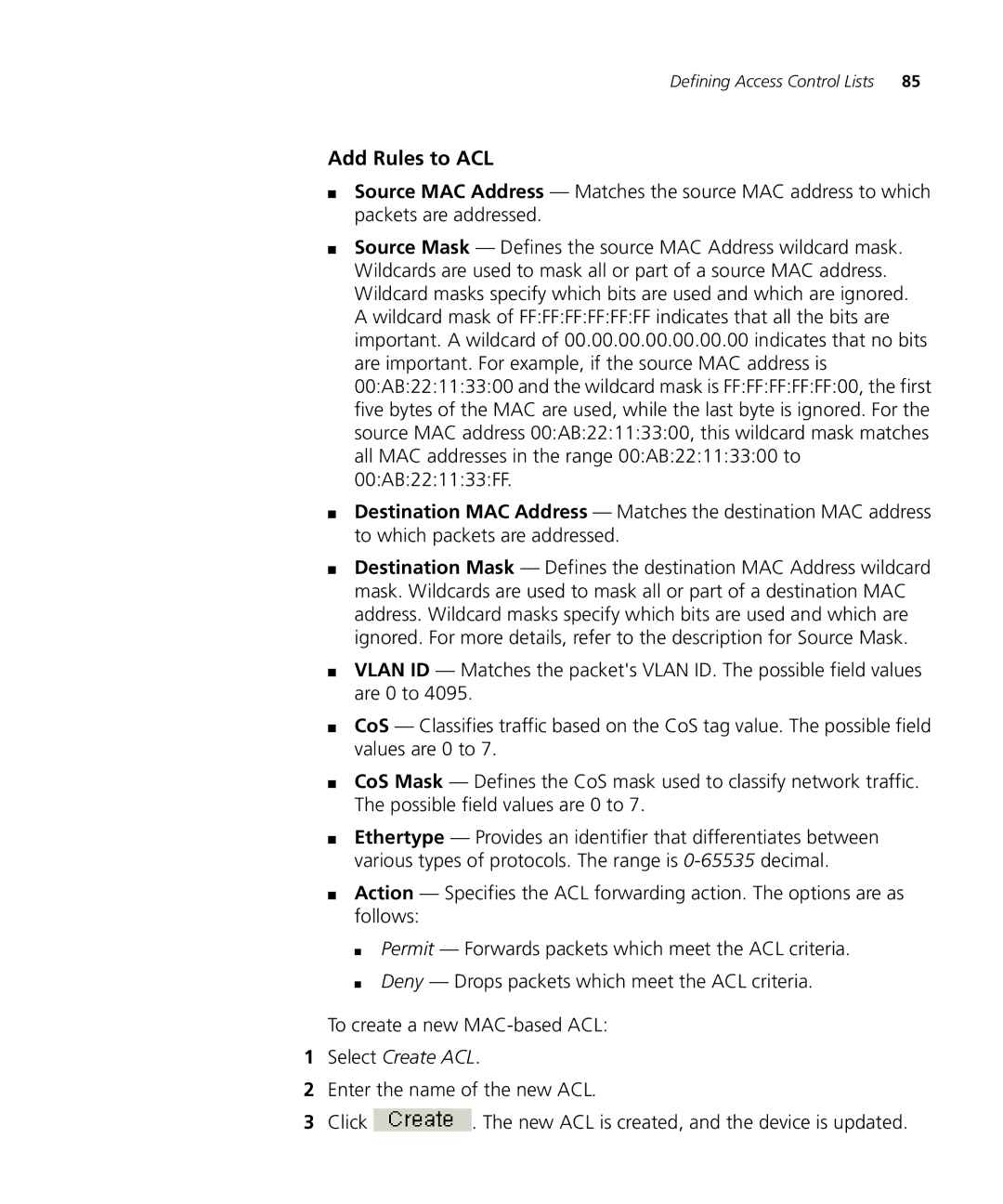Defining Access Control Lists | 85 |
Add Rules to ACL
■
■
■
■
Source MAC Address — Matches the source MAC address to which packets are addressed.
Source Mask — Defines the source MAC Address wildcard mask. Wildcards are used to mask all or part of a source MAC address. Wildcard masks specify which bits are used and which are ignored. A wildcard mask of FF:FF:FF:FF:FF:FF indicates that all the bits are important. A wildcard of 00.00.00.00.00.00.00 indicates that no bits are important. For example, if the source MAC address is 00:AB:22:11:33:00 and the wildcard mask is FF:FF:FF:FF:FF:00, the first five bytes of the MAC are used, while the last byte is ignored. For the source MAC address 00:AB:22:11:33:00, this wildcard mask matches all MAC addresses in the range 00:AB:22:11:33:00 to 00:AB:22:11:33:FF.
Destination MAC Address — Matches the destination MAC address to which packets are addressed.
Destination Mask — Defines the destination MAC Address wildcard mask. Wildcards are used to mask all or part of a destination MAC address. Wildcard masks specify which bits are used and which are ignored. For more details, refer to the description for Source Mask.
■VLAN ID — Matches the packet's VLAN ID. The possible field values are 0 to 4095.
■CoS — Classifies traffic based on the CoS tag value. The possible field values are 0 to 7.
■CoS Mask — Defines the CoS mask used to classify network traffic. The possible field values are 0 to 7.
■Ethertype — Provides an identifier that differentiates between various types of protocols. The range is
■Action — Specifies the ACL forwarding action. The options are as follows:
■Permit — Forwards packets which meet the ACL criteria.
■Deny — Drops packets which meet the ACL criteria.
To create a new
1Select Create ACL.
2Enter the name of the new ACL.
3Click ![]() . The new ACL is created, and the device is updated.
. The new ACL is created, and the device is updated.