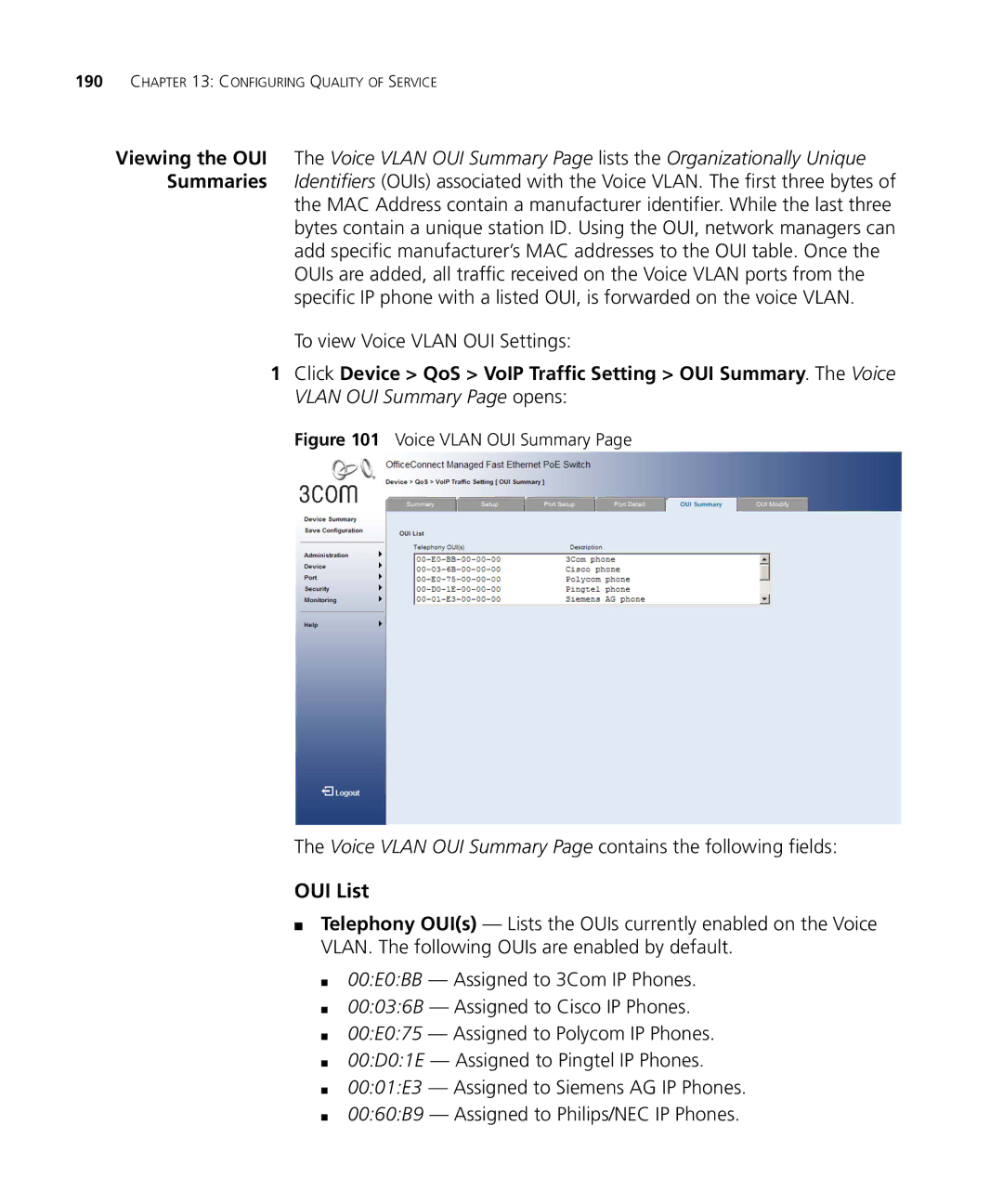190CHAPTER 13: CONFIGURING QUALITY OF SERVICE
Viewing the OUI The Voice VLAN OUI Summary Page lists the Organizationally Unique Summaries Identifiers (OUIs) associated with the Voice VLAN. The first three bytes of
the MAC Address contain a manufacturer identifier. While the last three bytes contain a unique station ID. Using the OUI, network managers can add specific manufacturer’s MAC addresses to the OUI table. Once the OUIs are added, all traffic received on the Voice VLAN ports from the specific IP phone with a listed OUI, is forwarded on the voice VLAN.
To view Voice VLAN OUI Settings:
1Click Device > QoS > VoIP Traffic Setting > OUI Summary. The Voice VLAN OUI Summary Page opens:
Figure 101 Voice VLAN OUI Summary Page
The Voice VLAN OUI Summary Page contains the following fields:
OUI List
■Telephony OUI(s) — Lists the OUIs currently enabled on the Voice VLAN. The following OUIs are enabled by default.
■00:E0:BB — Assigned to 3Com IP Phones.
■00:03:6B — Assigned to Cisco IP Phones.
■00:E0:75 — Assigned to Polycom IP Phones.
■00:D0:1E — Assigned to Pingtel IP Phones.
■00:01:E3 — Assigned to Siemens AG IP Phones.
■00:60:B9 — Assigned to Philips/NEC IP Phones.