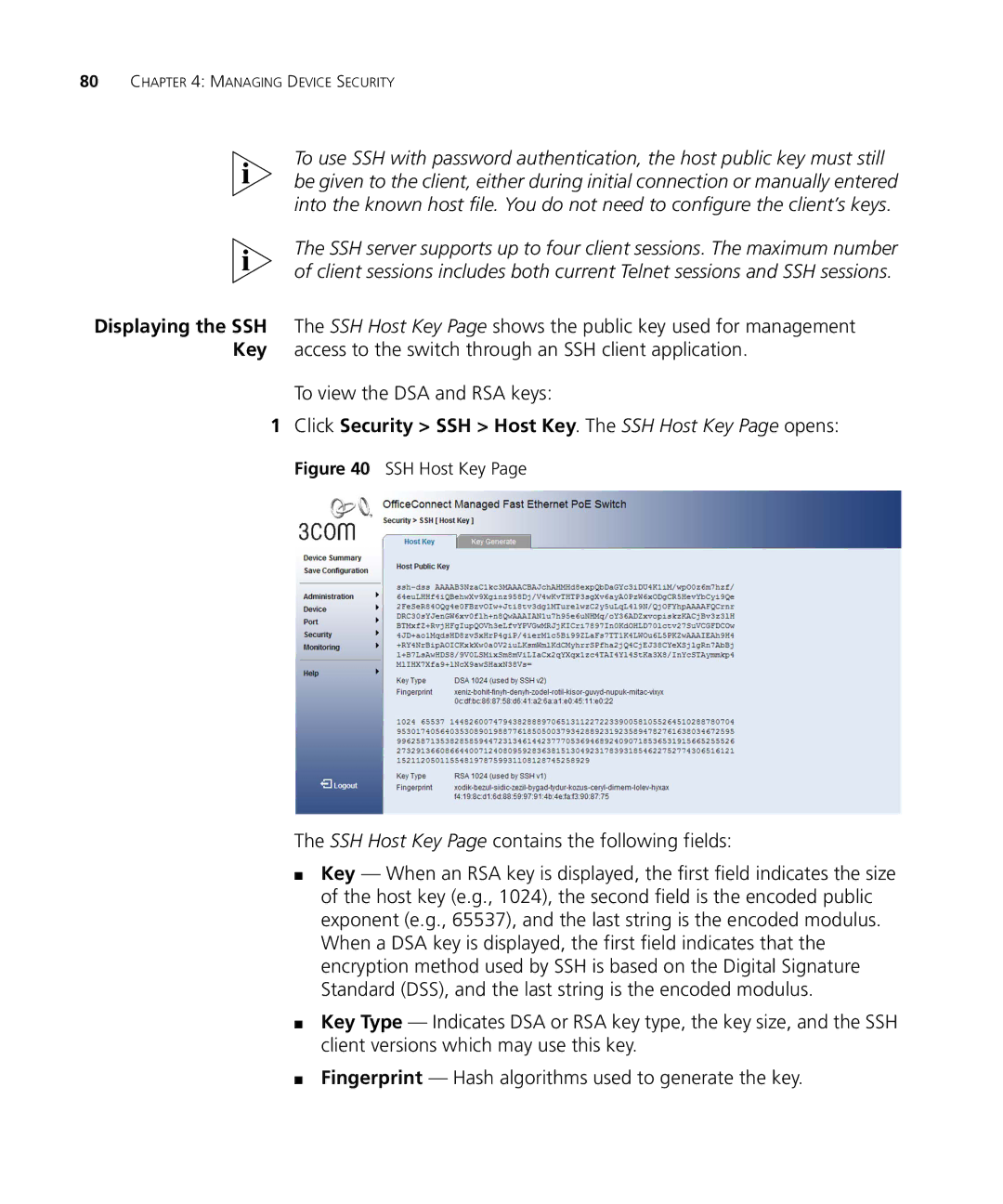80CHAPTER 4: MANAGING DEVICE SECURITY
To use SSH with password authentication, the host public key must still be given to the client, either during initial connection or manually entered into the known host file. You do not need to configure the client’s keys.
The SSH server supports up to four client sessions. The maximum number of client sessions includes both current Telnet sessions and SSH sessions.
Displaying the SSH The SSH Host Key Page shows the public key used for management Key access to the switch through an SSH client application.
To view the DSA and RSA keys:
1Click Security > SSH > Host Key. The SSH Host Key Page opens:
Figure 40 SSH Host Key Page
The SSH Host Key Page contains the following fields:
■Key — When an RSA key is displayed, the first field indicates the size of the host key (e.g., 1024), the second field is the encoded public exponent (e.g., 65537), and the last string is the encoded modulus. When a DSA key is displayed, the first field indicates that the encryption method used by SSH is based on the Digital Signature Standard (DSS), and the last string is the encoded modulus.
■Key Type — Indicates DSA or RSA key type, the key size, and the SSH client versions which may use this key.
■Fingerprint — Hash algorithms used to generate the key.