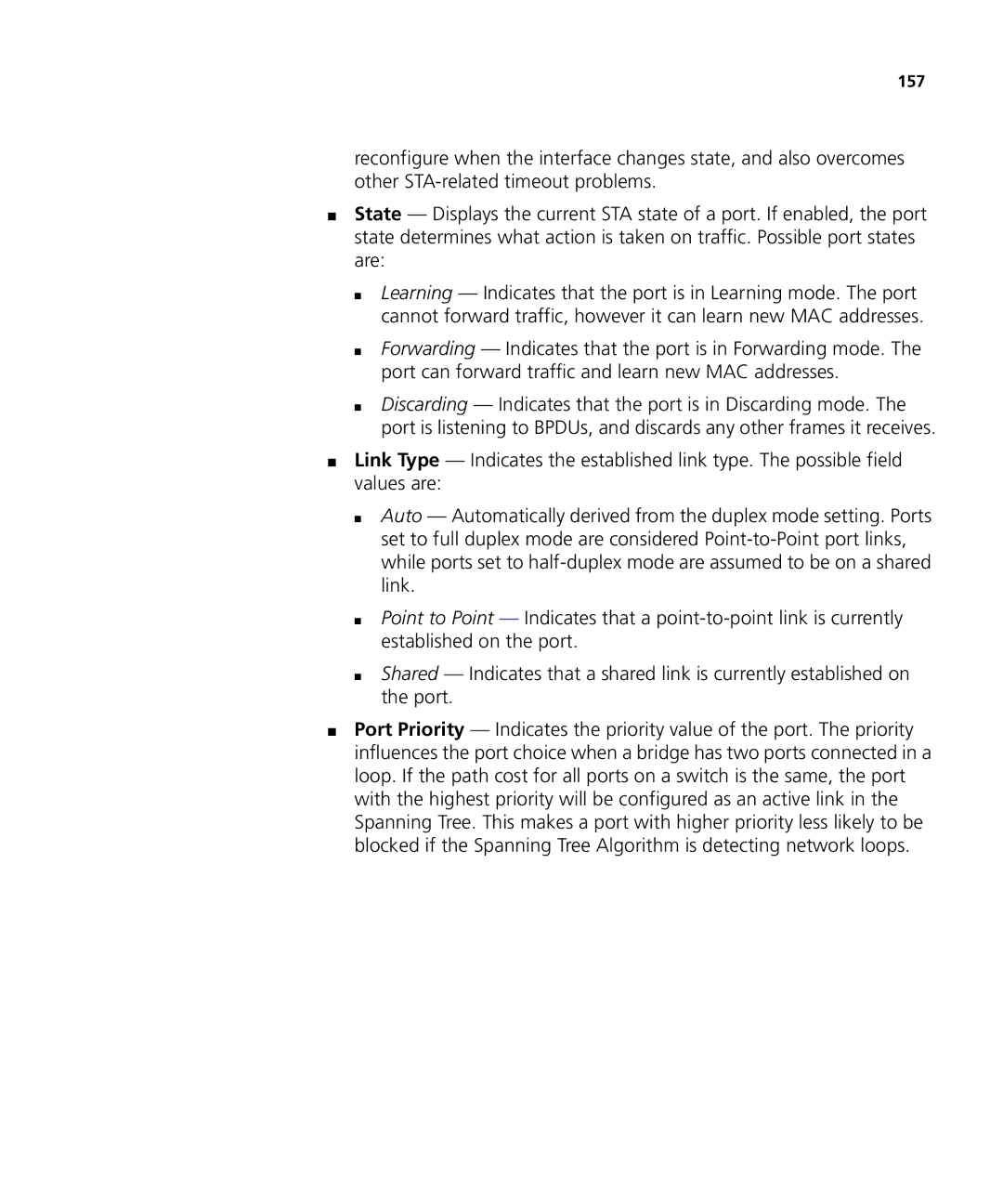157
reconfigure when the interface changes state, and also overcomes other
■State — Displays the current STA state of a port. If enabled, the port state determines what action is taken on traffic. Possible port states are:
■Learning — Indicates that the port is in Learning mode. The port cannot forward traffic, however it can learn new MAC addresses.
■Forwarding — Indicates that the port is in Forwarding mode. The port can forward traffic and learn new MAC addresses.
■Discarding — Indicates that the port is in Discarding mode. The port is listening to BPDUs, and discards any other frames it receives.
■Link Type — Indicates the established link type. The possible field values are:
■Auto — Automatically derived from the duplex mode setting. Ports set to full duplex mode are considered
■Point to Point — Indicates that a
■Shared — Indicates that a shared link is currently established on the port.
■Port Priority — Indicates the priority value of the port. The priority influences the port choice when a bridge has two ports connected in a loop. If the path cost for all ports on a switch is the same, the port with the highest priority will be configured as an active link in the Spanning Tree. This makes a port with higher priority less likely to be blocked if the Spanning Tree Algorithm is detecting network loops.