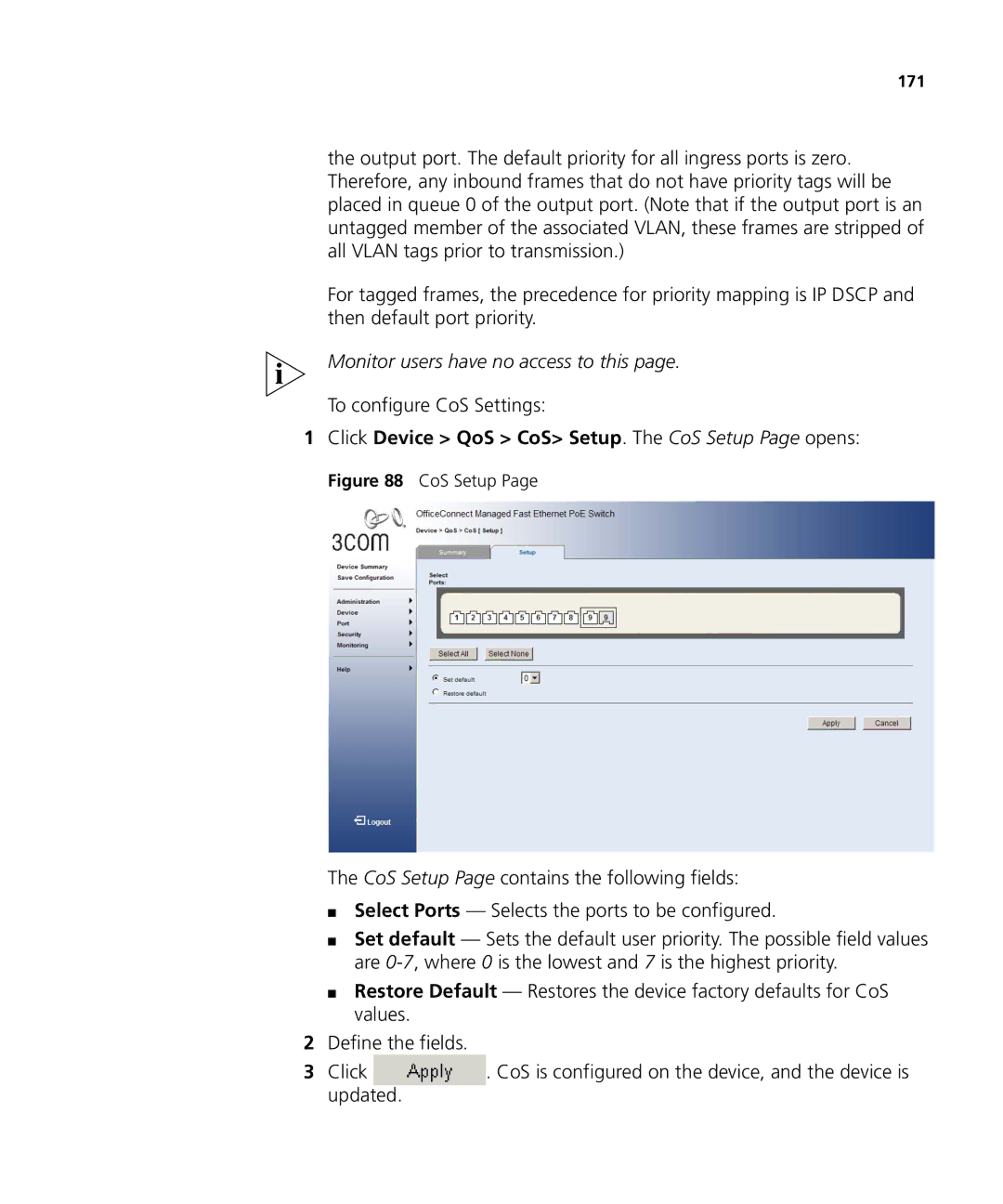171
the output port. The default priority for all ingress ports is zero. Therefore, any inbound frames that do not have priority tags will be placed in queue 0 of the output port. (Note that if the output port is an untagged member of the associated VLAN, these frames are stripped of all VLAN tags prior to transmission.)
For tagged frames, the precedence for priority mapping is IP DSCP and then default port priority.
Monitor users have no access to this page.
To configure CoS Settings:
1Click Device > QoS > CoS> Setup. The CoS Setup Page opens:
Figure 88 CoS Setup Page
The CoS Setup Page contains the following fields:
■Select Ports — Selects the ports to be configured.
■Set default — Sets the default user priority. The possible field values are
■Restore Default — Restores the device factory defaults for CoS values.
2Define the fields.
3Click ![]() . CoS is configured on the device, and the device is updated.
. CoS is configured on the device, and the device is updated.