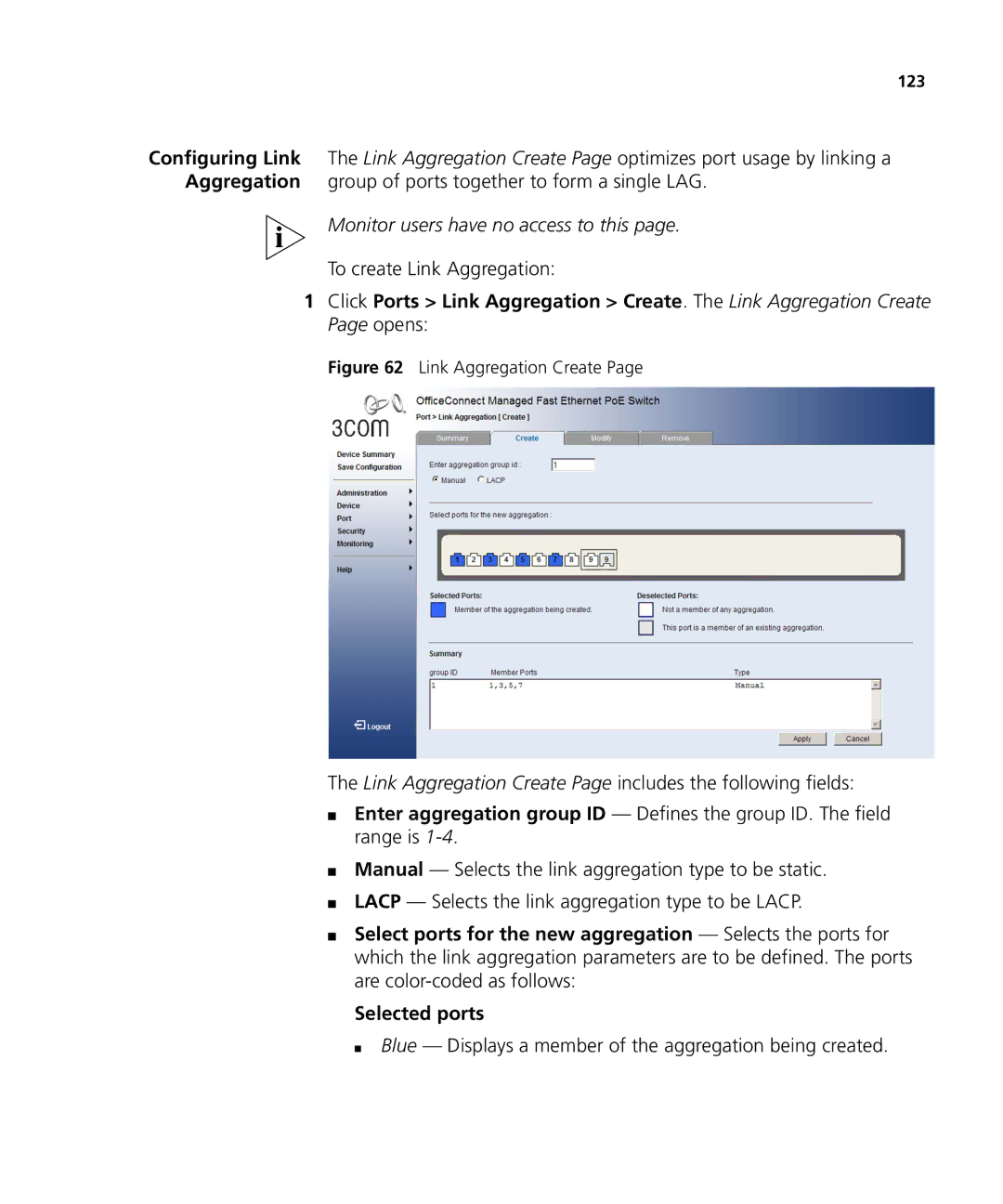123
Configuring Link The Link Aggregation Create Page optimizes port usage by linking a Aggregation group of ports together to form a single LAG.
Monitor users have no access to this page.
To create Link Aggregation:
1Click Ports > Link Aggregation > Create. The Link Aggregation Create Page opens:
Figure 62 Link Aggregation Create Page
The Link Aggregation Create Page includes the following fields:
■Enter aggregation group ID — Defines the group ID. The field range is
■Manual — Selects the link aggregation type to be static.
■LACP — Selects the link aggregation type to be LACP.
■Select ports for the new aggregation — Selects the ports for which the link aggregation parameters are to be defined. The ports are
Selected ports