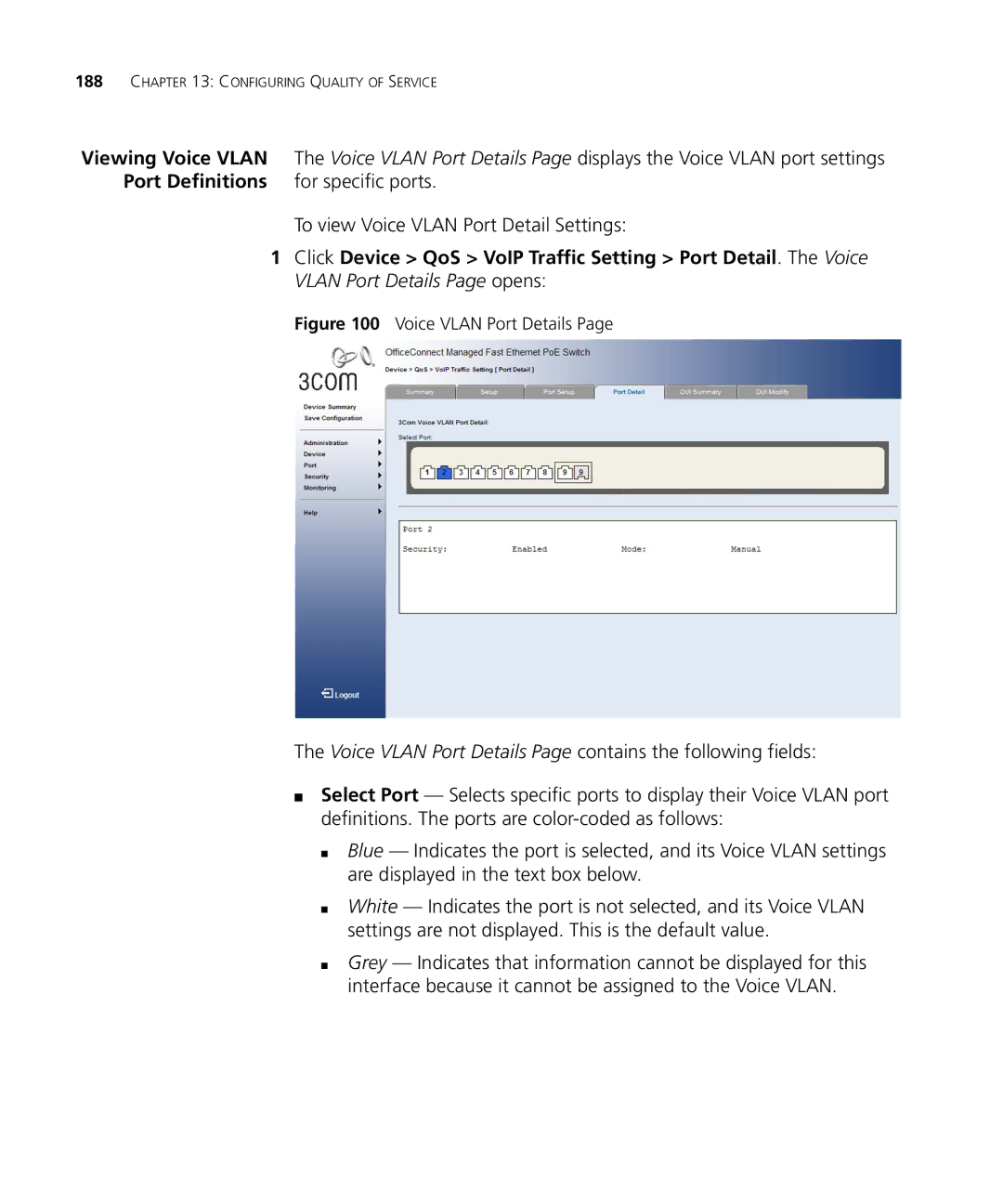188CHAPTER 13: CONFIGURING QUALITY OF SERVICE
Viewing Voice VLAN | The Voice VLAN Port Details Page displays the Voice VLAN port settings |
Port Definitions | for specific ports. |
To view Voice VLAN Port Detail Settings:
1Click Device > QoS > VoIP Traffic Setting > Port Detail. The Voice VLAN Port Details Page opens:
Figure 100 Voice VLAN Port Details Page
The Voice VLAN Port Details Page contains the following fields:
■Select Port — Selects specific ports to display their Voice VLAN port definitions. The ports are
■Blue — Indicates the port is selected, and its Voice VLAN settings are displayed in the text box below.
■White — Indicates the port is not selected, and its Voice VLAN settings are not displayed. This is the default value.
■Grey — Indicates that information cannot be displayed for this interface because it cannot be assigned to the Voice VLAN.