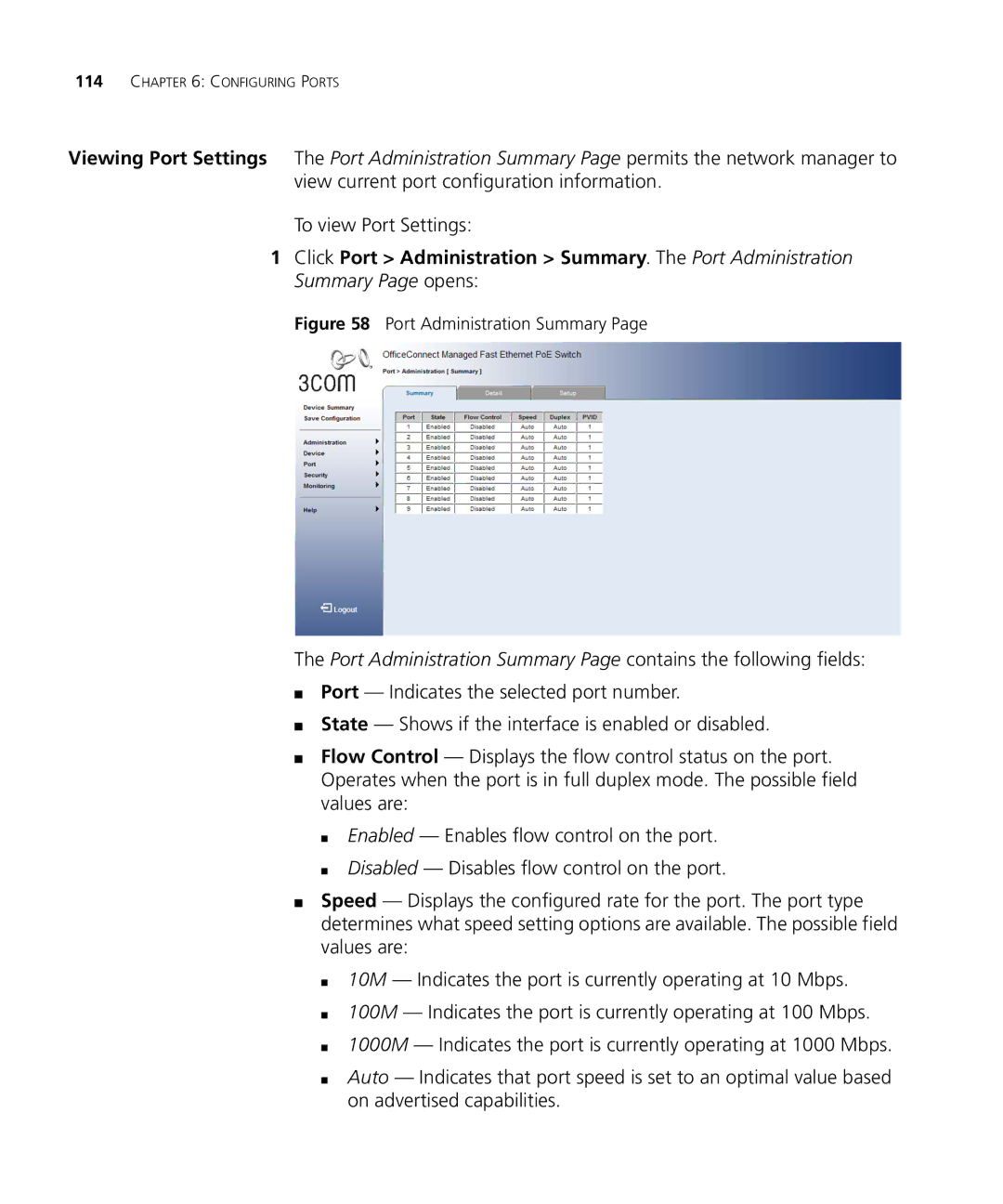114CHAPTER 6: CONFIGURING PORTS
Viewing Port Settings The Port Administration Summary Page permits the network manager to
view current port configuration information.
To view Port Settings:
1Click Port > Administration > Summary. The Port Administration Summary Page opens:
Figure 58 Port Administration Summary Page
The Port Administration Summary Page contains the following fields:
■Port — Indicates the selected port number.
■State — Shows if the interface is enabled or disabled.
■Flow Control — Displays the flow control status on the port. Operates when the port is in full duplex mode. The possible field values are:
■Enabled — Enables flow control on the port.
■Disabled — Disables flow control on the port.
■Speed — Displays the configured rate for the port. The port type determines what speed setting options are available. The possible field values are:
■10M — Indicates the port is currently operating at 10 Mbps.
■100M — Indicates the port is currently operating at 100 Mbps.
■1000M — Indicates the port is currently operating at 1000 Mbps.
■Auto — Indicates that port speed is set to an optimal value based on advertised capabilities.