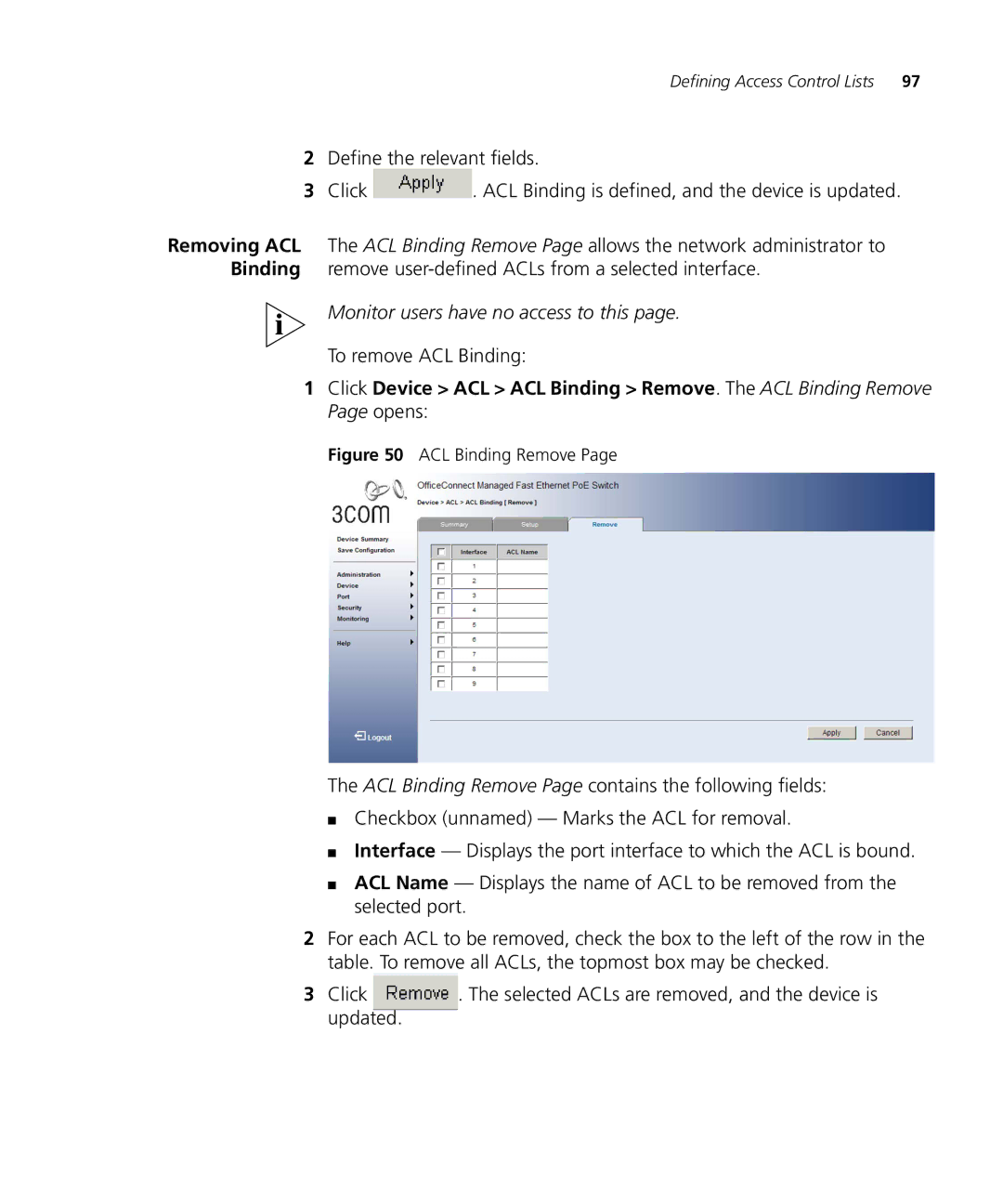Defining Access Control Lists | 97 |
2Define the relevant fields.
3Click ![]() . ACL Binding is defined, and the device is updated.
. ACL Binding is defined, and the device is updated.
Removing ACL The ACL Binding Remove Page allows the network administrator to Binding remove
Monitor users have no access to this page.
To remove ACL Binding:
1Click Device > ACL > ACL Binding > Remove. The ACL Binding Remove Page opens:
Figure 50 ACL Binding Remove Page
The ACL Binding Remove Page contains the following fields:
■Checkbox (unnamed) — Marks the ACL for removal.
■Interface — Displays the port interface to which the ACL is bound.
■ACL Name — Displays the name of ACL to be removed from the selected port.
2For each ACL to be removed, check the box to the left of the row in the table. To remove all ACLs, the topmost box may be checked.
3 Click | . The selected ACLs are removed, and the device is |
updated. |
|