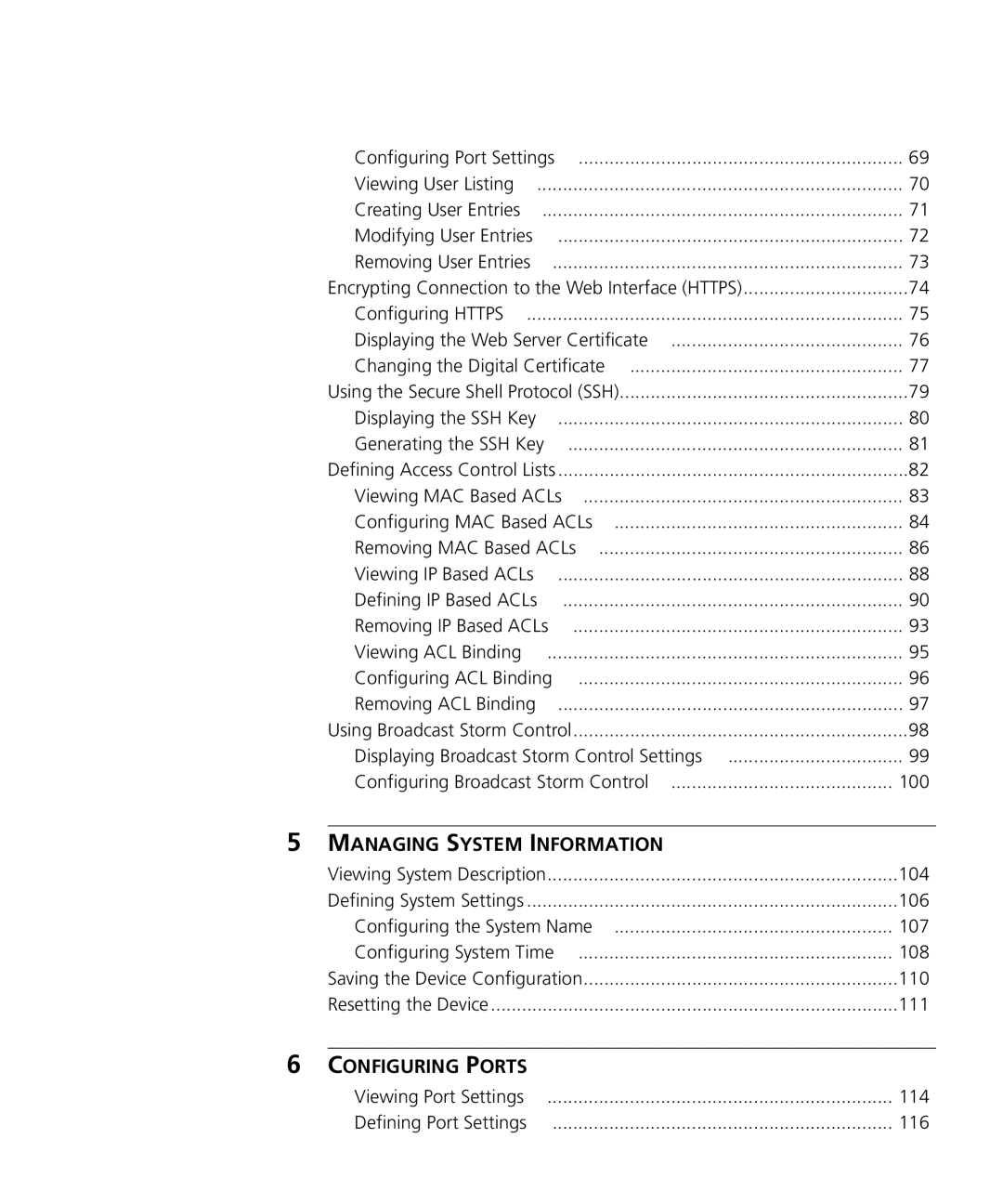Configuring Port Settings | 69 |
Viewing User Listing | 70 |
Creating User Entries | 71 |
Modifying User Entries | 72 |
Removing User Entries | 73 |
Encrypting Connection to the Web Interface (HTTPS) | 74 |
Configuring HTTPS | 75 |
Displaying the Web Server Certificate | 76 |
Changing the Digital Certificate | 77 |
Using the Secure Shell Protocol (SSH) | 79 |
Displaying the SSH Key | 80 |
Generating the SSH Key | 81 |
Defining Access Control Lists | 82 |
Viewing MAC Based ACLs | 83 |
Configuring MAC Based ACLs | 84 |
Removing MAC Based ACLs | 86 |
Viewing IP Based ACLs | 88 |
Defining IP Based ACLs | 90 |
Removing IP Based ACLs | 93 |
Viewing ACL Binding | 95 |
Configuring ACL Binding | 96 |
Removing ACL Binding | 97 |
Using Broadcast Storm Control | 98 |
Displaying Broadcast Storm Control Settings | 99 |
Configuring Broadcast Storm Control | 100 |
5MANAGING SYSTEM INFORMATION
Viewing System Description | 104 |
Defining System Settings | 106 |
Configuring the System Name | 107 |
Configuring System Time | 108 |
Saving the Device Configuration | 110 |
Resetting the Device | 111 |
6CONFIGURING PORTS
Viewing Port Settings | 114 |
Defining Port Settings | 116 |